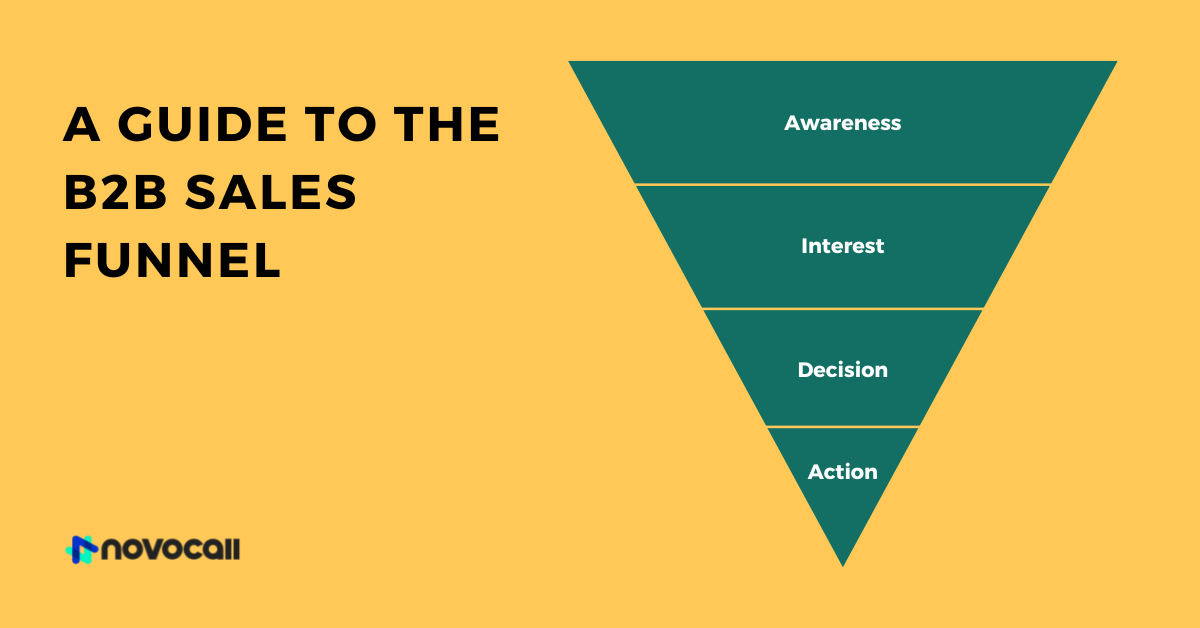


Start driving better conversations.
Novocall will be your new favorite business phone system.


Content Writer
Internet calling is among the top business buzzwords today because Voice over Internet Protocol (VoIP) has changed how businesses communicate nowadays. And then, comes Google Voice, an internet calling technology for businesses and individuals alike.
Google Voice is perhaps the most affordable VoIP solution that you can use today. Though it does not offer comprehensive business-centered features, it can still serve your business needs accordingly.
With a nice slate of features at an affordable cost, you will also enjoy the flexibility of using all your phone numbers wherever you go.
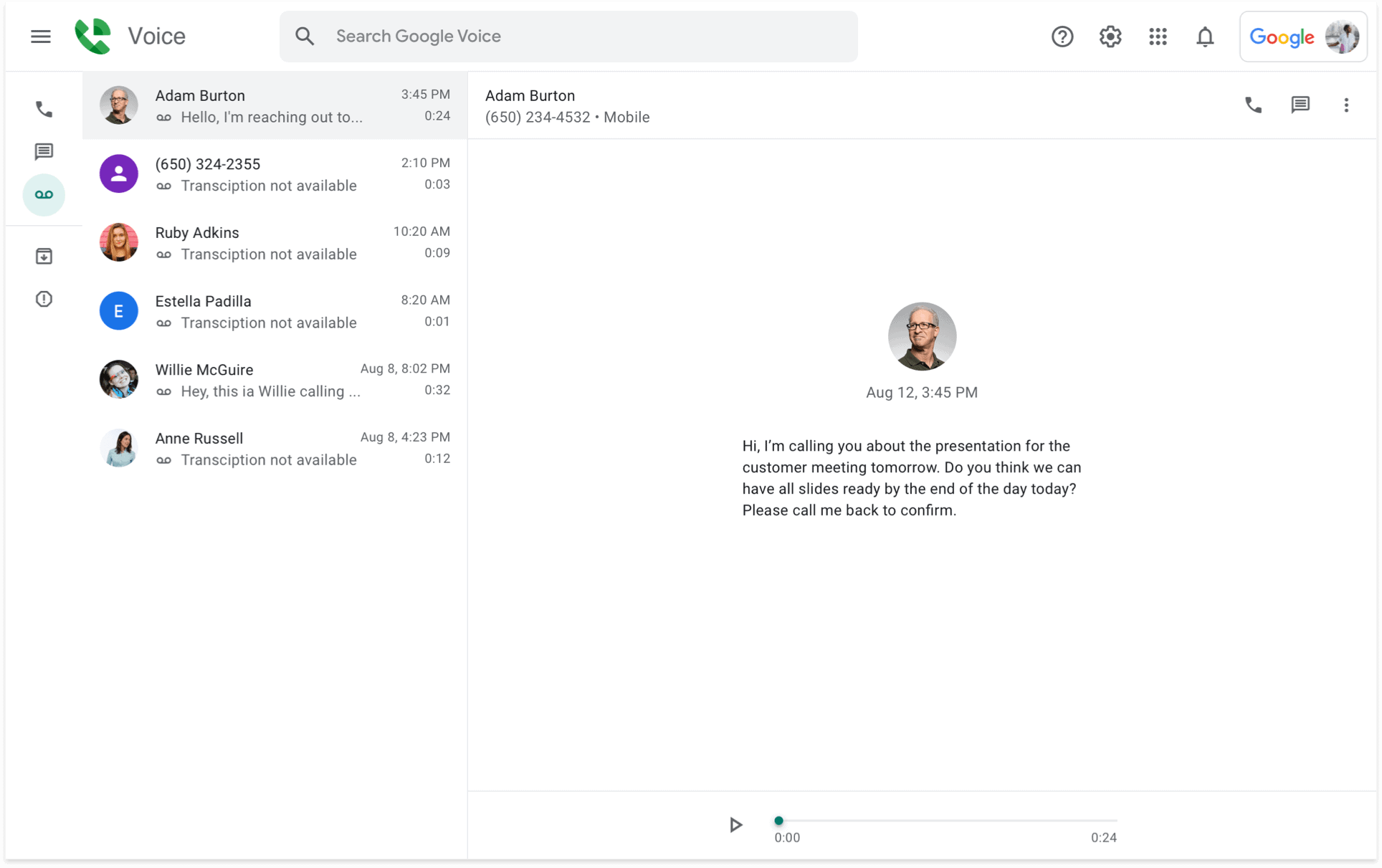
Google Voice is a cloud-based VoIP phone service that allows you to connect multiple phone numbers into a single number that you can use to make calls and send text messages over the internet.
Since you’re only relying on the internet, you can easily make calls using your computer with Google Voice.
Unlike many other VoIP phone systems that solely rely on VoIP to make calls, Google Voice also uses other technologies like Session Initiation Protocol (SIP) and Public Switched Telephone Network (PSTN) to transfer your calls.
At its very core, Google Voice uses VoIP to make calls over the internet. It uses packets to transfer your voice from one device to the other through the internet. The IP allows for accurate data transfers from one device to the desired call destination.
Since you can only use VoIP through the internet, Google Voice has to link with the PSTN telephone system to hand over your calls to your mobile networks. Just like Google Voice, many VoIP phone system providers use SIP technologies to connect their calls to carrier networks.
As Google Voice uses VoIP and PSTN technologies, let’s take a deeper look at what they are and how they work.
Google Voice uses VoIP to facilitate voice communication over the internet. To understand how it works, we need to know how VoIP works, which is also simple.
VoIP starts by converting your voice into digital signals. After the conversion, the signals are subdivided into bits called data packets that travel over the Internet like any other internet data type, such as text messages and pictures.
Finally, when the packets arrive at the destination platform, your data packets are converted back to voice so that the recipient can listen on their end, and the loop continues.
Here’s a visual breakdown of how VoIP works:
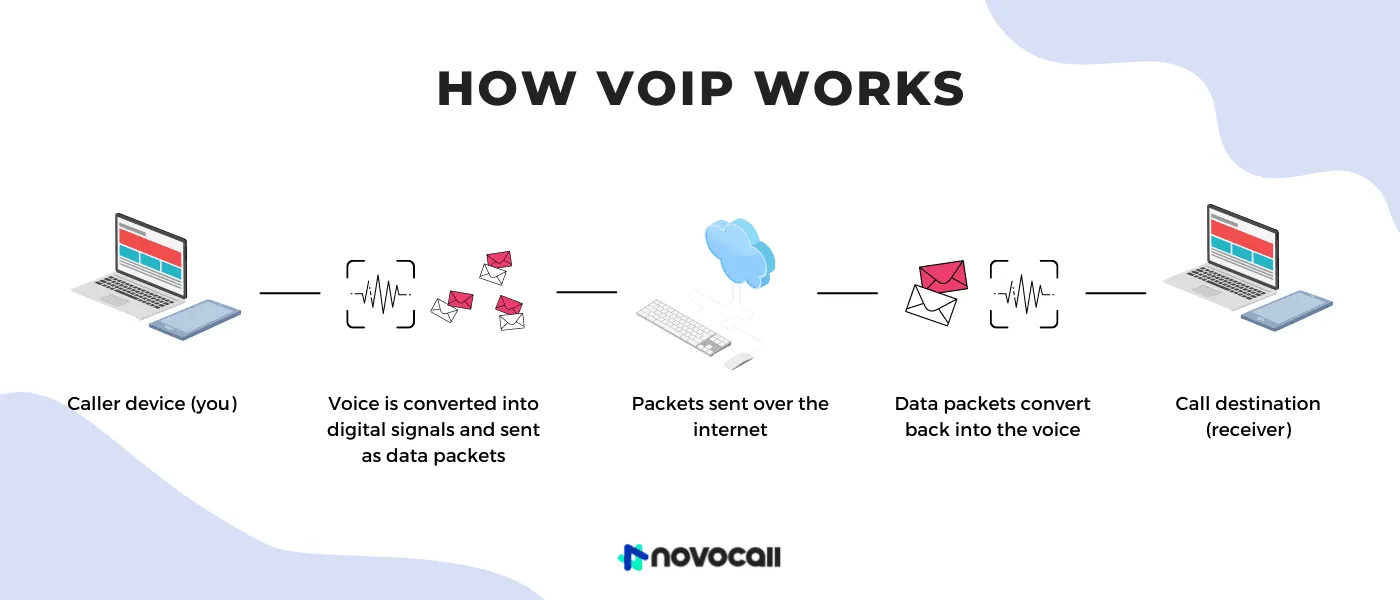
The Google Voice system uses VoIP across devices with internet access to allow you to connect with your friends, family, customers, and prospects.
The chief aim of Google Voice is to unify all your communication channels. That way, you can easily switch carriers while using the same number for your call.
PSTN is an interconnected system of telephone networks that allow for communication around the world. It comprises telephone lines, cellular networks, fiber optic cables, switching centers, and more.
While VoIP uses Packet-switched telephony, PSTN uses circuit-switched telephony.
The way Google uses PSTN is simple. All calls from Google Voice must pass through PSTN, which is then handed back to Google Voice and finally to its final destination.
Your calls often pass through several switches that function as nodes to allow the communication of numbers within the same network.
If it is a Google phone number you were calling, PSTN hands back the call to Google Voice servers, where the call will be sent to the recipient through the internet.
No matter which platform you want to use, you can easily set up Google Voice. All you have to do is download the Google Voice application to your phone, tablet, or computer.
1. Download the Google Voice application. If you’re using iOS, use this link to download the app. On Android, use this link. On your computer, open Google Voice’s website to set up your phone system.
2. You should have a Google account to use the platform, so create one if you don’t have already have one and proceed.
3. On the website, click ‘Get Google Voice’ and choose ‘Web’, then click ‘Continue’. You will be welcomed with a page that prompts you to choose a number. On the search input field, search the phone numbers using your city or area code. You can also search for your desired number to see if it is available.
4. Review the options available and pick your number. To verify your phone number and complete the setup, you need to verify your existing U.S. number. So, enter the number and click ‘Send Code’ to get your verification code.
5. Once you get the number, feed it into the text input field and tap ‘Claim’. Once you hit then button with the right verification code, you confirm you want Google Voice to forward your calls to the number.
6. You’re now all set — just hit the ‘Finish’ button on the two last screens to proceed to your Google Voice account.
Using Google Voice is simple, regardless of the platform that you are using. More so, the system is so intuitive that you can’t miss the right button.
To use Google Voice on your computer, head over to the ‘Call’ tab, then pick up a number from the recent call list and hit the ‘Call’ button. If you had saved the number that you want to call, hit the search bar on the top and enter the name, select it on the list, then hit the ‘Call’ button.
You can also dial the number from the keypad and hit ‘Call’ to make a call.
And there you have it! We hope that this article has answered some questions you have about Google Voice and helped you realize how simple the platform is to use.
It is an affordable system, easy to set up and use — ready to provide you with all the tools for your business or personal communications. It will also help you merge all your phone numbers so that you will not miss a call wherever you are.
While Google Voice may be the most affordable tool, it may still not be right for you. If you’re looking for a business phone system with more robust features to help you scale your business, give Novocall a try today!

Ben is a content writer at Novocall.
Related articles
Subscribe to our blog
Get insights & actionable advice read by thousands of professionals every week.

