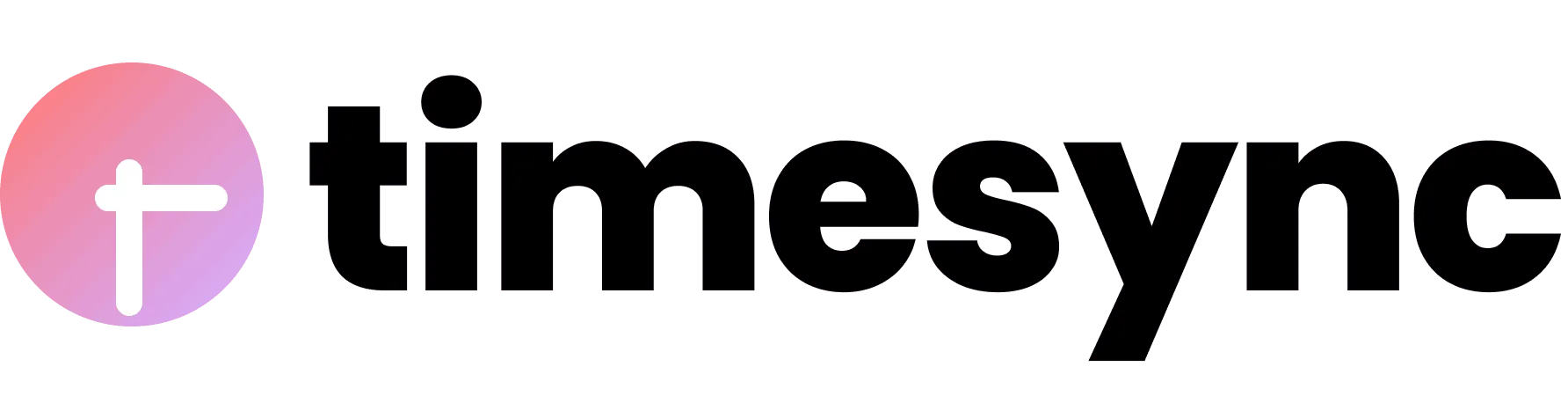
An appointment scheduler with a 100% meeting rate
TimeSync helps you book more appointments with our automated email, WhatsApp, and text reminders.
Join 5,000+ happy customers
Send automatic reminders before appointments
No more no-shows and ghosting. Send reminders through email, WhatsApp, and text.
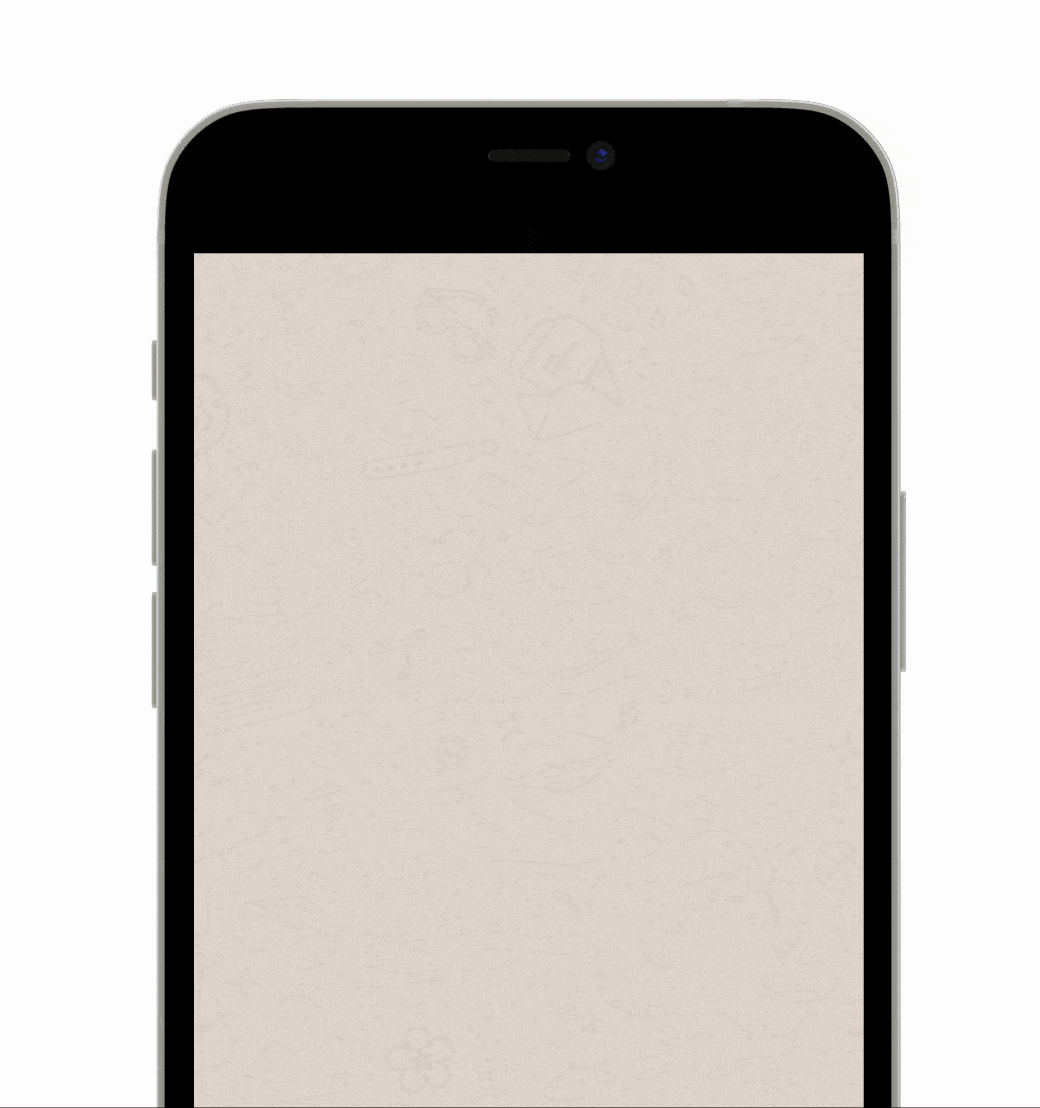
Display meeting times on your email
Embed available meeting times in your email so recipients can book a meeting directly with you without clicking on any links.
Display meeting times on your email
Embed available meeting times in your email so recipients can book a meeting directly with you without clicking on any links.
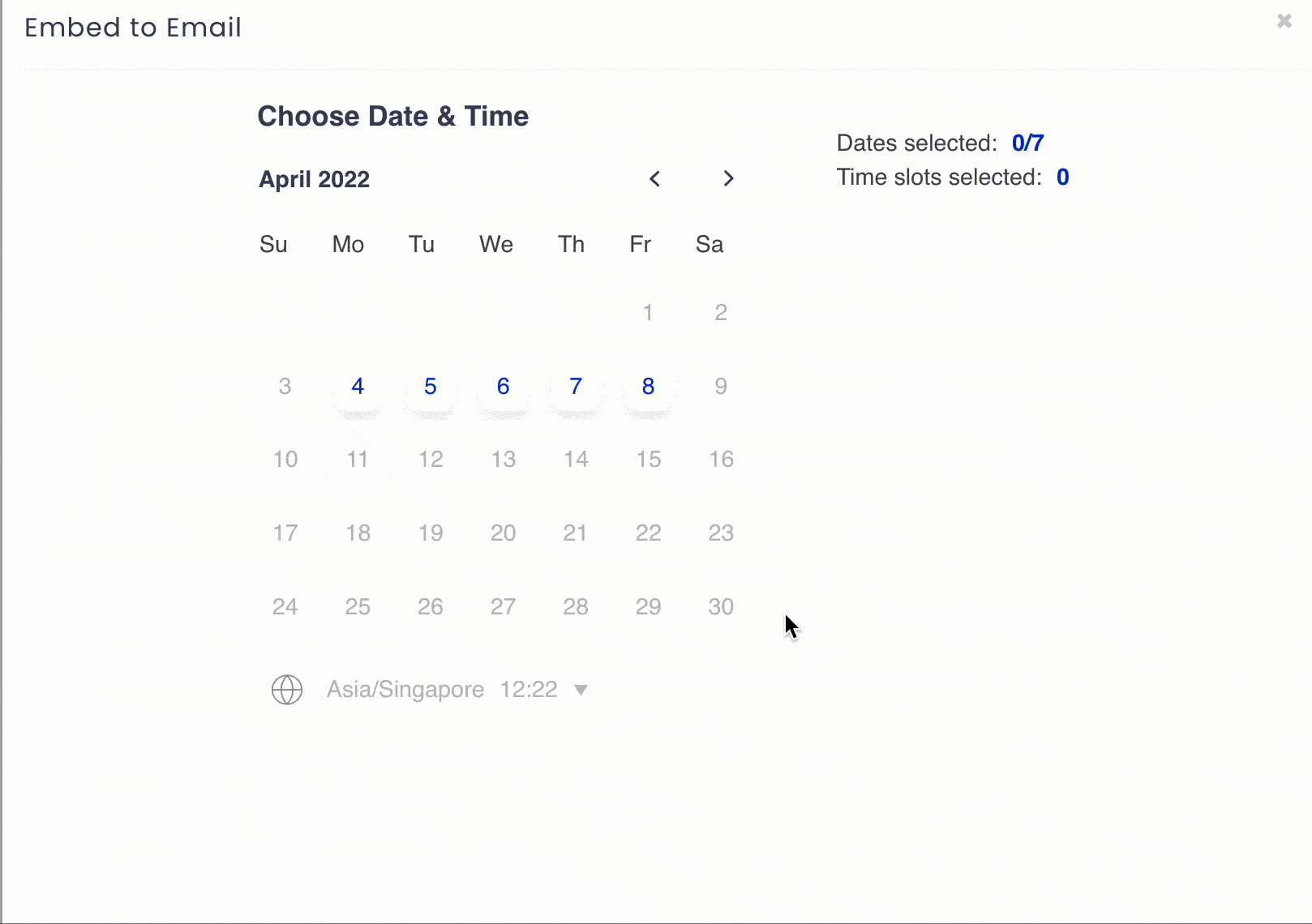
Display meeting times on your email
Embed available meeting times in your email so recipients can book a meeting directly with you without clicking on any links.
Add a “Book A Meeting” button on your website
Add a button on your website so visitors can book a meeting with you easily!

Collect payments before appointments
Automatically collect payments by credit and debit card, Paypal, and more.
Collect payments before appointments
Automatically collect payments by credit and debit card, Paypal, and more.

Collect payments before appointments
Automatically collect payments by credit and debit card, PayPal, and more.
5,000+ businesses have been using TimeSync for appointments
Salespeople, entrepreneurs, consultants, and local businesses around the world have switched to TimeSync for their meeting needs.
We love TimeSync! It's a must-have for busy digital marketers! It has revolutionized how we book our meetings. Forget Calendly, TimeSync now offers custom CNAME domain, this is a game-changer!!!
— Will Derman
TimeSync is so easy and versatile! After testing about a zillion other scheduling apps, I can happily say that TimeSync by Novocall is the one I will be sticking with.
— Heather Jo Flores
I am happy with how easy TimeSync is to use! In fact, compared with ScheduleOnce, I am satisfied with better services at a more affordable package. Thanks Novocall!
— Jack HM Wong
After checking the tool and seeing how they are progressing on the feedback shared by the community, I have moved to this tool permanently for all my calendar bookings.
— zeospec
TimeSync is definitely a great deal for anyone looking for an excellent meeting scheduler with WhatsApp reminders!
— Ashwin Selvanayagam
@NovocallHQ love TimeSync! This product is revolutionizing how we schedule our meetings. What's best is they are always upgrading this solution!
— Niche Speak
This is a great alternative to my 10to8 Booking System. TimeSync's UI/UX is very clean and straight forward. We are looking forward to growing with Novocall to see what functions and features they'll be adding next.
— DaBella Consulting
@NovocallHQ Thanks for launching TimeSync and NovoChat! I love that we can automatically schedule meet-ups with our @ReactorSg founders conveniently.
— Khairul Rusydi
I'm able to set-up payments when someone books me up for my time.
You can even have a team meeting and share the access with somebody else!
You can even have a team meeting and share the access with somebody else!
— David Kocsis
TimeSync does a good job at streamlining the process of setting up events. I also like the qualification feature where invitees can book a meeting only if they meet my criteria.
— Agency in Alternative Medicine
A must-have for people looking for a scheduling tool. All my scheduling needs are getting fulfilled using this software!
— Lokam R
TimeSync has been updated several times, making it a robust tool for any scheduling needs. It also makes a great alternative to Calendly. It syncs with Google Calendar, Zoom, Google Meet, PayPal, and Zapier.
— Juan Galati
A good alternative to Calendly! TimeSync has a reasonable monthly price when compared to the Calendly too. Major pros that I liked — SMS reminders, Book a meeting button, & CNAME.
— sharath789
Having clients come to me and book a call directly in my calendar makes my day way better and more efficient. All possible due to TimeSync and @NovocallHQ
— Harald Roine
TimeSync is a great tool and I've recommended it to friends. Having someone book a time in my calendar (when I'm available) without the back and forth on email is so easy!
— Verified Reviewer
TimeSync is my favorite scheduling system! It's a good alternative to Calendly and I am satisfied with the app.
— Verified Reviewer
Simple, but fully featured.

Customizable availability
Present your availability
windows

Custom domain
Personalize your booking link by adding a custom CNAME

Send automatic reminders
Reduce no-shows with email, WhatsApp, and text reminders

Video conferencing
Integrates with Zoom and Google Meet

Payments
Collect payments via PayPal and Stripe

Qualification
Ask qualifying questions in multiple formats

Team scheduling
Add multiple teammates to your meetings

Group conferences
Invite up to 5 guests for group conferences

Round-robin
Create meetings based on the availability of all teammates

Limit scheduling frequency
Limit the number of bookings allowed for each timeslot

Buffer and limits
Set a buffer time before or after meetings

Meeting intervals
Set the frequency of available time slots

Event duration
Set your meeting duration, from 5 minutes to 8 hours

Date override
Apply a custom availability rule on top of your regular availability

Embed on website
Add a booking page on your website (desktop & mobile)

“Book a meeting” button
Add a meeting CTA button on your website

Track your meetings
Integrate with Google Analytics & Facebook Pixel

Customization options
Customize TimeSync to match the look and feel of your business
FAQs
Anyone can use TimeSync! Salespeople, consultants, local businesses, and more can use TimeSync to streamline their meeting needs.
TimeSync has 2 plans — The solo plan ($0/month) and the Pro plan ($9/month). For more information on the pricing plans and features, check out our pricing page.
TimeSync can be set up in 3 simple steps. This will take you no longer than 10 minutes from signing up to scheduling your first meeting!
You can receive payments through PayPal or Stripe. Invitees can also pay using their debit or credit cards through these two payment gateways. Simply connect your respective accounts and you’re good to go.
Yes, you can embed TimeSync as a CTA button or as a standalone booking page on your website.
Get started in minutes

Step 1
Choose a unique link for
your booking page
name.timesync.co

Step 2
Connect your calendar, set up reminders, and configure payment methods

Step 3
Share your URL on your website or email to start receiving appointments
TimeSync's Product Roadmap

We release new insane features every week. This means you're purchasing an ever-evolving product.

Solo plan
$0/month
Pro plan
$9/month
