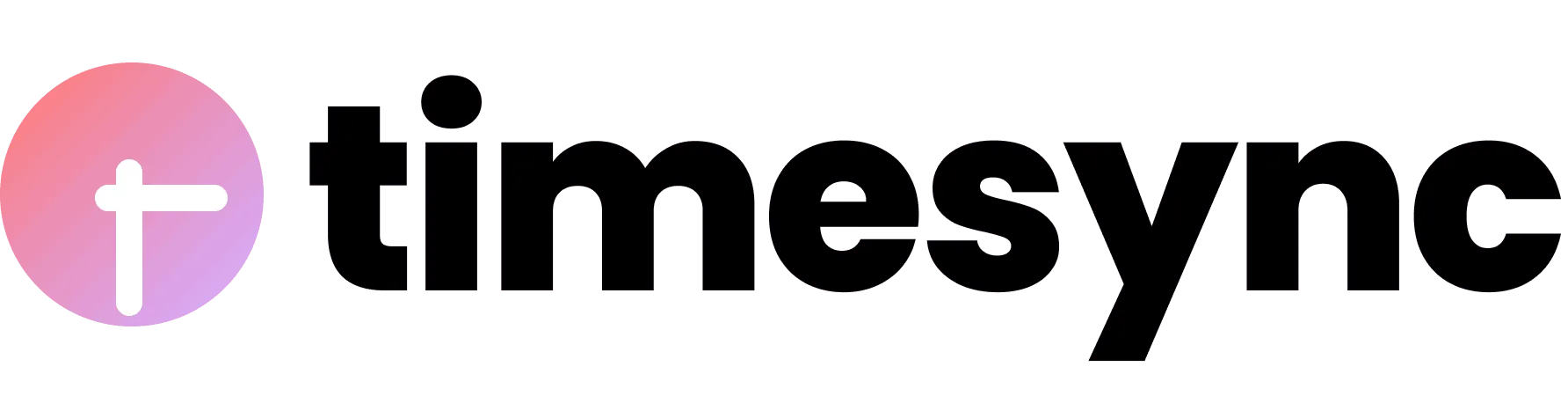
You’ve just met the perfect Doodle alternative
Experience powerful appointment scheduling with TimeSync — WhatsApp reminders, team meetings, a booking widget,
and no ads.
and no ads.
Doodle vs TimeSync: What’s the difference?
Doodle’s free version is filled with advertisements around your booking page. TimeSync is built to support businesses with powerful appointment scheduling by providing the best booking experiences for you and your invitees.
This is why choosing a basic scheduler that shows ads to your invitees means you’re getting the shorter end of the stick.
Don’t settle for less. The fact that you’re here means you’re going in the right direction. 😉
After checking the tool and seeing how they are progressing on the feedback shared by the community, I have moved to this tool permanently for all my calendar bookings.
— zeospec
@NovocallHQ love TimeSync! This product is revolutionizing how we schedule our meetings. What's best is they are always upgrading this solution!
— Niche Speak
A must-have for people looking for a scheduling tool. All my scheduling needs are getting fulfilled using this software!
— Lokam R
Better features — without the hefty
price tag
See the key features TimeSync offers that Doodle doesn't.
Features
TimeSync
$7/month
Doodle
$6.95/month
Events
Unlimited
Unlimited
Email reminders
SMS reminders
WhatsApp reminders
Custom booking URL
Accept payments for meetings
Embed booking page on website
Team scheduling
Collective meeting types
Round-robin meeting types
Branding removal
Customization options
Google and Outlook calendars
Google Meet and Zoom
Zapier & Webhooks
Only Zapier
PayPal and Stripe
Hubspot & Salesforce
Live chat support
TimeSync Doodle
Events
Unlimited
Email reminders
SMS reminders
WhatsApp reminders
Custom booking URL
Accept payments for meetings
Track meetings as conversions
Qualification
Embed booking page on
website
website
Team scheduling
Round-robin meeting types
Collective meeting types
Branding removal
Customization options
Google and Outlook calendars
Google Meet and Zoom
Zapier & Webhooks
PayPal and Stripe
Hubspot & Salesforce
Live chat support
Events
Unlimited
Email reminders
SMS reminders
WhatsApp reminders
Custom booking URL
Accept payments for meetings
Track meetings as conversions
Qualification
Embed booking page on
website
website
Team scheduling
Round-robin meeting types
Collective meeting types
Branding removal
Customization options
Google and Outlook calendars
Google Meet and Zoom
Zapier & Webhooks
Only Zapier
PayPal and Stripe
Hubspot & Salesforce
Live chat support
Send meeting reminders via WhatsApp
Send meeting reminders through WhatsApp, email, and SMS. Reduce the no-shows and ghosting.
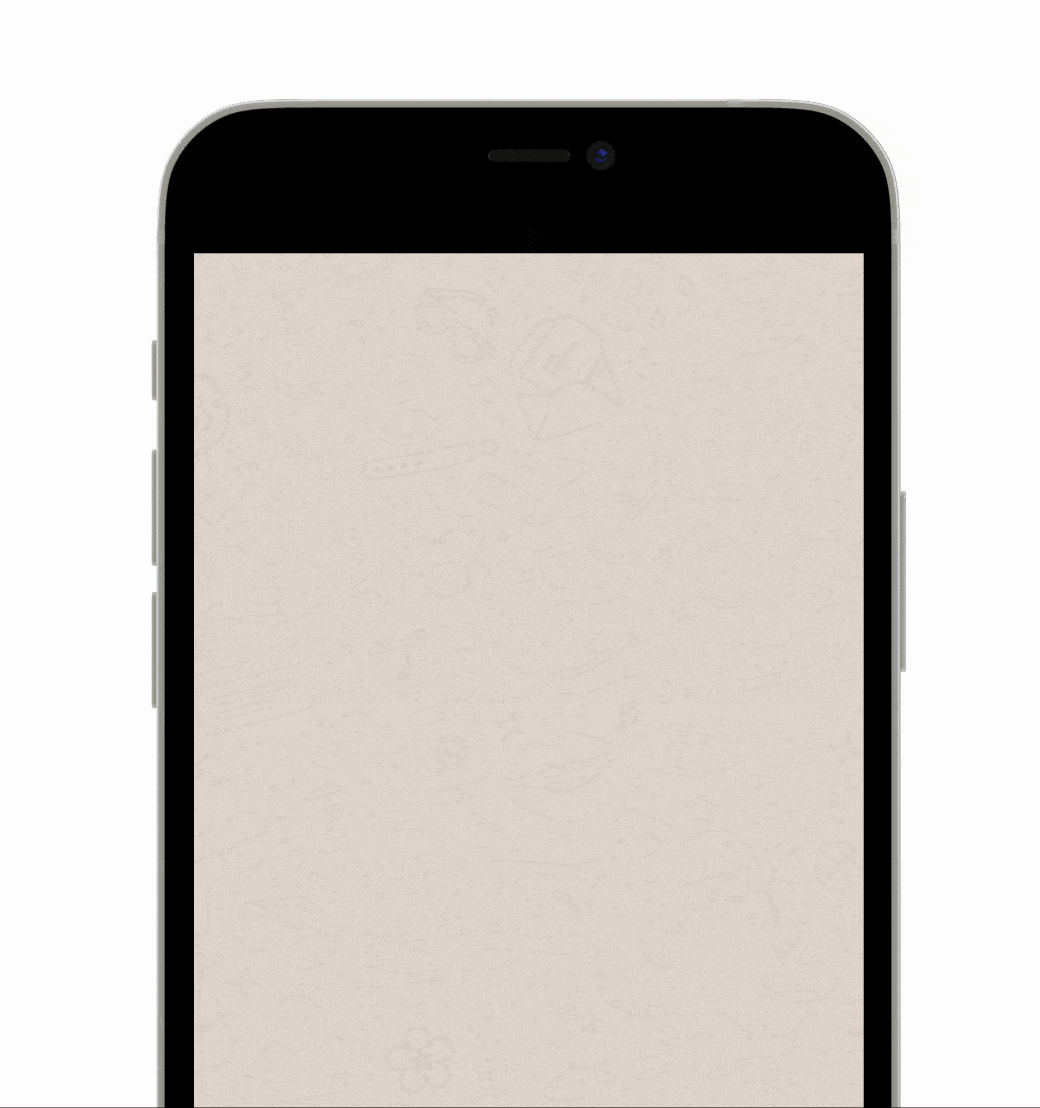
Add a “Book A Meeting” button on your website
Make it even easier to book a meeting by adding a CTA button on your website.

Add a “Book A Meeting” button on your website
Make it even easier to book a meeting by adding a CTA button on your website.
Create a personalized booking link
Send a personalized booking link to your recipients by adding a custom CNAME

Add meeting times to your email
Simply copy and paste available meeting times in your email so recipients can book a meeting directly with you.

Collect payments before appointments
Automatically collect payments by credit and debit card, PayPal, and more.
The #1 Doodle alternative
made just for you

Customizable availability
Present your availability
windows

Custom domain
Personalize your booking link by adding a custom CNAME

Send automatic reminders
Reduce no-shows with SMS and email reminders

Video conferencing
Integrates with Zoom and Google Meet

Payments
Collect payments via PayPal and Stripe

Qualification
Ask qualifying questions in multiple formats

Team scheduling
Add multiple teammates to your meetings

Group conferences
Invite up to 5 guests for group conferences

Round-robin
Create meetings based on the availability of all teammates

Limit scheduling frequency
Limit the number of bookings allowed for each timeslot

Buffer and limits
Set a buffer time before or after meetings

Meeting intervals
Set the frequency of available time slots

Event duration
Set your meeting duration, from 5 minutes to 8 hours

Date override
Apply a custom availability rule on top of your regular availability

Embed on website
Add a booking page on your website (desktop & mobile)

“Book a meeting” button
Add a meeting CTA button on your website

Track your meetings
Integrate with Google Analytics & Facebook Pixel

Customization options
Customize TimeSync to match the look and feel of your business
Switching to TimeSync only
takes a few minutes

Step 1
Choose a unique link for
your booking page
name.timesync.co

Step 2
Connect your calendar, set up reminders, and configure payment methods

Step 3
Share your URL on your website or email to start receiving appointments
