
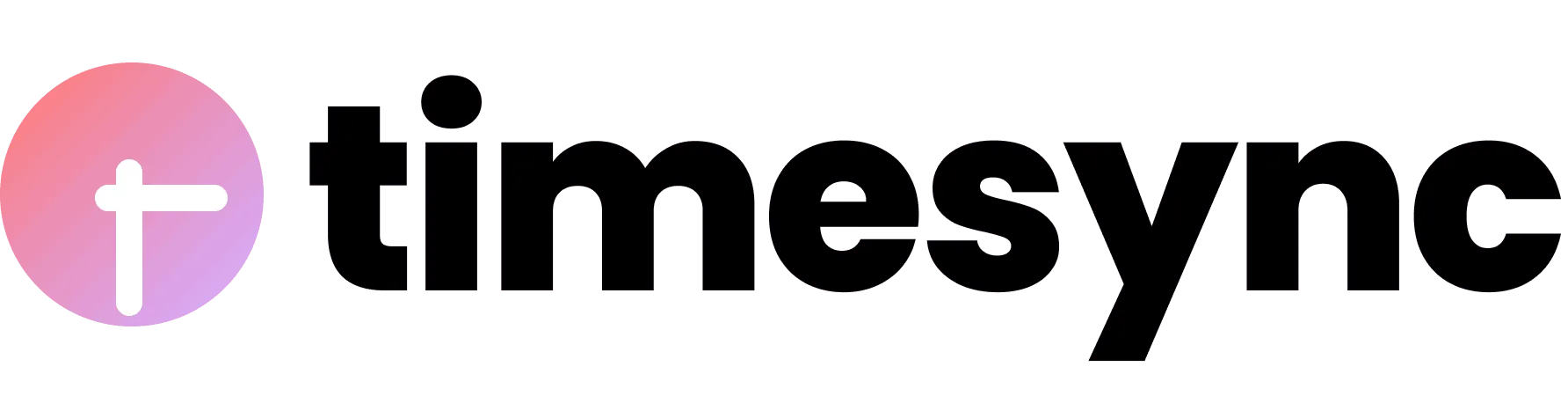
Menu
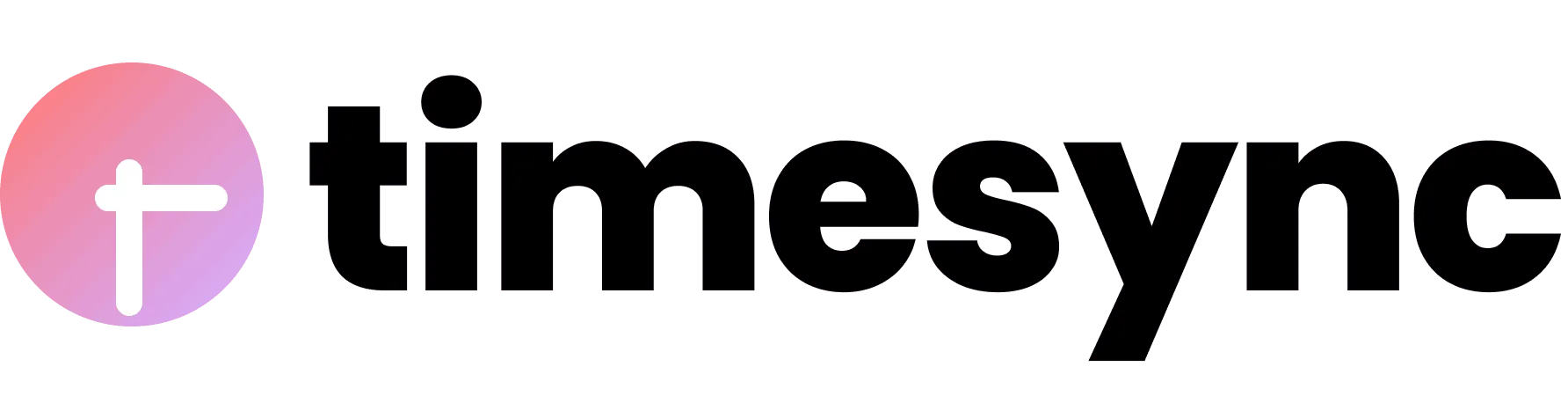


Customer Success Executive
Unfortunately, businesses waste up to 45 minutes speaking to unqualified leads. This reduces your teams’ productivity as they spend more time engaging with people who may not be the best fit for your business, or are not as interested as they seem.
We heard you and know your struggle, which is why we’ve worked round the clock to develop a qualification feature for TimeSync.
We also added more functionality for a better user experience and more qualified meetings — And we are excited to announce that you can now automatically save the answers to the qualifying questions you set on the booking page!
This allows you to not only have more qualified meetings, but it eliminates the guesswork about what your clients’ use cases and pain points are.
This feature is available to all Pro plan users. Here’s more about TimeSync’s qualification feature.
Having a pre-qualification feature will save you time in engaging with people who are interested in your products and services, or simply meet certain criteria before having a meeting with you.
Also, you can provide some options for the invitees to choose from as a response. Then, their choice will decide if they are able to book a meeting with you.
This feature aims to help you:
By now, we’ve already established the importance of using the right pre-qualification questions to filter for the right leads. This is important as it can help you achieve your business goals.
Here are some other examples of the types of qualification questions that you can use:
You can use the budget, authority, need, and timeline (BANT) framework to create your qualification questions.
BANT is a framework designed to determine how qualified a lead is to for your business. Before creating your lead qualification questions, ask yourself the following questions as a guide:
Perhaps your solution was designed to resolve business problems for those in the marketing department. However, over the course of your business, you have wasted a lot of time on unqualified leads from say, the IT department.
To reduce the time spent on speaking to unqualified leads from the wrong departments, you can include questions that ask them which business function they are from.
Sometimes, a lead from another country schedules a call with your sales rep only to find out that your software doesn’t support his or her country of operation. Perhaps it was due to a lack of language options. Perhaps it was due to your software not meeting the requirements of local regulations.
Regardless of the actual reason, having questions that help filter out leads from countries that your solution does not support is important.
Check out Hubspot’s website if you need more tips on how to create lead qualification questions! They recently published a detailed guide on how you can create a comprehensive list of pre-qualification questions.
As mentioned, TimeSync’s qualification feature increases your productivity and helps you better analyze what invitees need from you during your meetings.
This feature allows you to:
Here is a step-by-step guide to setting up TimeSync’s qualification feature:
1. From your TimeSync dashboard, click on the event you want to add qualification questions to.
2. Under meeting settings, navigate to the [Qualifications] tab on the top.
![navigate to the [Qualifications] tab on the top](https://novocall.co/wp-content/uploads/2022/07/Qualifications-tab.png)
3. Click on [Add question].
![Click on [Add question] to craft a qualification question.](https://novocall.co/wp-content/uploads/2022/07/Add-question.png)
4. Start creating your qualification questions based on your criteria and requirements (i.e. company size, number of employees, business goals, etc).
5. You can add options and what the following actions will be, such as redirecting to a specific URL, going to the booking page, or displaying the next questions. Click [Submit] to save the question.

6. If you’ve set up multiple questions, remember to click the radio button to decide which question should show up first when your invitees make a booking with you.

7. Toggle the switch to turn on the activation button to enable this feature.

And that’s it! Start qualifying invitees and have more qualified meetings.
Do note that TimeSync’s updated qualification feature automatically saves invitees’ answers to these qualification questions. You can check it via the dashboard and through their confirmation email.
To see their answers, navigate to [Meeting History] and click the [View] button of the invitee. A tab will appear on the right side of your screen, showing you details about the invitee, as well as the answers to the questions.

TimeSync’s qualification feature comes in especially handy for busy professionals who have a large volume of appointments. With this feature, you can filter out unqualified clients and have more qualified meetings!
If you’re sick and tired of wasting time, get started with the qualification feature with TimeSync’s Lifetime deal today!

Angga is a Customer Success Executive at Novocall. He has an interest in writing, learning languages, and watching sci-fi movies.
Related articles
Subscribe to our blog
Get insights & actionable advice read by thousands of professionals every week.