
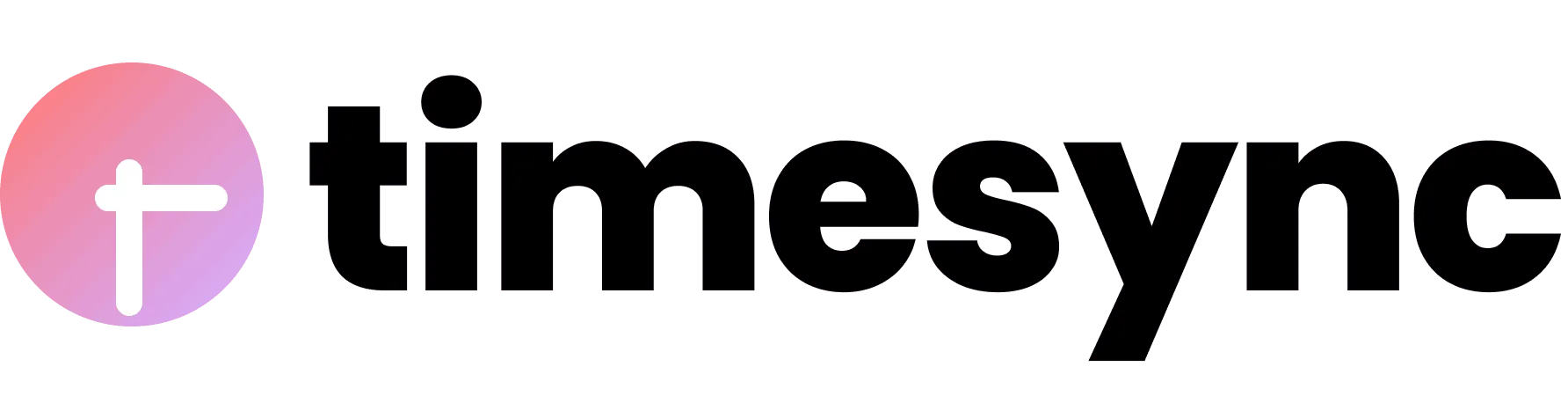
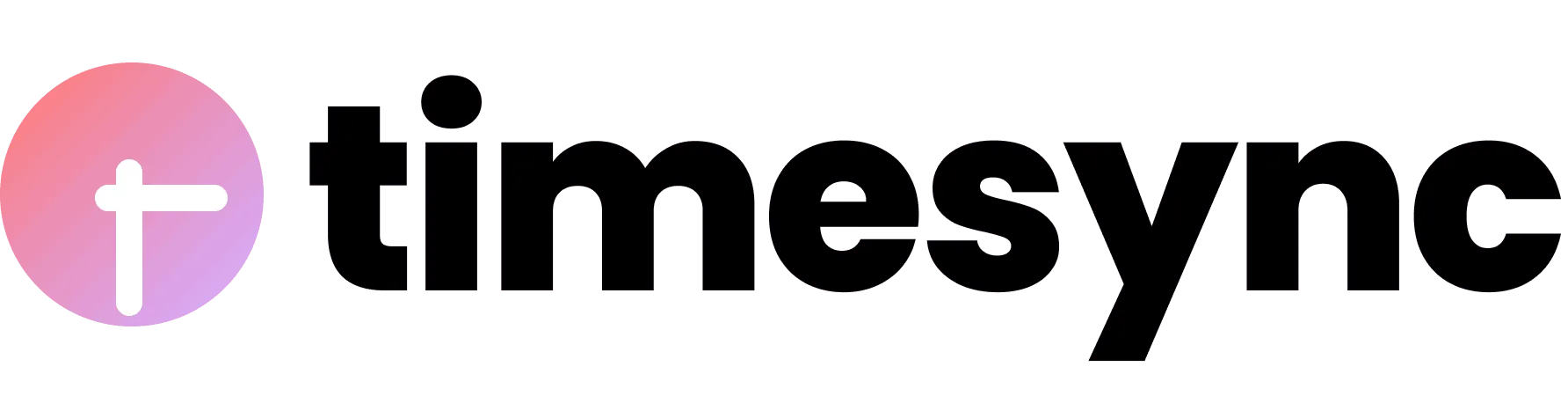


Content Marketing Lead
In your search for a scheduling software, you would have come across Calendly and YouCanBook.me. Both software are among the leading online schedulers in the market that have outstanding features to cater to your scheduling needs.
While it’s clear that both companies are crowd favorites, which one will you choose? Which solution better suits your needs?
To help you come to a decision, we evaluate both software in detail. Let’s dive right in!
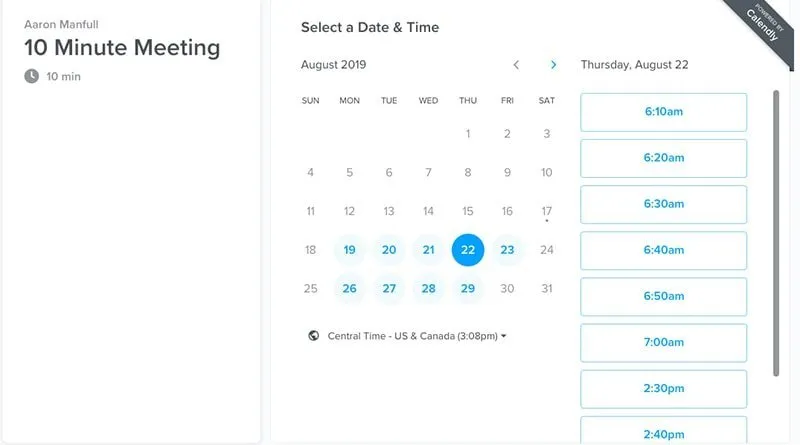
Calendly is a meeting scheduling software that has paved the way for the industry. Being among the first few schedulers, many businesses worldwide are using Calendly and the platform gained over 840,000 monthly users.
With Calendly, you can schedule 1-on-1 as well as team meetings. Some advanced features include a custom booking URL, branding removal, and payment integrations with Stripe and PayPal.
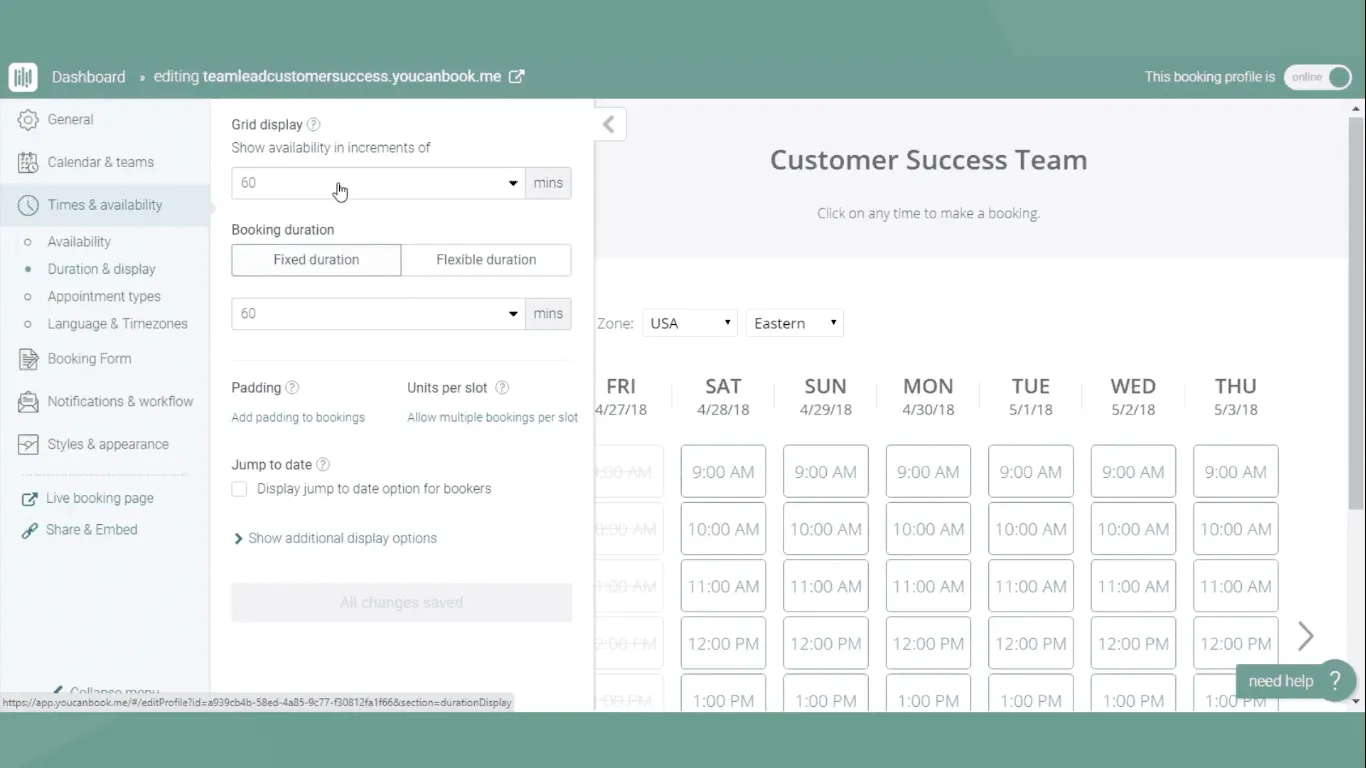
YouCanBook.me is a simple online appointment scheduling software that reduces email back and forth. YouCanBook.me has seamless integrations with Google and iCloud Calendars, making it ideal for businesses that heavily rely on these cloud-based calendars.
Some features include round-robin meeting types, email and SMS reminders, and a customizable booking page.
Although both software are similar, some factors differentiate them. In this article, we’ll look at the following factors to decide which is the best scheduler:
Time is money — that’s why it’s important that software are easy and straightforward to implement into a business’ processes. No one wants to spend hours setting up software and learning the ropes. 🥲
With that being said, both Calendly and YouCanBook.me have user-friendly interfaces and are not complex to use. Both software live up to their claims of being simple to use as you can easily create meeting events in a few clicks.
On Calendly’s dashboards, all features and functions are divided and labeled clearly into various tabs, which can be seen at a glance. Similarly, YouCanBook.me’s dashboard gives you an overview of all your bookings, so you can clearly monitor your events.
With such simple interfaces, you shouldn’t experience any frustration when setting up and using both tools.
✏️ Which is better: Tie — Both are straightforward and easy to use.
As two of the more popular online schedulers in the market, both Calendly and YouCanBook.me offer advanced scheduling features. However, when comparing their features, we feel that Calendly has an edge over YouCanBook.me.
Let’s take a look at the features that YouCanBook.me doesn’t offer:
The lack of these features can limit your business, like event tracking and collective meeting types.
Furthermore, YouCanBook.me doesn’t integrate with PayPal, which can become a hassle when collecting payments for meetings.
✏️ Which is better: Calendly
When creating standalone booking pages or embedding booking widgets, you’d want to be able to have some freedom over what you can customize. This allows some consistency with your brand image and feel.
Both platforms offer extensive customization options — the ability to customize the color, logo, and URL of your booking form.
However, Calendly takes the cake with this one as YouCanBook.me doesn’t offer the option to remove their branding. This means that their logo will be shown throughout your booking pages and be visible to your recipients.
✏️ Which is better: Calendly
Pricing will always been a significant factor for pretty much anything that you have to purchase — especially when it comes to something you have to pay every month.
And the best way to determine whether the price is reasonable is not just to look at the product’s cost, but to find out the value it brings you.
At a glance, Calendly offers a total of 5 pricing plans that seem to be more expensive than YouCanBook.me, which only has 2 plans: Free, and $10 per calendar per month. Calendly’s basic plan already starts at $8, which is just a $2 difference from YouCanBook.me’s paid plan.
However, after taking a deeper look at the features offered, it seems that Calendly offers more value. For $16 per user per month for the Teams plan, you get most of Calendly’s advanced features, 6 calendar connections, and unlimited event types.
On the other hand, YouCanBook.me’s plan costs $10 per calendar per month, and doesn’t have some of the features Calendly offers — like PayPal, white labeling, collective meetings types, and more.
Furthermore, their pricing model can accumulate and incur you more recurring fees as they charge on a per calendar basis. This means that if you were to connect 6 calendars (like Calendly’s Teams plan), you’d have to pay $10 x 6 = $60 per month.
✏️ Which is better: Calendly
As with most software, it’s important that the platforms integrate with other tools to automate processes and reduce workload. This allows your reps to work more efficiently and fit into your business processes without having to change much.
Once again, Calendly wins this round with a whopping 70 integration options, from CRM software to coaching programs. They also have integrations with Zapier so you can connect to even more applications.
YouCanBook.me only offers 21 native integrations, which pales in comparison to Calendly.
✏️ Which is better: Calendly
Okay, so we have a clear winner here with Calendly having a score of 5. Let’s take a look at another scheduling tool you can consider before we come to a conclusion.

TimeSync is an appointment scheduling software built for small to medium businesses.
TimeSync prevents no-shows and ghosting with automated WhatsApp, SMS, and email reminders. You can customize these reminders to fit your brand feel and style, and send them right before your appointments.
Clients can easily book appointments with you through an email embed, a pop-up widget, a CTA button, or a standalone booking page.
To add on, TimeSync’s qualification feature lets you set customized questions that your clients have to answer before booking an appointment with you. This means you only take meetings with qualified clients, leading to more productive and efficient appointments.
Also, with TimeSync’s PayPal and Stripe integration, collecting payments for meetings becomes a breeze.
TimeSync has 2 pricing plans — a free plan and a pro plan that costs $7 per month, all features included. This makes TimeSync the most affordable platform when compared to Calendly or YouCanBook.me.
In this Calendly vs YouCanBook.me debate, which software will you choose?
Deciding which scheduling software is the best between the two is challenging. While there is a clear winner when comparing the factors above, deciding to choose one still depends on your business needs.
Calendly will be an ideal option if you only plan to have one department use the platform — say for example customer support. With 6 calendar connections, you can have your team connect their calendars so clients can always book meetings with your customer support agents. Your agents also have access to all advanced booking features, making the scheduling process seamless.
On the other hand, TimeSync would be ideal for those who communicate or plan to communicate via WhatsApp. As WhatsApp is a popular messaging app, sending reminders to your clients will greatly eliminate no-show rates. TimeSync also has branding removal options, advanced scheduling features, and tons of integrations!
If you’re interested in what TimeSync has to offer, get started with us for free!

Faye is a digital marketing executive at Novocall. When she’s not busy writing articles for Novocall’s blog, she spends her time baking and playing with her dogs.
Related articles
Subscribe to our blog
Get insights & actionable advice read by thousands of professionals every week.