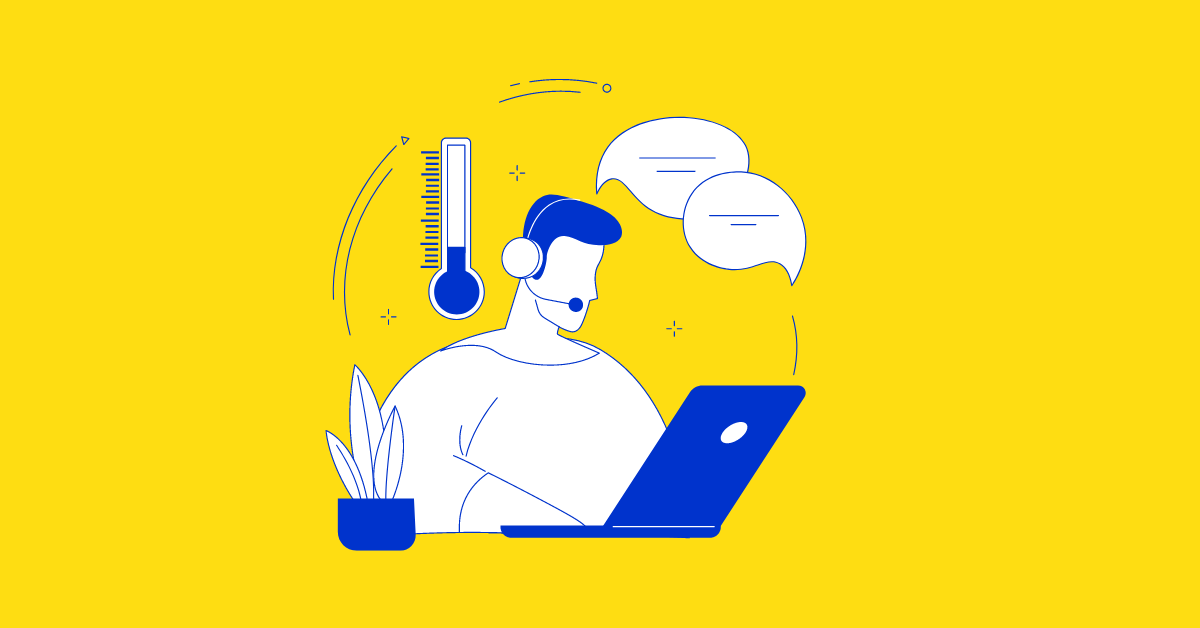10 VoIP Security Best Practices To Keep Your Business Safe In 2023
Reading time: 8 minutesVoIP systems can add tremendous value to your business, but only if you follow VoIP security best practices on a regular basis. Learn more in this in-depth guide.