

Start driving better conversations.
Novocall will be your new favorite business phone system.

When it comes to lead generation, inbound strategies seem to have dominated the conversation.
And for a good reason. They drive amazing results.
But with 82% of buyers accepting meetings when sales reps reach out to them, it would be a mistake to undermine the effectiveness of a good outbound call strategy.
This is why we built a suite of outbound call features for Novocall!

Our new outbound call feature can be found on the side menu on your Novocall Conversations dashboard.
Let’s take a look at what these features can do for you!
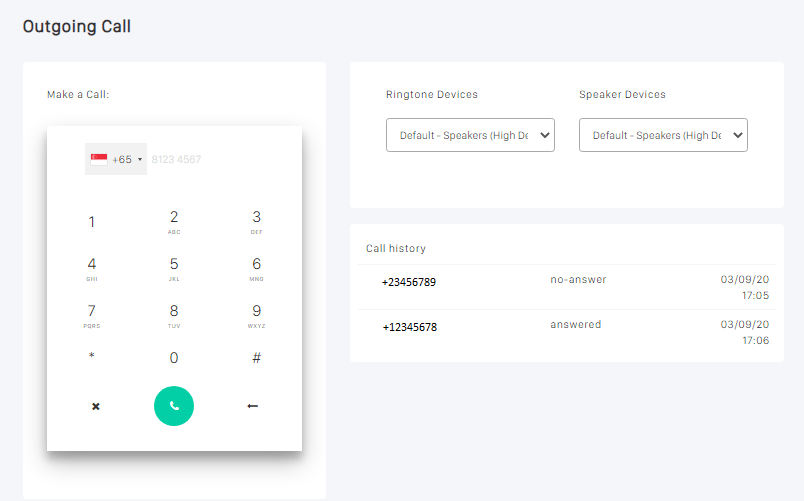
The new feature comes with a built-in dialer where your sales reps can dial the numbers of your potential leads. This allows your reps to make the calls directly from your Novocall Conversations software.
On the dialer page, your sales reps can even leave comments for other members of the sales team to note. But we’ll talk more about that in a bit 😉

Should these people express interest in your product, you can even save their numbers in the system itself. Say, for example, your outbound lead Samantha Wilson (as seen in the above screenshot) is interested in your product and you want to save her contact.
All you need to do is just click the “view” button and you will be brought to the “Contact Detail” screen. You can record information such as your leads’ full names, phone numbers, and email addresses.
The “Contact Detail” screen even logs down all the outbound calls.
You can access the information you just recorded via the “Leads” tab on the side menu.
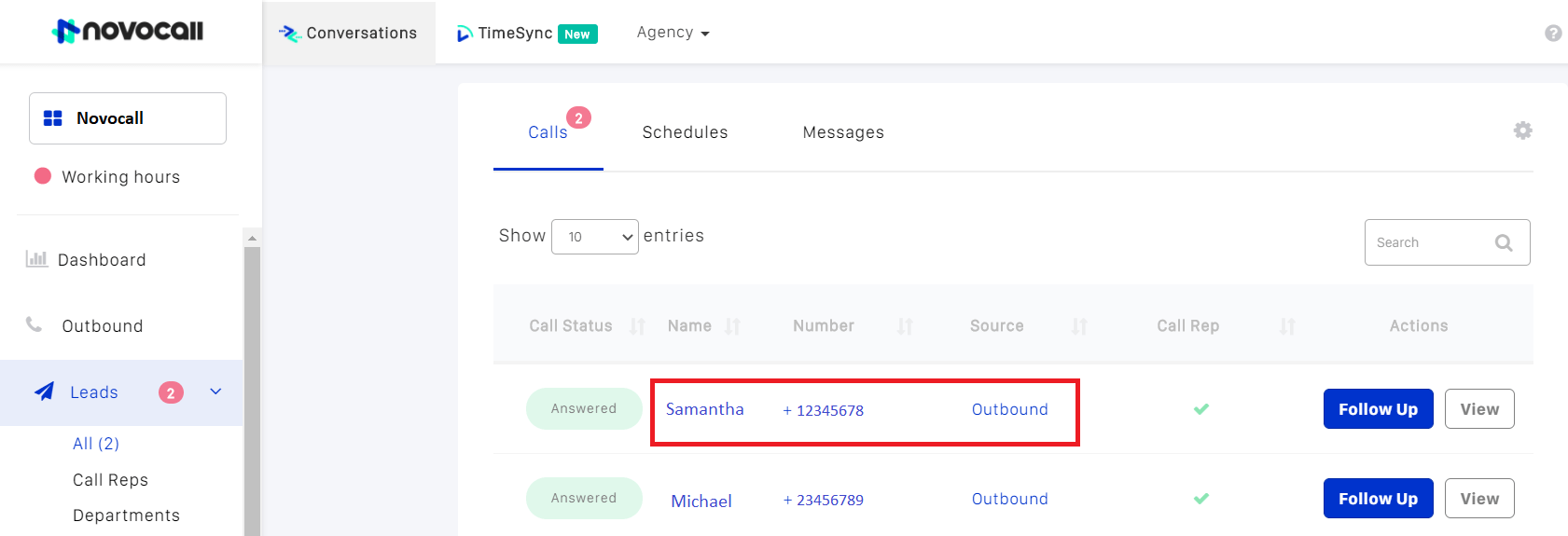
As you can see, all of Samantha’s information has been recorded in the system.
As we’ve mentioned above, your sales rep can write down some information about a particular for future reference. These comments can even be used for other members of your sales team to take note of if needed.
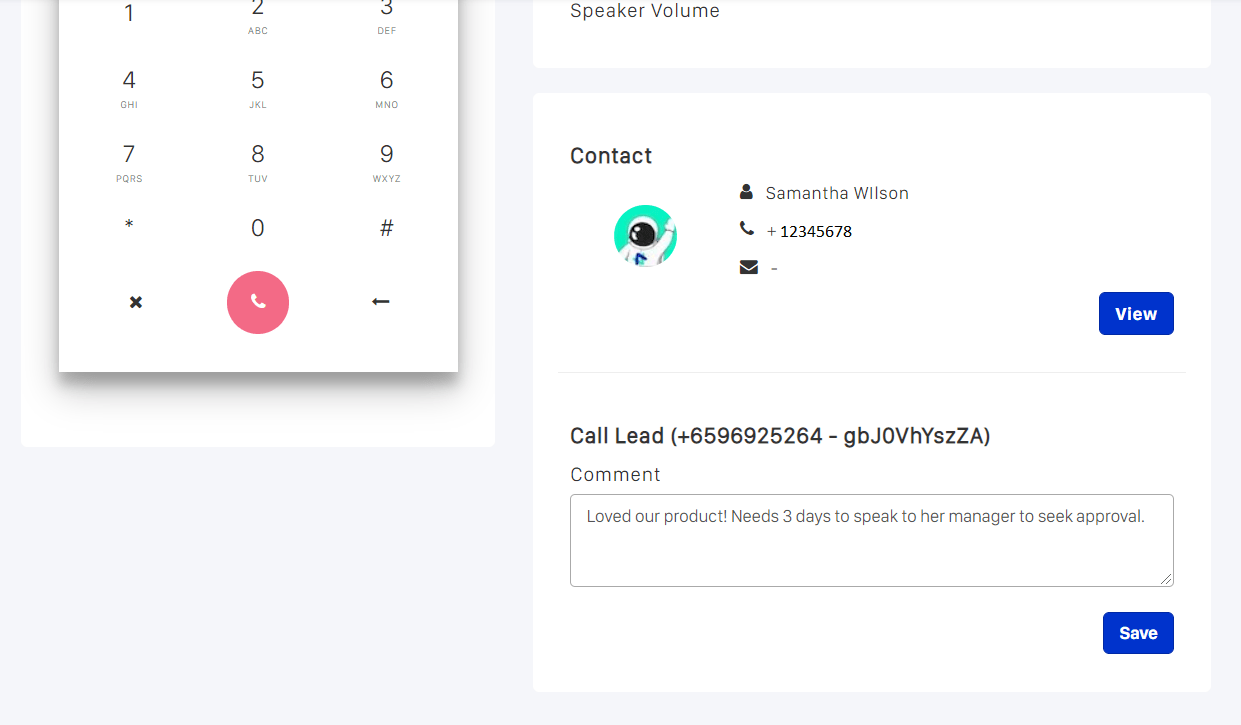
The dialer screen also allows your sales reps to write down any comments they may have about your leads in the comments section.

Once your sales reps have saved their comments, they can access their notes again by clicking on the “Leads” tab on the side menu and click on “View”.

Novocall Conversations is integrated with some of the largest CRM tools there are out there. This includes Salesforce, Hubspot, and Zapier.

This feature allows your CRM tool to automatically create a contact profile in its system. This makes it easier for your different business functions to access the information.

With this feature, your sales reps can record your calls with your leads and prospects and review them later.
This can provide in-depth insights into your target audience’s wants and needs, as well as the effectiveness of your call scripts. With this information, you can then tailor your sales strategy to improve your results.
WIth Novocall Conversations, you can set up a virtual outbound call center from anywhere in the world.
If you conduct operations internationally, you no longer need to worry about all the costs that come with setting up an office in a foreign country. This includes fixed costs such as office rental, furniture, and logistics costs.
If you are conducting your sales operations manually, your Sales Managers lack oversight over the entire team’s performance.
When your sales reps engage in self-reporting of their results, human error may occur. You end up with inaccurate data and this may affect the way you adjust your sales strategies.
Sales Managers can use Novocall Conversations to view the performance metrics of your sales teams, as well as the comments left behind by them. Sales Managers can then use the information to tweak sales strategies if needed to improve performance. This can, in turn, lead to improved customer experience.
Meanwhile, your marketing team can also access the contact information of your leads. This includes their contact details, the stage of the sales funnel they are at, and the comments left behind by your sales reps.
Your marketing team can then use this information to automate a personalized email campaign to provide tailored content for each lead.
Now that you have a clearer understanding of how our outbound call feature works and how it can help you, why not try it out?
Get started with us to find out more about how we can help you improve your conversion rates!
And just between you and I, we will be adding an autodialer to our suite of outbound features really soon 😉

Nigel is a Digital Marketing Executive at Novocall where he specializes in SEO. Prior to this, he had written for several SaaS companies including Workstream and the now defunct Hatchme. In his free time, he engages in strength training and is a lover of languages.
Discover more
Subscribe to our blog
Get insights & actionable advice read by thousands of professionals every week.

