

Start driving better conversations.
Novocall will be your new favorite business phone system.

Bitrix24 is one of the most popular collaboration tools out there. Just take a look at the number of people searching for it compared to its alternatives on Google.

But are we really surprised, though? As a CRM tool, it comes with a large variety of features that facilitate collaboration between business functions.
They work together to boost productivity levels. And with 74.8% of companies looking to increase their usage of productivity tools, collaboration software have become more popular than ever before.
But as with everything in life, there is no one-size-fits-all solution. CRM software are not the only type of software that facilitates collaboration.
Different departments in a business utilize different solutions. For instance, a sales team would use primarily autodialers or lead generation tools. Meanwhile, a marketing team would email automation or call tracking tools.
Having a variety of tools on a single platform can help companies reduce costs by cutting spending on the number of software subscriptions.
Bitrix24 offers a free version of its software, which can be a major plus point for businesses that do not have the budget to incur recurring costs for expensive software.
While the free version has its limitations in its offerings, its services rendered are sufficient for the likes of enterprises who do not require robust capabilities in a niche area.
Often, using different solutions limits collaboration between different functions or teams as different departments may lack access to information that other teams have. And this is detrimental to productivity.
As an all-in-one solution, different departments can not only utilize their respective tools, but also access important information normally used by other teams. This facilitates inter-department collaboration by granting each other access to important information.
Just like every software in the market, Bitrix24 has its own set of downsides.

Notably, businesses are only given the option of purchasing a bundle of many solutions. This can be costly and excessive for smaller businesses who are seeking one particular solution.
While Bitrix24 offers great value for its comprehensive suite of solutions, the price point is disadvantageous for businesses seeking only specific solutions because they will end up paying for features they don’t need. Many other solution providers would have an edge over Bitrix24 in such circumstances.
And while Bitrix24 offers numerous solutions, they do not excel at most of their tools.
Think of it as a “jack of all trades, master of none”.
Businesses who are keen on high-quality specific solutions might not get the best solution in the market for their operational needs from Bitrix24.

A user interface that is easy to navigate goes a long way, and Bitrix24 has yet to master that.
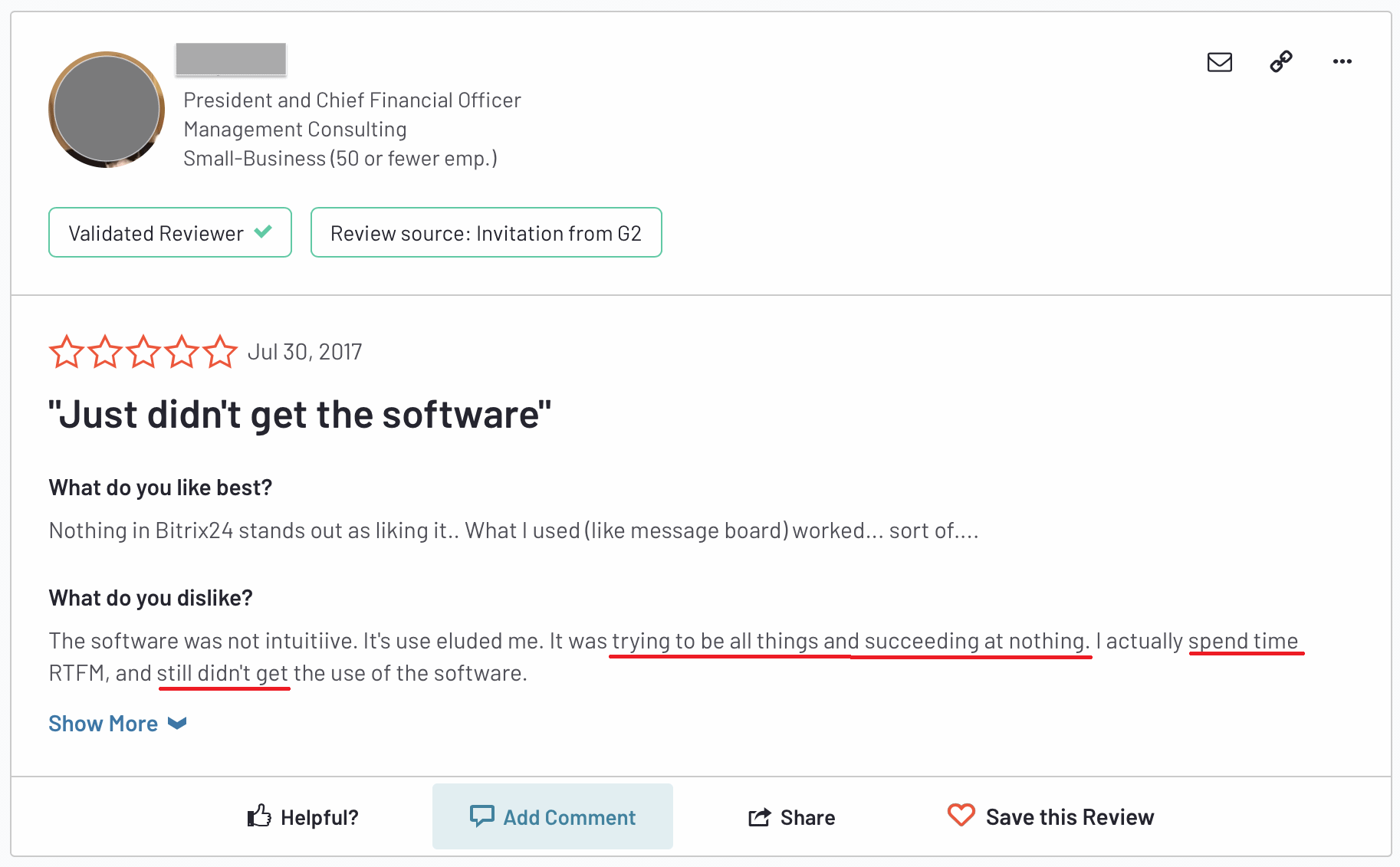
Apart from being plagued with the occasional bugs and glitches, Bitrix24 has received a bulk of criticism for its non-user-friendly interface.
Regular users who are not technically inclined may struggle to navigate and optimizing the software. It takes a considerable amount of time to get used to the software and operate it to achieve valuable results.
Furthermore, the support provided to assist users is lacking, making it a software ideal for only those that do not see themselves requiring much support.

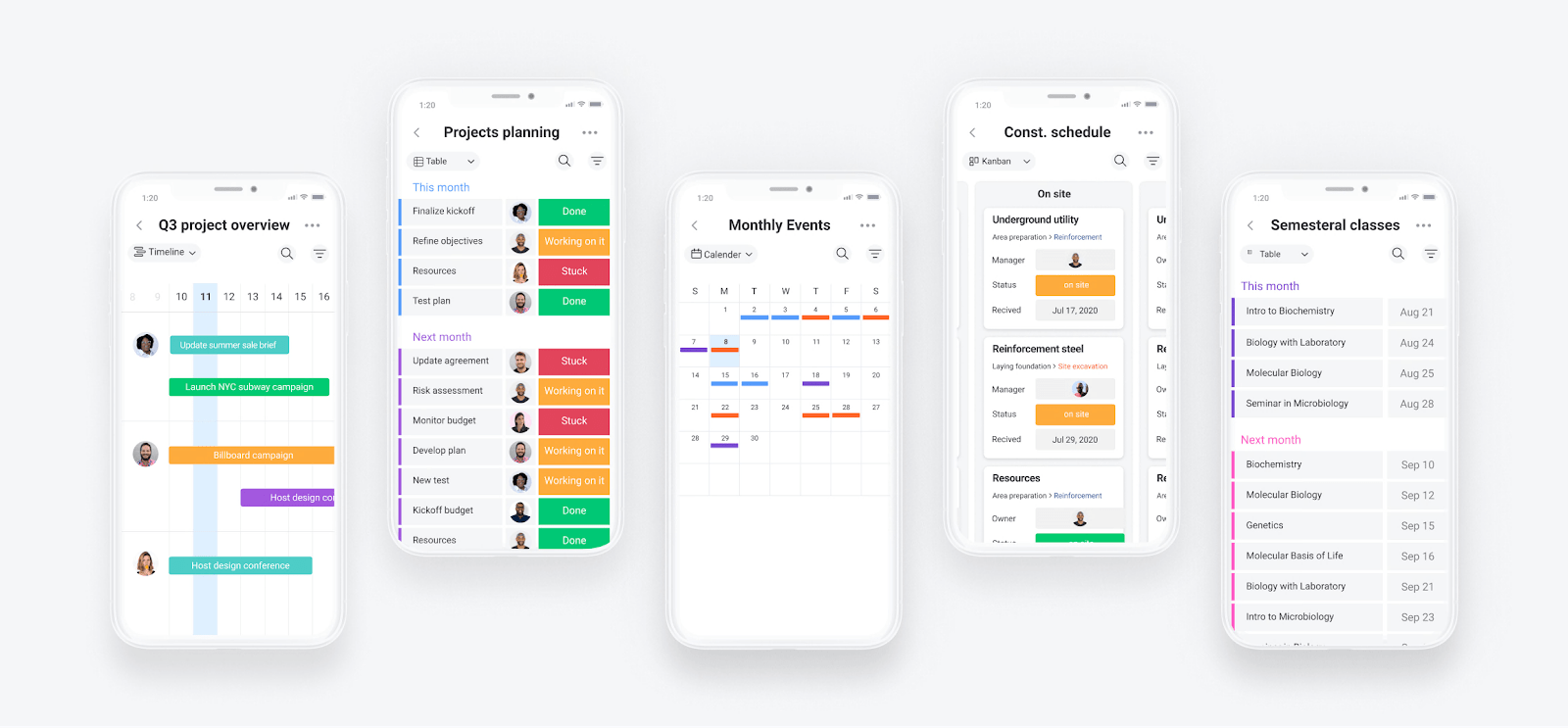
monday.com is a cloud-based work operating system (OS) that helps teams quickly create workflows to keep track of their projects and tasks.
Create fully customizable workflows for all your business functions. Create new projects, set deadlines, and assign specific tasks to various teammates from the same or different departments.

monday.com also allows users to visualize the progress of their tasks for the various projects in other formats to improve visibility of their progress.
Its dashboard collects data on ongoing and completed projects to help businesses visualize their productivity to identify areas of improvement.
💡Best known for: A visually stunning display that’s easy to use on all screen sizes.
💰 Pricing: 3 Users: $24 per month (Basic Plan), $29 per month (Standard Plan), $48 per month (Pro Plan).
😄 Best features:
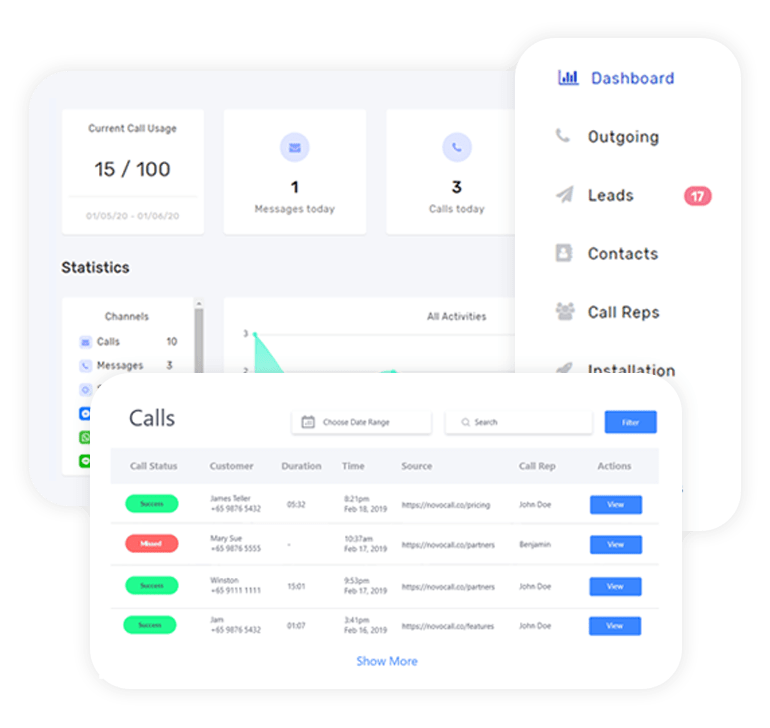
Novocall is a holistic call management system that comes with a variety of call-related capabilities. These include an outbound dialer, click-to-call software, and call tracking.
Its click-to-call widget is embedded onto the company website and collects contact details when inbound leads use it to schedule calls with the company. Novocall’s integration with Hubspot and Salesforce means that the data is automatically recorded in the CRM tools to be accessed by the various departments to create seamless workflows.

For instance, sales teams can access contacts to make cold calls. During the call, sales reps can take down notes on the system to record any comments the lead may have about your product or service.
Product teams can use this information to develop new features. Marketing teams can use queries to create quality content that answers their questions. This way, Novocall facilitates seamless collaboration between teams from the moment the lead data was captured.
💡Best known for: Stellar User Interface Variety of call-related features that make for a seamless caller journey
💰 Pricing: $25 per month (Click-to-call and outbound calls), $45 per month (Call Tracking)
😄 Best features:

Close is a sales engagement CRM software that allows sales teams to reach out to leads via emails, calls, and text messages.
Like other CRMs, it promotes inter-department collaboration by granting all teams access to lead data. This information can then be used by the different teams for their respective purposes.
Close also promotes collaboration within teams by facilitating the training of new sales hires. Its Call Coaching feature provides three coaching modes.
The Listening mode allows users to listen in on conversations between active sales reps and leads. The Whisper mode lets users give feedback to active sales reps as the conversation progresses. Meanwhile, the Barge feature allows users to listen to both the sales reps and leads, and allows them both to hear the user.
The Call Coaching feature supports collaboration between more experienced and new sales reps by facilitating the sharing of advice as the conversation is happening.
💡Best known for: Call Coaching
💰 Pricing: $21.25 per month (Starter Plan), $55.25 per month (Basic Plan), $80.75 per month (Professional Plan), $123.25 per month (Business Plan).
😄 Best features:

EngageBay is a cloud-based CRM automation software for small and medium businesses.
With EngageBay, you get a host of task management and workflow automation tools. Using conditions and triggers, you can visually create simple and complex workflows for marketing, sales, and customer service. Create tasks, assign them and track them within a single dashboard through EngageBay’s drag-and-drop project management tool.
EngageBay’s omnichannel marketing lets you leverage social media, email, phone, SMS, and webpages to enhance your outreach.
The software’s CRM telephony tool also allows you to make calls in-app, record them, and sync them to the database for universal access.
You can also connect to a host of third-party applications, including Zapier, CallHippo, BulkSMS, SendGrid, and Exotel.
💡Best known for: Affordable all-in-one CRM solution for small and medium businesses
💰 Pricing: $0 per month (Free plan), $14.99 (Basic plan), $49.99 (Growth plan), $79.99 (Pro plan)
😄Best features:

Teamwork is a collaborative tool that is useful in functions such as portfolio management, product development, resource management, and remote work.
The software allows for smooth communication between team members through its @mentioning feature, tagging feature, and assigning feature, which ensures team members are clear on their responsibilities.
Shared calendars, status updates, and project milestones ensure all members in the team are up-to-date with a project’s progress. Kanban boards, dashboards, and gantt charts help organize tasks, giving a clear picture of how one’s work fits into overarching goals.
💡Best known for: Remote team working capabilities
💰 Pricing: 1 User: $10 per month (Pro Plan), $18 per month (Premium Plan).
😄 Best features:
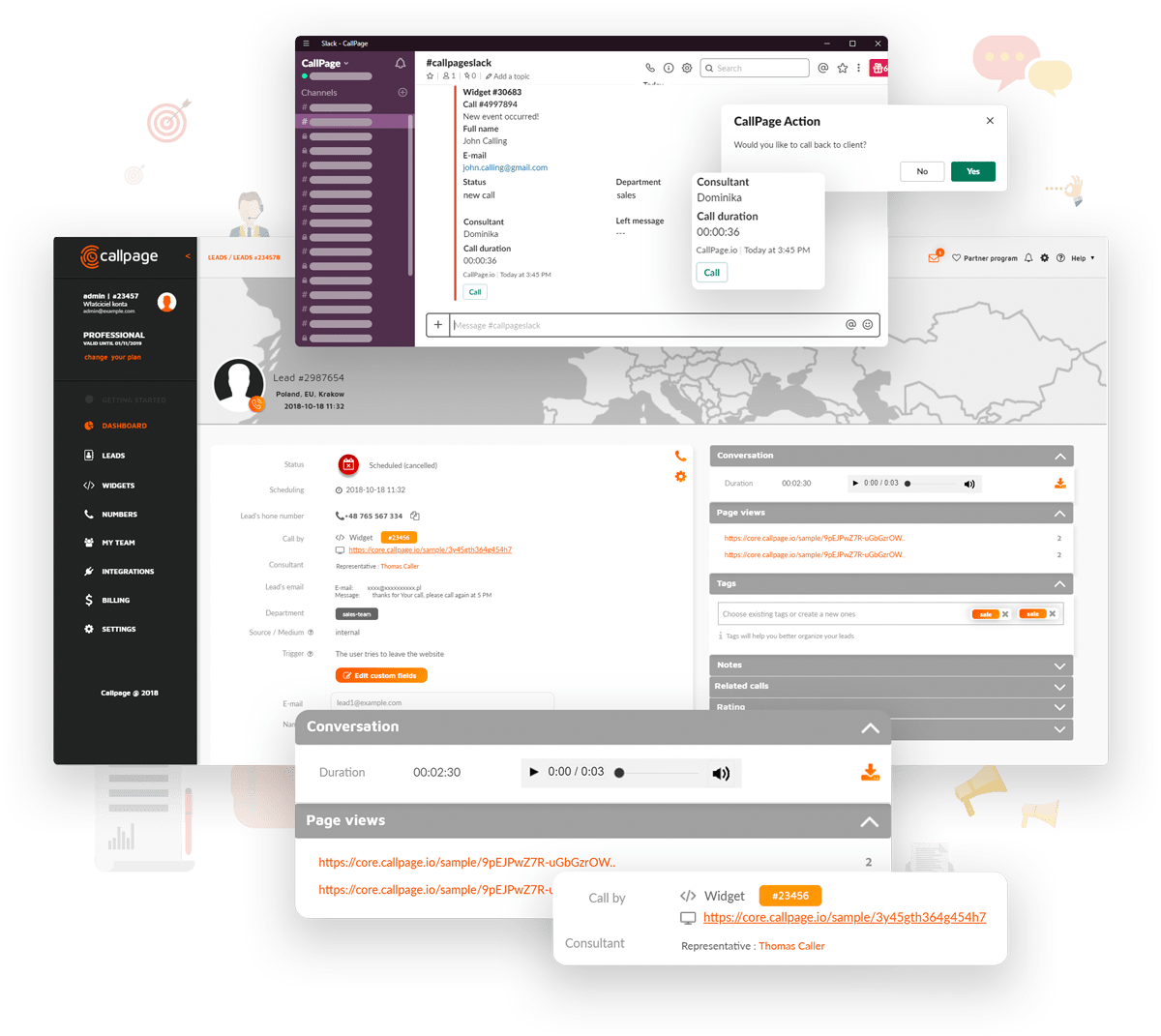
Like Novocall, Callpage is a call automation tool.
It stores lead data captured by its click-to-call widget in the software and this database can be accessible to all departments.
Its integration with a variety of CRM tools like Zapier, Salesforce, and Hubspot further supports collaboration between teams like sales and marketing.
💡Best known for: Call automation
💰 Pricing: $0 per month (Basic Plan), $119 per month (Professional Plan), $284 per month (Business Plan).
😄 Best features:

Asana is a work management tool that maps out projects across all business functions in one space. It facilitates inter-department collaboration by allowing everyone to clearly see each person’s responsibilities for a specific project.
Asana’s sales management solution lets sales teams create task lists dedicated to sales-related tasks. These include pre-sales requests, onboarding, and customer account management. Its sales solution is also integrated with Salesforce. This allows sales teams to quickly access lead information and use it to seamlessly build project management workflows.
Apart from their sales management solution, Asana offers solutions catered to various other business functions such as operations, finance, and marketing.
Most importantly, managers can utilize timelines to track how different pieces of a project in different departments are moving along, shifting their attention to teams lagging behind.
💡Best known for: Project Management
💰 Pricing: 1 User: $10.99 per month (Premium Plan), $24.99 per month (Business Plan).
😄 Best features:

Aircall is a cloud phone system software that is integrated with over 70 tools to support call-driven workflows across various business functions. This allows Aircall to support various business functions.
Its CRM integrations help sales teams keep track of customer journeys. Meanwhile, its integration with various transcription tools that record and analyze conversations to obtain valuable insights. These insights can then be used by product teams to tailor product roadmaps to include desired features.
Well equipped with team collaboration capabilities, its warm transfer feature allows team members to interact before transferring live calls. Beyond its phone system capabilities, Aircall integrates perfectly with your existing CRM and Helpdesk tools.
To support collaboration, Aircall allows sales reps to share selected contacts and notes with other sales reps. This allows a different sales rep to quickly take over this account should the need arise.
💡Best known for: Integration with a variety of software solutions
💰 Pricing: $30 per month (Essential Plan), $50 per month (Professional Plan).
😄 Best features:

Wrike is a team collaboration tool that specializes in enterprise project management, agency project management, agile Project management, and project portfolio management.
It eliminates conventional barriers across departments, allowing you to instantly share reports, files, and data with your teammates seamlessly.
The Write Proof feature ensures feedback doesn’t get lost by keeping a detailed record of changes and tagging the teammates involved. Wrike can also organize projects into phases to ensure teams meet their deadlines and budgets.
💡Best known for: Utilizing artificial intelligence to accelerate communication
💰 Pricing: 1 User: $9.80 per month (Professional Plan), $24 per month (Business Plan).
😄 Best features:

Toky is a business phone system that allows businesses to set up virtual call centers. It comes with a variety of features that support sales agents in their outbound outreach process. These include its power dialer, live call button, and call monitoring.
Its integration with a variety of CRM tools such as Zapier, Hubspot, and Salesforce helps support collaboration between teams as well.
Lead data is automatically stored in the CRM after being captured via lead capture forms. The sales team can then use Toky’s CRM integration to call the leads directly and take down notes. Product teams can also access these lead profiles to read comments about their product. Marketing teams segment the contacts directly to create automated email campaigns.
💡Best known for: Helping businesses create virtual call centers
💰 Pricing: $20 per month (Entrepreneur Plan), $25 per month (Business Plan)
😄 Best features:
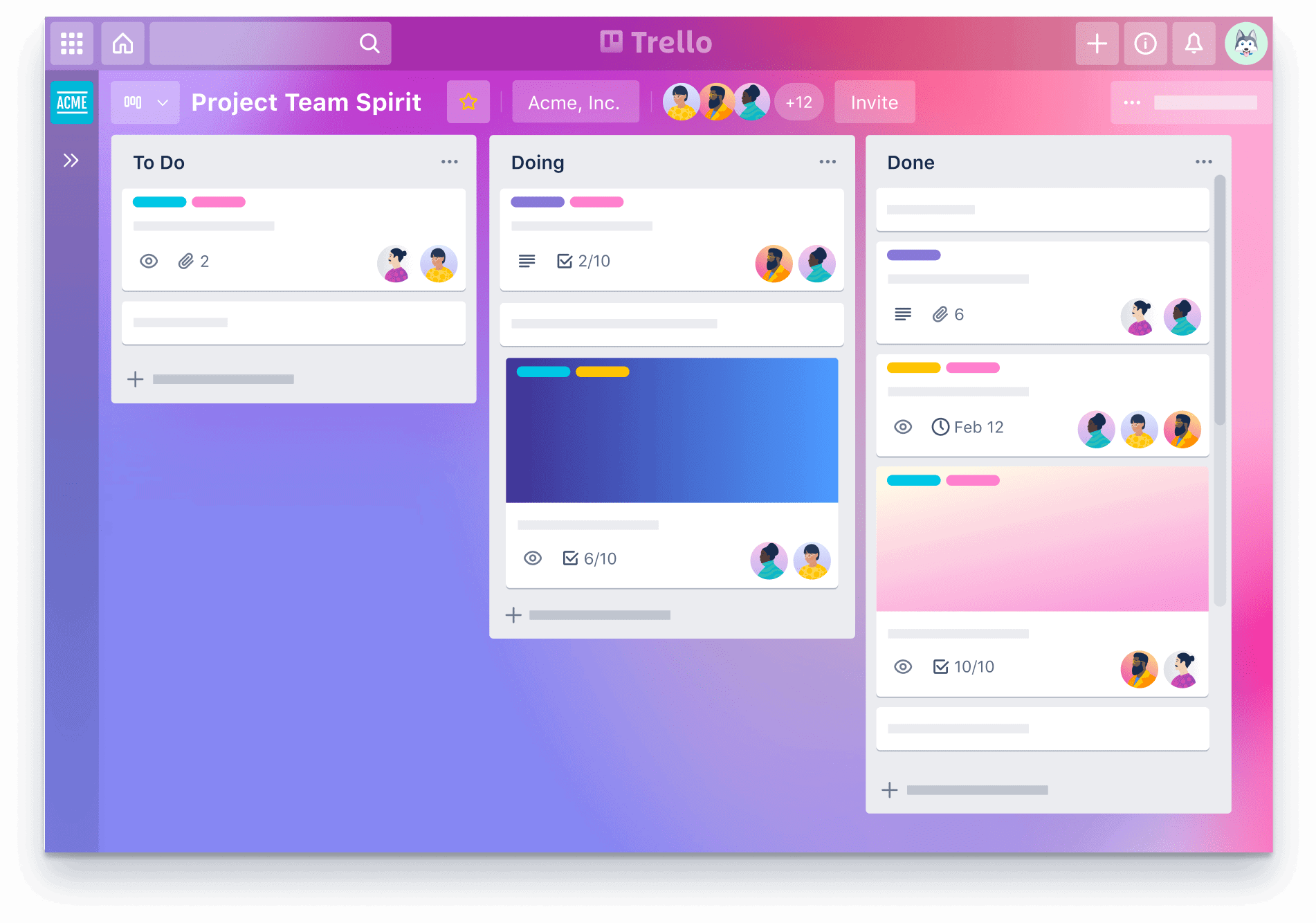
Trello is a project management tool that automates your workflow, reduces administrative tasks, and allows all users to keep track of their tasks.
You can use checklists to monitor due dates and team members’ assigned tasks with one look on your Trello board. It also acts as an excellent storage space for corporate manuals, documents, and resources.
Centralized Trello boards facilitate collaboration by giving all departments involved in a project an overview of their progress. Users will also know exactly who is in charge of which task. This makes it easier for those involved to identify the right person to contact should the need arise.
Its Card Aging Power-Up feature automatically deletes inactive tasks after a set time This prevents your board from becoming too cluttered with tasks you are no longer involved in.
💡Best known for: No-code automation in every Trello Board
💰 Pricing: 1 User: $10 per month (Business Class)
😄 Best features:
And there you have it! 11 Bitrix24 alternative that you can consider to improve collaboration within your business. But how do you decide which one is the best one for you?
The truth is, it depends.
Different solutions are catered to different business needs. If you’re looking for a simple yet visually aesthetic internal project management software, monday.com might be a good option.
If you are a call-driven business that needs a solution to help you with lead management, then Novocall might be a more suitable option.
Whatever the case may be, be sure to make use of the trials available to test the software before making a decision.

Ish is a content marketer at Novocall.
Discover more
Subscribe to our blog
Get insights & actionable advice read by thousands of professionals every week.

