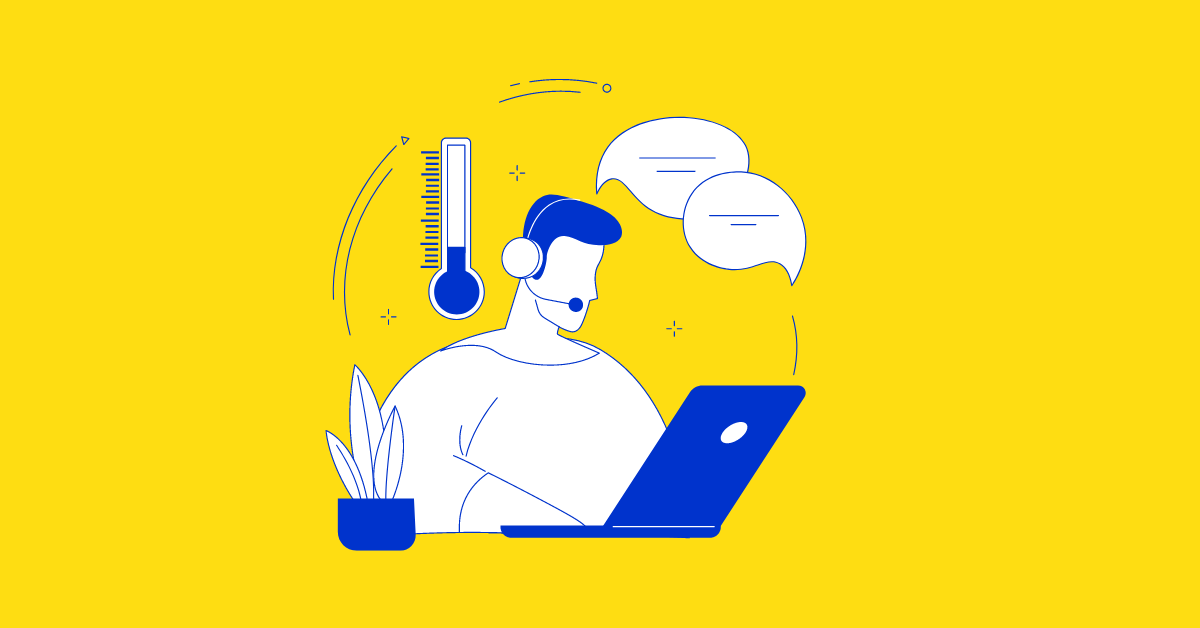In general, the prices of click to call tools to range differently depending on the plans.
The price depends on several factors. These include the types of features, the number of features purchased, as well as the brand of the software itself.
When you pick a software, do not simply go for the most cost-effective one.
Look at the features they provide and ask yourself if they can solve your business problems.
Here is a quick breakdown of the price ranges of click to call software based on the specific plan.
Basic Plan
Price range: Free – $50
As this plan offers basic features, such as automatic callback, basic widget customization, and lead generation, it’s suitable for companies that don’t have such a high influx of calls.
Mid-tier Plan
Price range: $35 – $119
The mid-tier plan offers features for the team to create a more customized plan. Some of the more common features under this plan include customizable SMS and email templates, call routing, intelligent Interactive Voice Response (IVR), and access to APIs and integrations.
Enterprise Plan
Price range: Generally from $274-$300
Businesses that receive high volumes of inbound sales calls have a much larger client base and have more than 5 sales reps typically need a more complete set of features.
Some of features in the enterprise plan include customizable call team, custom analytics, CRM integration (Hubspot, Salesforce), customizable call routing, and call center integration
Here is a table containing the prices of 6 different click-to-call software.
| Plan | Companies |
|---|
| Novocall Conversations | Limecall | Bitrix24 | CallPage | Aircall | VCC Live |
| Starter | $39 | Free | $24 | $29 | $30 | $50 |
| Medium | Custom | $35 | $69 | $119 | $50 | $75 |
| Business | Custom | $75 | $199 | $284 | Custom | $85 |