

Start driving better conversations.
Novocall will be your new favorite business phone system.

You could miss out on up to 80% conversions if you’re not tracking your calls.
With the number of calls made to businesses increasing every year, it could amount to a huge loss for businesses. In 2020 alone, 169 billion calls were actually made to businesses
Imagine all the potential customers you could have gotten.
But the million-dollar question is, how to track a call? And what are some must-have features when tracking your calls?
If these questions are going through your mind right now, don’t worry, we’ve got you covered!
Here’s what we’ll cover in this step-by-step guide on tracking a phone call
Call tracking goes beyond simply tracking a caller’s ID or phone number. It’s a process that helps businesses determine how each individual caller found your business. This allows you to track campaigns that drive call traffic for your business.
So why is this important? 🤔
Your marketing efforts on social media, search engines, or offline campaigns can lead to many customers calling your business directly. Finding out the exact campaign that drove the call can be used to measure the success of these campaigns.
This allows you to tailor your marketing strategies and optimize the best-performing campaigns that lead to the most valuable conversions.
Other than that, tracking your calls also gives you a better idea of who your customers are. Gathering information such as a caller’s location and the reason for the call provides you with a deeper understanding of your customers and how they interact with your business.
Call tracking traces your business calls all the way down to a specific marketing campaign or ad. This works for both online and offline sources.
A huge portion of online call tracking involves dynamic number insertion (DNI). This feature automatically assigns a unique virtual phone number to each campaign and displays that number to visitors who arrive at your website via an online source.
Here’s an example:
If a visitor finds your company via Google organic search, a specific phone number will be shown to them throughout the entire time they’re on your website. When they decide to call using that number, you’ll know that they came through a Google organic search.
For offline call tracking, businesses typically purchase local phone numbers that they can assign to specific offline campaigns. This makes it easy to identify the source of the call when a call comes in.
Before you even get started on tracking phone calls, the first step is to look for a suitable call tracking software.
But with several options out there, which call tracking provider do you choose?
Let’s take a look at some of the must-have features 👇

Fortunately, most call tracking software come with call recording features. This feature records conversations between businesses and their leads and customers.
You can review recordings to pick out important information and key insights that you missed during the call. Furthermore, it allows businesses to review conversation quality to ensure that reps are handling calls properly.
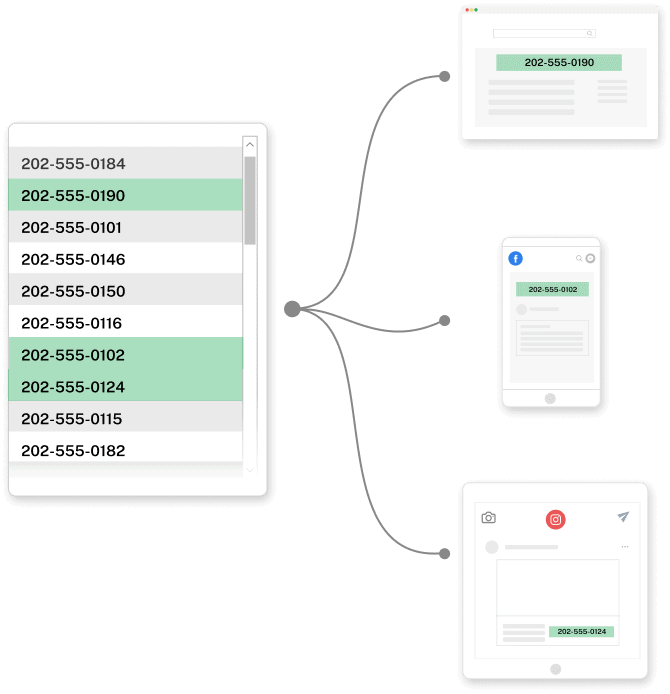
Dynamic number insertion (DNI) assigns unique tracking phone numbers to each online source.
DNI is essential when it comes to tracking calls.
As we covered earlier, DNI dynamically swaps out numbers from your pool of phone numbers so that you can attribute incoming calls to each marketing source. This could be an advertisement, a Google paid search or a marketing campaign.
Because you’re able to track these calls, you can identify the most effective campaigns that drive the most valuable calls. This eliminates the guesswork to allow you to make more informed decisions in your future marketing strategies.

Yes, tracking calls down to their marketing sources usually provides a business with enough information to optimize its marketing campaigns.
But why not take it a step further with multi-channel attribution?
Multi-channel attribution tracking helps you track your customers’ entire journey from start to finish. Essentially, you’re able to pinpoint all the interactions that lead to them converting.
Imagine this 💡 :
A visitor clicks into your website through a Facebook ad. They browse your site for a moment and go offline. After a few days, they remember visiting your website and decide to visit again by doing an organic search. They exit your website and return after a few days through a retargeted ad.
With multi-channel attribution, you’re able to view the entire customer cycle from when they first came through Facebook, to organic search, and lastly through a retargeted ad.
Knowing the initial customer touchpoint to the last gives you an idea of which digital channels are worth investing in, allowing you to optimize future marketing strategies.
“Alone we can do so little. Together we can do so much.” – Helen Keller
This saying doesn’t only apply to people, but it applies to tools and software that we use to facilitate business operations.
With that said, make sure that the call tracking software integrates with all the tools you need.

For example, Novocall provides integrations to suit every business need. We integrate with popular customer relationship management (CRM) software like Hubspot and Salesforce, and social media platforms such as Facebook.
This is to ensure that our customers are still able to work with the tools that they’re currently using, making reporting and data analysis much easier.
Though we can’t say the same for every software out there, the process of setting up a call tracking software on your website should be simple and quick.
After all, no one likes to waste time because time is money.
Let’s take Novocall for example.
After creating or logging into your Novocall account, click on the ‘call tracking’ tab followed by ‘installations’.
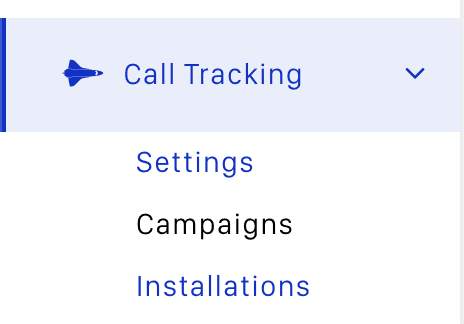
This should direct you to the installation page where you can find the code.

Follow the instructions on how to install the code, and you’re done! How simple was that? ✌️

You can then purchase phone numbers to link them to your marketing campaigns. These numbers can be forwarded to your personal mobile phone or to different business departments.
Once that’s set up, you can begin to track your calls!
Now that you’ve set up your call tracking account, it’s time to start tracking calls!
Let’s take a look at how you can go about tracking your calls on Google Analytics (GA).
With GA, you’re able to track certain actions taken by your site visitors, such as button clicks and page visits. These are called goals.
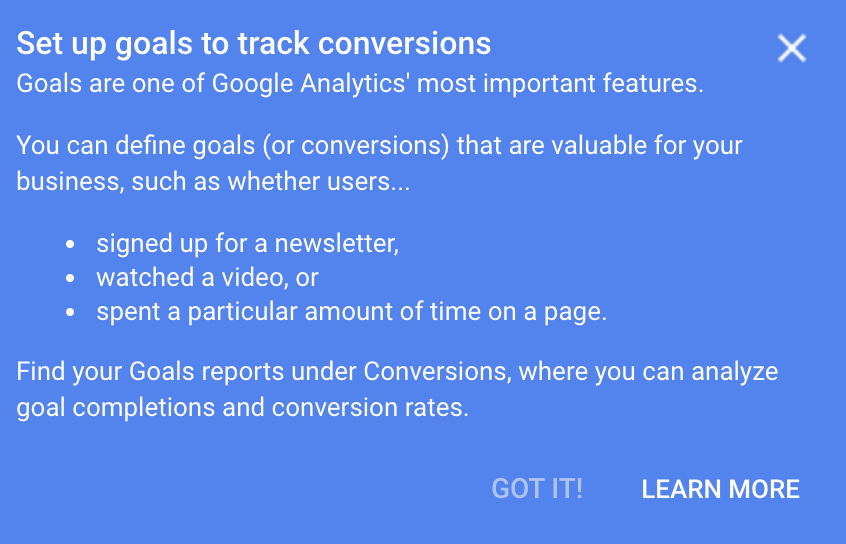
1. To create a goal that reports on your call activity, you have to first choose (or create) the ‘Account’ and ‘Property’ where you’d like to create your goal.

2. Then, under the ‘View’ tab on the far right, click on ‘Goals’.

3. Click on ‘+ NEW GOAL”, and select ‘Custom’. Click on ‘Continue’ to move on to the next page.

4. Enter a goal name of your choice and select ‘Event’. Then click on ‘Continue’.

5. Configure your goal details. Set ‘Category Equals to Calls’ to easily identify call events sent to GA.

6. Click on save to activate your new goal!
Once your goal has been up and running, you can view call data on the GA dashboard. Do take note that data will not be available immediately. It takes at least 24 hours after setting up GA for your goals to begin collecting data.
1. On the main dashboard, click on the ‘Behaviour’, followed by ‘Events’, then ‘Top Events’.

2. You should see a graph similar to this.
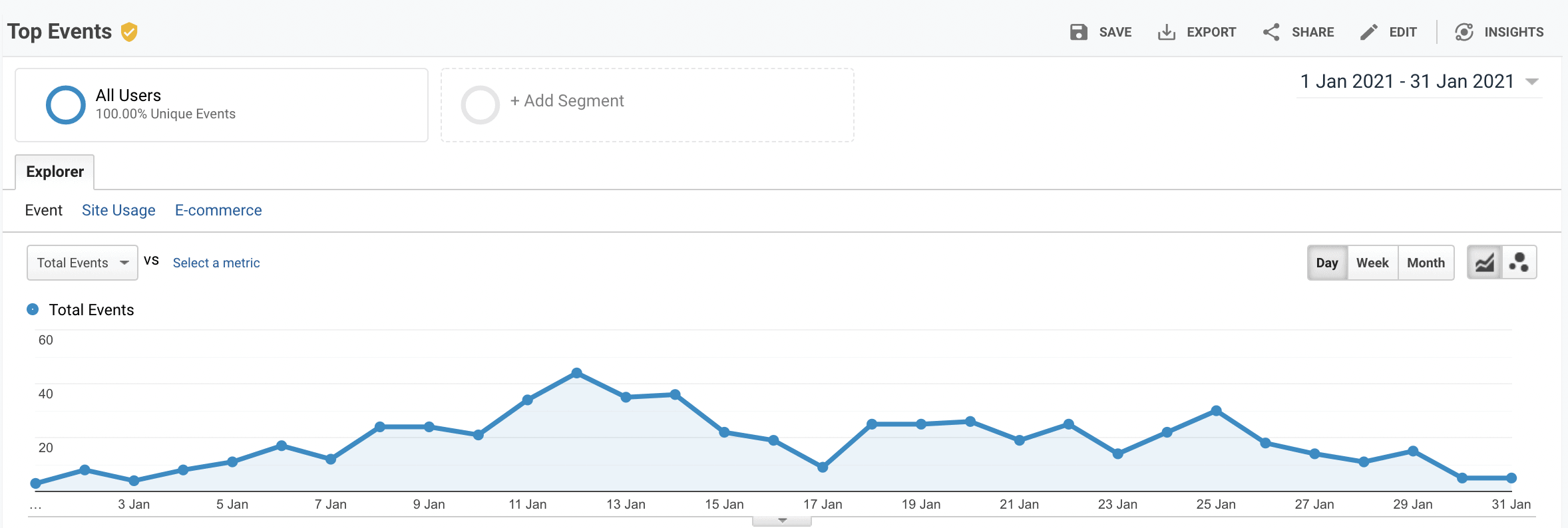
The data presented shows you all the information on the calls you’ve received. This gives you an overview of which campaigns are driving calls to your business.
We hope that this step-by-step guide has given you a better understanding of how to go about tracking your phone calls.
Gaining granular data about who’s calling and what led them to your business gives you the opportunity to take actionable steps to optimize your marketing campaigns. This gives you the upper hand over your competitors.
Now, that you understand the importance of tracking your calls, it’s time too look at the available options. But with so many options out there, how should you choose one?
Don’t worry, that’s what we’re here for. We’ve prepared a list of the top outbound call software out there.
If you would like to find out more about how Novocall’s call tracking feature can help your business, start your free trial with us today!

Faye is a digital marketing executive at Novocall. When she’s not busy writing articles for Novocall’s blog, she spends her time baking and playing with her dogs.
Discover more
Subscribe to our blog
Get insights & actionable advice read by thousands of professionals every week.

