

Start driving better conversations.
Novocall will be your new favorite business phone system.

Content Marketer
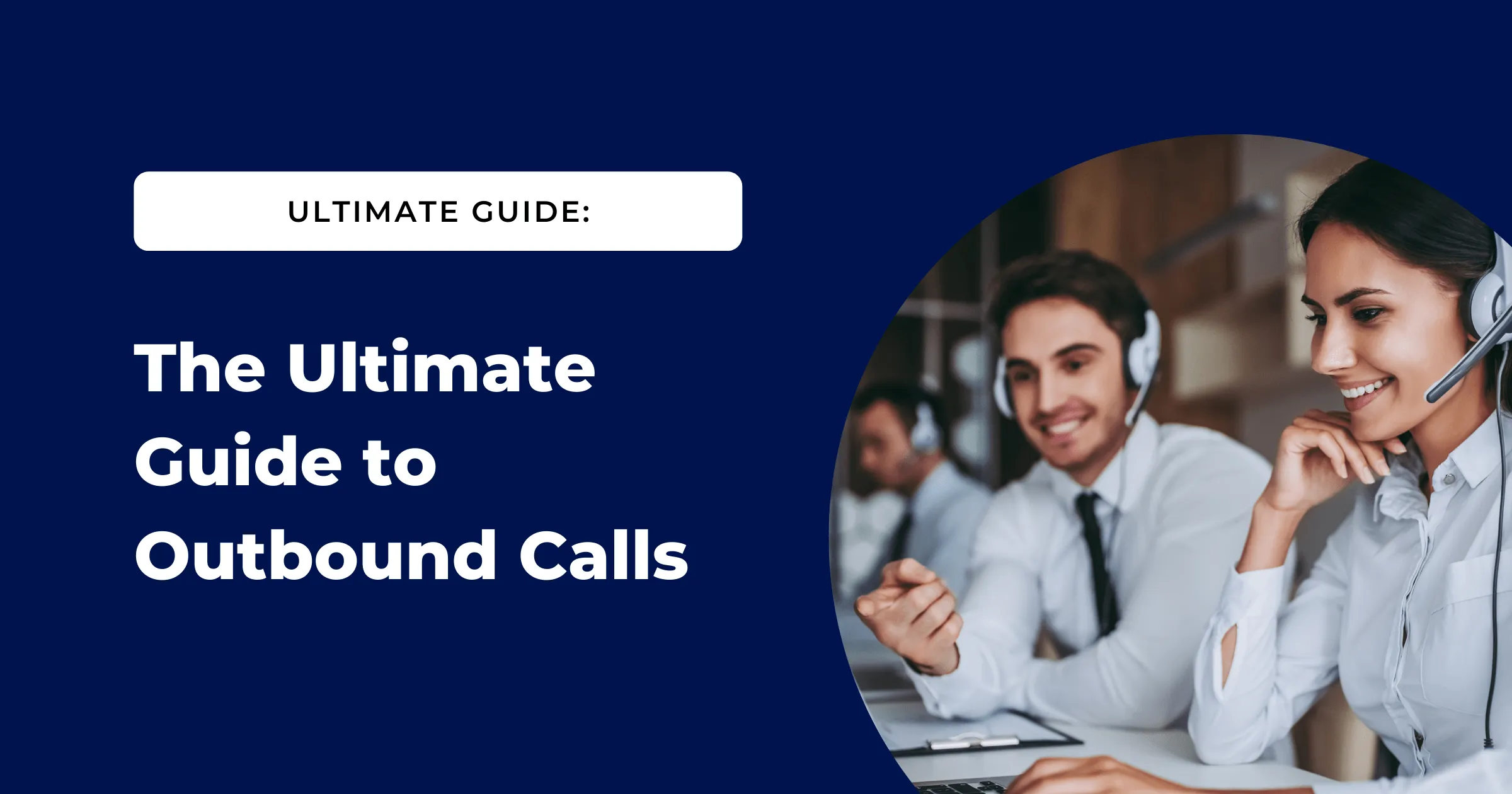
It’s a common misconception that outbound calls are dead.
To debunk this myth, RAIN Group led an in-depth study. It was revealed that 82% of buyers accept meetings with sellers who reach out to them and 57% of C-level and VP buyers prefer to be contacted by phone.
These findings lend proof to the notion that sales professionals must never buy into the common myths of cold calling. Instead, they should continue to pick up the phone and start reaching out to prospects.
Outbound calling is a staple tactic of successful businesses and has been for a long time. You just have to use the right outbound call features and strategies.
Let’s dive into the world of outbound calling to help you understand and make use of it in your business. Here are all the things we will go through:
An outbound call is an outgoing call made by your sales rep to a prospect. It can be in the form of a cold call to close the sale, or simply following up with a lead who expressed interest on your website.
They are also often referred to as cold calls. In reality, cold calls are actually a type of outbound call. The term ‘outbound call’ is really just an umbrella term.
A key characteristic of outbound calls is that they actually rely on data-driven research.
This means that more work has to go into generating the list of customers to call. For example, some sales reps may use Technographics to give insight into the technology and tools used by their prospects. This helps to personalize their sales pitches to effectively match their companies’ value propositions to their prospects’ needs.
It is common for sales teams to set up call centers to reach out to potential customers. Furthermore, many businesses also choose to outsource their call centers to businesses in other countries with lower labor costs instead. These are all strong indicators that there is a lot of value in outbound sales calls.
Depending on the type of business and the larger industry, companies use outbound call centers for the following purposes:
Back in the good ol’ days, outbound calls were made using a huge phone book and an office phone.
These days, you need to use outbound call software to optimize your outbound calling efforts. The advancement of technology has allowed for dialers to be built into many outbound call software.
From manual dialers to automated dialers, they were built to help improve and ease the calling process. Let’s take a look at some of these!
These dialers allow agents to view information about the next contact on their potential leads list.
Based on the information, the sales rep can then decide whether or not to call them. This is very useful because agents have time to read up on the prospects before making the call.
With preview dialers, sales reps don’t enter a call entirely cluelessly and can better engage your prospect.
In addition, having more prior knowledge before they make calls and gives sales reps time to adjust their sales techniques where necessary.
Also known as an autodialer, a power dialer is an automated outbound dialer.
Once the reps’ previous call has ended, the dialer will automatically dial the next number in the queue. Power dialers can also make multiple calls at any one time.
Sometimes, your calls can’t get through. Your prospect’s line may be busy. Or the number you dialed was simply disconnected.
When you can’t get through to the numbers you dialed, power dialers move on and dials the next number in line.
Invalid numbers won’t be delivered to reps, which maximizes their time on the phone.
Like power dialers, predictive dialers can automatically also make outgoing calls and screens out unanswered calls.
The key difference? Predictive dialers use algorithms that use historical data to optimize a variety of results.
For instance, it can be used to optimize the number of pickups.
If, based on historical data, only 2 out of 3 outbound calls made to prospects answered, the dialer will dial 3 numbers every time 2 sales rep becomes available. This is to ensure that the optimal number of pickups occur.
Meanwhile, predictive dialers can also be used to predict the amount of time sales reps need to finish a call. It will then use this estimate to wait until the time is up before automatically dialing the next number on the list.
For example, if the outbound calls made by a sales rep lasts for 2 mins, the predictive dialer will start dialing another number once 2 mins are up.
This will help sales reps seamlessly transition from one sales call to the next one.
It is the most basic dialer in which sales reps have to manually key in phone numbers one after the other.
It is commonly used by smaller companies and call centers that have fewer contacts to call.
When you think of outbound calls, cold calls usually come to mind. But there is much more to it than just one type of call.
Along with cold calls, warm calls and hot calls are a type of outbound calling. And also like cold calls, they work best for very specific groups of prospects and leads.
Let’s examine how they work and the key differences between them.
With cold calls, the sales rep typically knows little about the needs or interests of the “lead.”
And it’s the same for the lead. They likely know little or nothing about the rep’s company or what they’re being pitched. There is a lack of intent.
With no pre-existing relationship between the representative and prospect, there is a lack of a ‘warm relationship’.
While many deem cold calling to be ineffective, there are still many businesses that involve cold calling in their lead generation strategy. Companies that mainly use cold calls in their sales strategy are those that sell high-value products or provide high-touch services.
In fact, many of them are quite successful. 82% of buyers accept meetings with sales reps who proactively reach out.
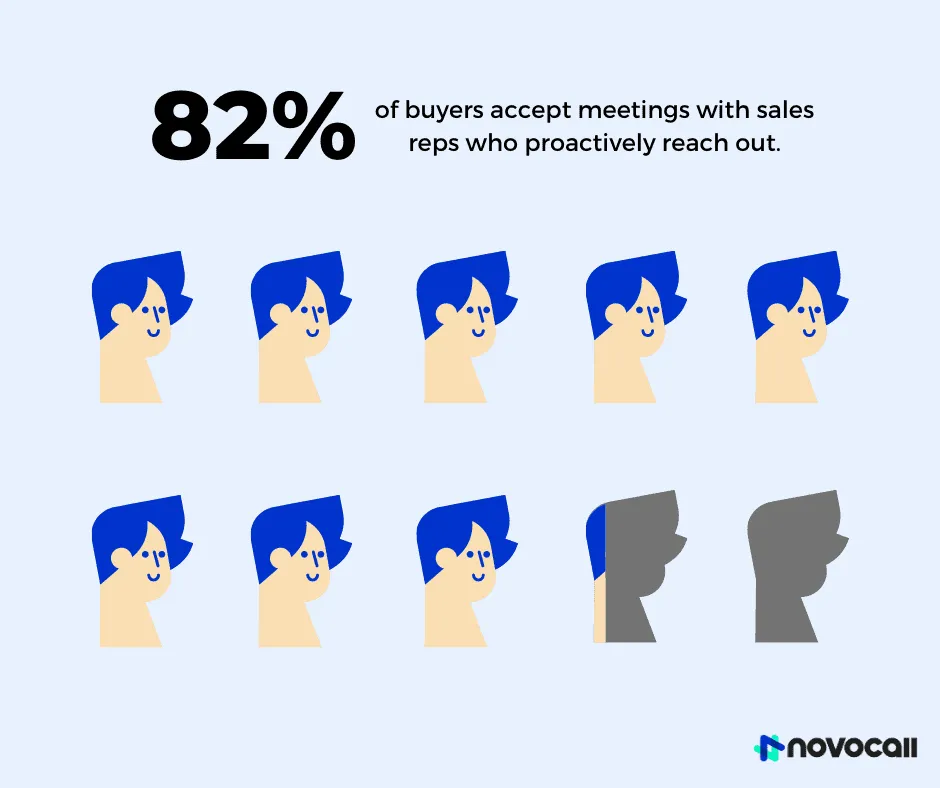
Warm calls, on the other hand, are the result of lead generation.
You would typically call it warm calling when you’re connecting with a prospect who you’ve had some prior contact with.
This means that the person answering the call may have interacted with your company via channels such as social media platforms or website lead forms.
Calls following these types of contact result in much higher sales because reps have more information on the leads.
With all the information about your prospects available online, your sales reps should conduct in-depth research on them before calling. The information gathered can be used to tailor their sales pitch accordingly
Hot calls are made to prospects who are highly interested in your product or service and are ready for direct contact to make a sale.
They could have submitted a form on your website or emailed you to indicate their interest to purchase your product.
Compared to the first 2 outbound call methods, there is little need to “warm” up these prospects from hot calls. They’ve probably already done some research about your company and felt that it could be a good fit for them.
The focus of the conversation is to build a relationship with them and evaluate their current budget and needs.
It’s evident that these 3 outbound call methods are very different. Let’s quickly review them.
Then comes the million-dollar question. Which is the best one?
Well, simply put, there isn’t one.
Each type of outbound call was designed to target very specific prospects and lead profiles. Each also helps the business achieve a different goal.
So, use all of them!
That being said, how can you be sure that you’re enjoying the benefits of outbound calls if you’re not measuring your success?
To help you with that, we compiled a list of some of the most valuable outbound calling metrics to pay attention to.
This metric refers to the time reps spend on the call. Long call durations could indicate that the lead is genuinely interested in the product.
I mean, why else would they spend so much time talking to you?
It is a metric that tracks the efficiency of each rep that helps businesses keep track of the number of calls each sales rep makes.
This can help identify reps who are underperforming and give Sales Managers.
Businesses can use this information to give incentives to reps who have achieved a high call volume to keep them motivated.
Conversion rate is the percentage of calls that resulted in a successful outcome.
Depending on business goals, some metrics include the number of sales or appointments made after the call.
A high percentage of first-call closes show that reps can sell efficiently on the first try.
Businesses can use this information to ensure that high performing reps handle the majority of calls.
This refers to the percentage of prospects that were closed in comparison to the total number of potential prospects targeted.
Low list closure rates could indicate problems with the call list. Reps should tweak the list to ensure that targeted prospects are more receptive to the calls.
Unlike ads, emails, or pamphlets, outbound calls provide actual conversation between two human beings. People tend to trust businesses that provide human communication more than those who don’t.
Furthermore, having human interaction can help you build a better relationship with your prospects. This allows you to better understand the personality of your customers, which will help you craft better strategies on how to market to them.
Scripts are often used when making outgoing calls to potential customers because a well-crafted pitch is important to capture the contact’s attention immediately.
Reps also have time to practice and read through their scripts before making the call, instead of being taken aback by incoming calls. This better prepares them to handle the call and manage the call flow.
Instead of sending emails or letters that will most likely get ignored, reaching out to each prospect makes outbound calling a highly targeted and interpersonal form of outreach.
After all, some research has to be done before contacting the prospect, so reps have an idea of who they are chatting with over the phone and can immediately address their pain points.
As reps have the chance to speak directly to prospects, they can identify and approve valuable leads almost instantly. This allows your reps to clean up contact lists that have “bad leads” to improve their outbound calling efforts.
Outbound calls can also be a platform to learn more about your customer pool by slipping relevant keywords in the call (eg. call tracking features, callback automation software) and gauging their reactions.
With outbound calls, you can easily expand your business across borders by making international calls to prospects.
You no longer have to set up a foreign office and accumulate additional costs!
Furthermore, the feedback you get about your product is immediate. Your prospects simply tell you over the phone. Couple this with the own market research you’ve done and you end up with a more holistic understanding of a foreign market.
Call recording capabilities allow you to capture phone calls with prospects. You can listen in on the recordings to pick out important information and key insights that you missed during the call.
Listening to multiple call recordings can also help you pick out patterns and trends that occur across all calls.
Furthermore, businesses can use the call recording feature to monitor reps’ performance and offer potential training opportunities for underperforming reps.
Outbound call software should allow you to integrate with your existing customer relationship management (CRM) tools so that all lead data are on one platform.
By integrating with CRM software, you can automatically log in new contacts from your outbound call efforts, speeding up processes, and eliminating human error.
This feature gives your reps the ability to record information of each contact.
Outbound call software should come with this feature to allow your reps to leave comments and important information about each contact. This makes it easier for reps to keep track and take note of certain information about that lead.
With real-time call monitoring, you can monitor calls during a rep’s conversation with a prospect. This allows you to give constructive and immediate feedback to your agents without disrupting the flow of the conversation.
Giving immediate feedback during the call gives your reps the chance to correct their pitch if needed.
This feature is also helpful in guiding your reps during high priority calls.
Keep track of outbound call metrics such as call volume per agent, call duration, and agent efficiency. Reporting can help you identify some common issues that customers are calling about, gaps in your support coverage, and the performance of your reps.
By having such valuable information at your fingertips, you can better manage your outbound call strategy.

Bitrix24 is a call center solution that helps you to organize and track interactions with potential and existing customers. It offers multiple contact channels such as live chat, email, SMS, and of course, telephony. Also, Bitrix24 functions as a CRM solution so you can keep all data on one single platform without having to integrate third-party systems.
Phone conversation recording: Yes
CRM integrations: No
Feedback capture: Yes
Real-time call monitoring: No
Reporting and analytics: Yes
Pricing: Free plan: $0 per month, Special plans: from $15.36 per month, Business plans: from $63.36 per month
Software review sites’ rating:
Convoso is a cloud-based omnichannel contact center software. Its dialer system supports the business with remote sales teams. Convoso’s Follow-The-Sun dialer allows you to schedule calls based on your contacts’ timezones at their preferred time. It also comes with a variety of dialers such as power, predictive, and progressive dialer.
Phone conversation recording: Yes
CRM integrations: Yes. Salesforce, Hubspot and Zapier
Feedback capture: No
Real-time call monitoring: Yes
Reporting and analytics: Yes
Pricing: Request for a quote
Software review sites’ rating:
uContact is a call center solution offering cloud-based and on-premise implementations. The outbound feature provides automated diallers including power, predictive, progressive, and preview. To enhance the call center management, uContact allows you to access campaigns, analytics, and dial plans from a unified platform.
Phone conversation recording: Yes
CRM integrations: No. API integrations only.
Feedback capture: No
Real-time call monitoring: Yes
Reporting and analytics: Yes
Pricing: On-cloud (per user per month): Classic $50, Omni $60, Play $60, Full $70 On-premise (per user per month): Classic $40, Omni $50, Play $50, Full $60
Software review sites’ rating:

Novocall is a holistic call management software with a suite of call-related features. This includes outbound calls, lead distribution, call tracking, and call recording. With Conversations, you can set up a virtual outbound call center from anywhere in the world. You can also capture feedback from your outbound calls to provide insights to your sales team on how they can improve their sales strategies. Novocall also comes with a data analytics feature that allows you to track your team’s performance.
Phone conversation recording: Yes
CRM integrations: Yes. Salesforce, Zapier, and HubSpot
Feedback capture: Yes
Real-time call monitoring: No
Reporting and analytics: Yes
Pricing: Request for a quote
Software review sites’ rating:
Voicent is a call management software with outbound calling features. Its cloud solution, Voicent Live, comes with a variety of dialers for users to make outbound calls. These include predictive dialers and automated dialers. Meanwhile, it also comes with the ability to make IVR-powered automated outbound calls to conduct surveys.
Phone conversation recording: Yes
CRM integrations: No, it has its own built-in CRM software, Voicent CRM.
Feedback capture: No
Real-time call monitoring: Yes
Reporting and analytics: Yes
Pricing: Pay as you go plan. Base Plan: $29 per user per month
Software review sites’ rating:
The prices of outbound call software range differently depending on the plans.
The price depends on several factors. These include the types of features, the number of features purchased, the number of call reps involved as well as the brand of the software itself.
When choosing an outbound call software, you have to analyze the features that they provide and determine if they can provide solutions to your business needs.
Here’s a quick overview of the price range of call tracking software:
Generally, the basic plans for most of the outbound call software provide the essential, minimum features. It allows automating dialing to eliminate routine tasks such as manual dialing by the rep.
It might be more suitable for companies that just started and do not have many leads to call.
Mid-tier plans usually offer more advanced features such as various dialers, call recording, and even more integration options that they don’t provide in the basic plans. It further allows more number of representatives to work on the software.
This plan will be suitable for small to medium-sized companies that do not have to make outgoing calls at scale.
On top of offering you the full features, the enterprise plan usually consists of bonus services. Some of these include dedicated technical support services and custom integrations. It usually allows the most number of representatives to work on the software.
This is suitable for companies that have high call volumes and require the flexibility and scalability that the enterprise plan can provide them.
We hope that we’ve given you deeper insight into what outbound call software can do for your business!
If you’ve already decided on getting an outbound call software, but are unsure which to choose, fret not!
We wrote an analysis of the top 20 outbound call software just to help you make a more informed decision.
Alternatively, you can create an account with us and find out more about how outbound call software can help improve your business.

Fatima is a content marketer at Novocall.
Discover more
Subscribe to our blog
Get insights & actionable advice read by thousands of professionals every week.
Free Download
Download it for free and read it on the go!

