Free Download
No time to read the whole guide?
Download it for free and read it on the go!

Digital Marketing Executive
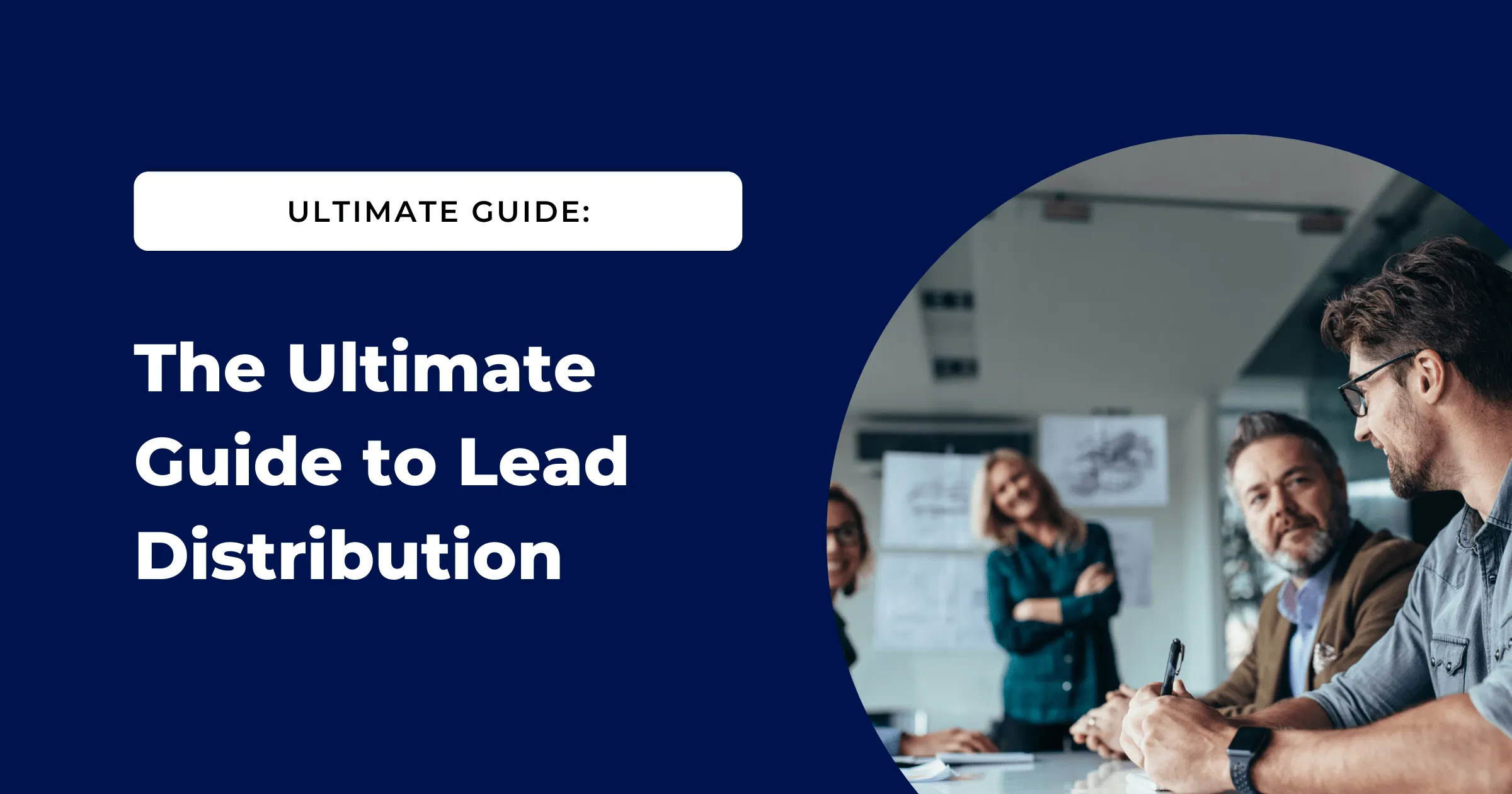
The odds of your leads responding to you if you reply to them within 5 mins is an astounding 400%.
Unfortunately, most businesses take up to 42 hours to respond to their leads. It’s really no wonder then that many of their potential customers end up seeking out competitor brands.
Time is of the essence. Yet, as we’ve seen, businesses struggle to respond quickly to queries.
This is the issue that lead distribution software were invented to solve. And the results speak for themselves. In fact, businesses that use automated lead distribution software experience an 87% increase in l.
Sounds impressive, doesn’t it?
It’s worth noting that there are two types of lead distribution methods in existence. Each is used by a different type of software.
The first type is carried out by automated lead distribution software in which leads are distributed using lead routing rules.
Meanwhile, another group of software functions as a marketplace for lead sellers to sell data to lead buyers. Lead buyers then manually assign these leads to their sales reps.
While we will be covering both methods of distribution, we will only focus on automated software.
Lead distribution is the process in which inbound leads are assigned to a sales rep on your team. The main goal of lead distribution is to reduce lead response time and ensure that each lead is assigned to the right sales rep. Emphasis on “right”.
And lead distribution software aids this process by distributing leads based on lead routing rules (we’ll get to these in a bit 😉).
As we’ve mentioned, there are 2 types of lead distribution methods.
One of which is pull-based lead distribution, also known as manual distribution. It relies on your sales reps’ initiative in choosing leads based on their expertise or availability.
The system will not automatically assign the leads to the team. Instead, your sales reps ‘pull’ leads to your company.
On the other hand, automated distribution relies on predetermined lead routing rules to distribute leads to the right sales rep.
A lead routing rule is basically a criterion (or set of criteria) in which a business decides which lead should be assigned to which sales rep. For example, Novocall’s Departments feature is able to distribute leads based on sales rep availability, language the lead speaks, and country the lead is based in.
This way, the assigned sales rep has the experience and expertise necessary to answer all your lead’s queries and provide smooth customer service.
Let’s delve into the different types of lead distribution methods, shall we?
This method allows your sales reps to pick their leads that match their expertise. For example, if your sales reps are good at closing deals with marketing agencies, they can select leads who are from marketing agen
The downside of this method is that sales reps tend to ignore less attractive leads with smaller budgets.
Conversion rates will decrease if those leads are not transferred to another sales funnel.
Shark Tank is a method in which sales reps are informed by the software whenever it collects lead information. Whoever is the fastest to respond to the notification gets to interact with the lead.
In this method, leads are not equally distributed. Sales reps who are slower to respond will not get a chance to close the deal.
The Blind Pull method only reveals leads’ information once they are claimed by the team.
This ensures that all leads are treated equally and reduces the occurrence of funnel leakage.
However, this can lengthen the sales process because the team needs to acquire more information from the leads to close the deal.
This method works well for a specialized sales team.
The shotgun method distributes leads to a specific sales team based on their experience or product specialization.
This in turn enables the sales reps’ to shorten the sales cycle.

This method of lead routing uses a round robin algorithm to distribute leads based on a sales reps’ availability.
Leads will not get sent to sales reps who are currently engaged in another call or busy. This reduces lead response time, by bouncing the caller to the next available rep.
Furthermore, once a lead has ended a call with a lead, he or she will be shifted down the line to allow sales reps who have not interacted with leads to answer the next phone call.
This way, not only will your leads not have to wait too long but you ensure that each sales reps will not be overwhelmed with calls.
Push-based lead routing prioritizes high-performing leads when distributing leads to your sales reps.
Such sales reps are expected to be able to generate more leads and drive more conversions. However, these sales reps tend to end up being overwhelmed with leads.
As a result, the customer experience of your leads may decrease over time as your better performing leads become increasingly fatigued.
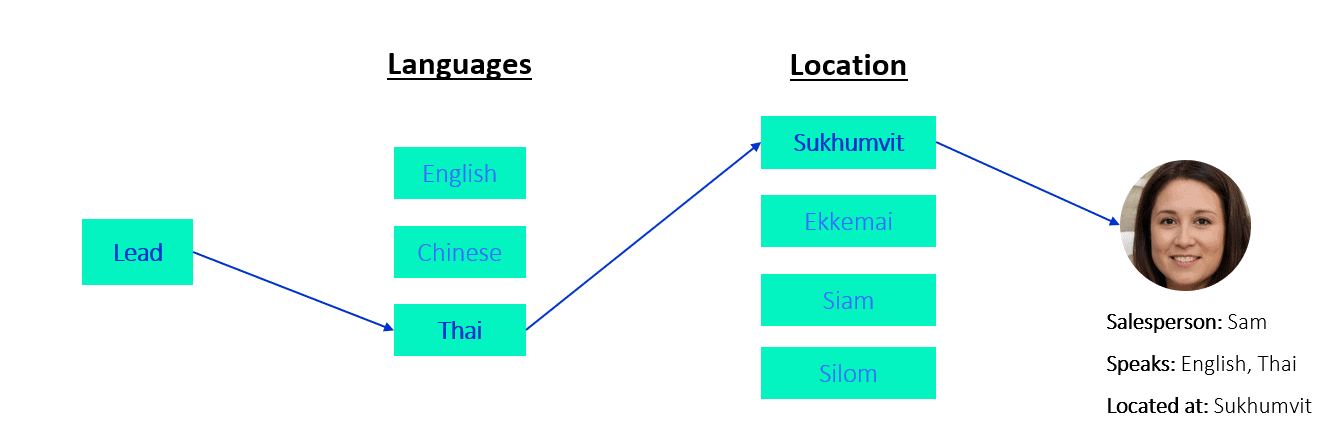
If you have multiple sales reps across different parts of the world, you can distribute your leads to sales reps in the same country as them.
This helps is also useful to avoid the timezone issue so your sales reps will not have to stay up at ungodly hours to work according to a different timezone.
In an exclusive interview with Salesforce Team Lead Edouard Obin, he said that sales should be contextual.
Selling to enterprise-level companies is different from selling to a middle-market company.
For instance, larger companies will be more careful when buying and implementing new software. This is due to the more far-reaching effects that come with changes to the type of software they use.
Companies of various sizes require different sales tactics in order to successfully sell your product or service to them.
This lead routing rule allows you to categorize your sales reps according to their specialization in terms of dealing with potential clients of specific sizes. Leads will then be distributed accordingly.
The beauty of rule-based lead routing is that there are many types of rules for you to use.
Apart from the aforementioned ones, you can also distribute leads based on the language they speak, how experienced your sales reps are, and even business functions.
We’ve prepared a list of commonly used lead routing rules. Check it out to learn more about how other companies have used this feature!
While people always say “it’s not about the quantity, it’s the quality that counts”, paying attention to “quantity” is still important.
The number of calls made is an indicator of your sales reps’ performance. If you spot an underperforming outlier in terms of the number of calls made per sales rep, it might be time to come up with some intervention measures.
The length of time your sales rep spends on a call is an indicator of a few things.
First off, it could mean that you targeted the right group of people. And because you targeted the right group, these people are more likely to ask you more questions as they have a business problem that your solution can solve.
In essence, you are using the right lead routing rules!
Separately, call duration is also an indicator of how effective your sales rep is. Great sales reps are able to keep your prospects and leads engaged in a conversation.
This comes as a no-brainer. This metric is an indicator of your sales team’s performance.
It provides insight into your sales rep’s ability to close a deal.
If this metric is underperforming, it could be a sign that perhaps your sales rep is not the right person to handle leads of a particular profile. You might want to make a switch after analyzing the results.
Unlike pull-based lead distribution, lead distribution software utilize push-based lead routing rules.
This automates the entire lead distribution process and frees up some time for your sales teams so that they can focus on other tasks as well.
Your sales reps need not rely on a set of criteria and filter through long lists of leads to make a call to. The leads are literally sent to their doorstep!
And in doing so, you reduce lead response time.
The availability-based lead routing rule distributes leads based on your sales reps’ availability. This in turn is based on their personal schedules.
With this rule, your leads do not have to wait as long before getting in touch with your sales reps.
If the software comes with round-robin distribution features, leads will be distributed to the next sales rep in line. This creates a systematic process in which your business will never miss an opportunity to interact with its leads.
Lead distribution simplifies your entire sales process.
Because the leads are distributed based on specific criteria to the right sales reps, the odds of a deal being closed are higher.
For example, a sales rep with experience selling to marketers is more likely to close more deals because the software distributes leads who are marketers to them.
Lead distribution software also improves the customer experience as your leads are assigned to the sales rep best-suited to handle the deal.
This is assured by using predetermined lead routing rules to determine which sales rep handles which particular type of lead profile.
Some software also comes with a notification feature to inform the sales team when there is a new lead coming in.
This feature provides detailed information about the leads and this will help the sales reps better prepare for the conversation.
You can track leads and group them based on their funnel stages coming from different marketing campaign sources. This part of the process can be simplified by integrating with the CRM system to track and store detailed information.
This feature enables the sales manager to monitor the leads and sales reps’ journeys during the whole process. Later they can analyze the data to see how the sales reps’ performance in handling the calls.
In-depth information about your leads will help your sales team deliver the right services to them which will increase the conversion rate.
To choose the best lead distribution software, there are several factors that you need to consider. Let’s take a look at some of them.
Many leads are lost when they are routed to sales reps who aren’t available.
This problem can be avoided with availability-based distribution. Leads will only be distributed to sales reps who are available and ready to engage with them.
Most lead distribution software allows reps to key in their working hours. This ensures that leads are still being connected to another sales rep even if the intended rep is busy or unavailable.
Lead distribution software often stand on their own without connecting to other software or tools.
But, the software should allow you to integrate with other tools so that all your leads and data are on one platform.

Integrating your software with CRM software such as Hubspot or Salesforce allows you to skip manual data entry. This speeds up processes and eliminates human error.
Detailed reports provide in-depth insight on leads and give an overview of how sales reps are performing.
These reports provide information on the total number of leads, the leads accepted or declined by each rep, and average response times.
This gives insight on the quality and quantity of deals each rep is closing for each type of lead. Businesses can also offer additional training for reps who are underperforming.
It is a feature that helps businesses keep track of what happens to leads once a sales rep accepts them.
Depending on the software, some software will prompt your sales reps for an update on the lead in the form of a survey, while others give your reps the option to leave comments instead. This includes the progress of the lead or whether the deal has been closed.

This feature gives businesses information on the progress and quality of the leads, allowing them to make any necessary modifications to their lead management strategy to optimize sales processes.
Lead distribution software should incorporate rules-based lead routing to assign leads to the most appropriate reps based on predefined criteria.
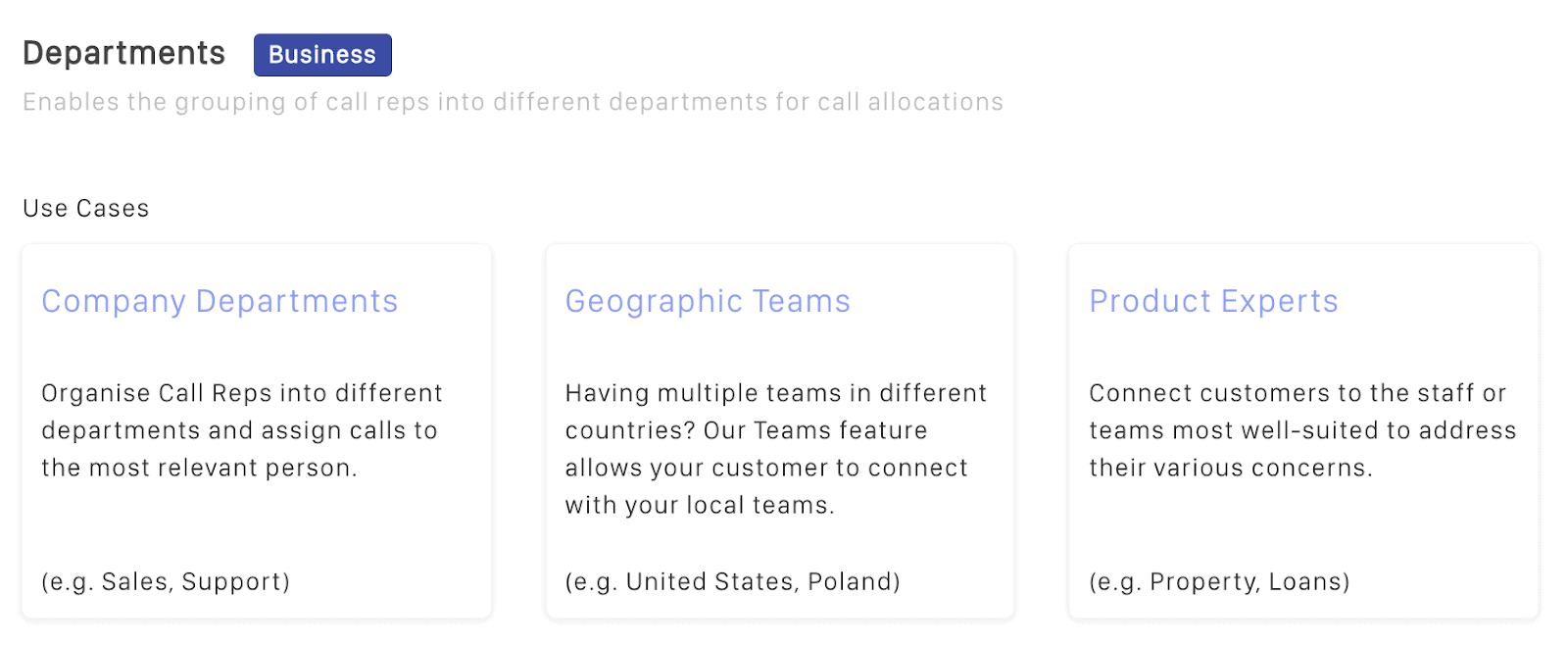
Some criteria include geographic location, sales reps’ expertise, and business function. This helps match the lead with a sales rep who is best-suited to address business problems of specific lead profiles.
This feature prevents leakage or mismatch when leads are assigned to sales reps.
As with many SaaS products out there, the pricing of each lead distribution software is divided into three different tiers.
While different companies may refer to each plan by different names, the tiers pretty much follow the same hierarchy — basic, mid-tier, and enterprise level.
Basic plans: $12 – $20 per month
The basic plans for most lead distribution software provide, well, basic features. You get the basic lead distribution features necessary to reduce lead response time.
It might be more suitable for companies that just started out and don’t have as many leads to distribute as compared to larger firms.
Mid-tier plans: $17 to $25 per month
Mid-tier plans usually offer a larger variety of lead routing rules and can distribute more leads for you.
This will be good for small to medium-sized companies who are dealing with a larger variety of leads and will need more lead routing rules to be more specific in their lead distribution.
Enterprise plans: (Generally) Custom pricing
Enterprise-level plans usually consist of other features that supplement your software’s lead distribution feature, as well as more customizable features. Users who purchase this plan are also able to distribute the most number of leads.
This is suitable for large companies that require a software that is capable of handling the high number of leads they have to interact with.

Chili Piper is an inbound sales automation software with lead routing capabilities that helps businesses schedule online meetings. You can collect information on leads through web forms to instantly qualify and route leads to the right reps in real-time. Incoming leads can be segmented on the region, company size, or other pre-set rules.
Availability-based lead distribution: Yes
CRM integrations: Yes. Salesforce, Hubspot, Zapier
Detailed reporting and analytics: Yes
Feedback capture: Yes
Rules-based routing: Yes
Pricing: Request for a quote
Software review sites’ rating:

Freshsales is a sales CRM software by Freshworks that incorporates lead distribution features. You can segment leads into different categories based on several criteria such as country and zip codes. You can create several groups and combine multiple rules to segment leads. With Freshsales’ in-built phone, you can purchase local and toll-free numbers for any country and state.
Availability-based lead distribution: Yes
CRM integrations: Yes. Hubspot and Zapier
Detailed reporting and analytics: Yes
Feedback capture: Yes
Rules-based routing: Yes
Pricing: Sprout plan: $0 per month, Blossom plan: $12 per month, Garden plan: $25 per month, Estate plan, $49 per month
Software review sites’ rating:

LeadSquared is a cloud-based marketing automation and CRM solution. The lead distribution automation in the software assigns leads to reps based on predefined rules. LeadSquared allows you to set a series of rules for individual sales reps or for each rep within a team. Apart from lead distribution, LeadSquared offers features such as lead capture and lead qualification.
Availability-based lead distribution: Yes
CRM integrations: Yes, Salesforce and Zendesk
Detailed reporting and analytics: Yes
Feedback capture: No
Rules-based routing: Yes
Pricing: From $20 per month
Software review sites’ rating:

Myphoner is a cloud-based lead management and CRM solution that helps to track, nurture, and follow up on leads and lead activity. Its built-in queue system manages lead distribution among multiple agents, and it organizes and segments incoming leads. Advanced reporting allows you to check the performance of sales, agents, and campaigns. Myphoner also offers other features such as lead nurturing and lead migration.
Availability-based lead distribution: Yes
CRM integrations: Yes, API or Zapier
Detailed reporting and analytics: Yes
Feedback capture: No
Rules-based routing: Yes
Pricing: Lead plan: $11.67 per month, Prospect plan: $17.50 per month, Opportunity plan: $23.33 per month
Software review sites’ rating:

Novocall is a holistic call management software with a variety of call management features – automated call-backs, call tracking, and data analytics. It can also distribute leads based on your sales rep’s availability and other predetermined rules. For example, you can distribute leads based on business function, country, and product knowledge.
Automated feedback capture: No
Availability-based lead distribution: Yes
CRM integrations: Yes, Salesforce and Hubspot
Detailed reporting and analytics: Yes
Rules-based routing: Yes
Pricing: Request for a quote
Software review sites’ rating:
We hope that we’ve given you deeper insight into what lead distribution software can do for your business!
If you’ve already decided on getting a lead distribution software, but are unsure which to choose, fret not!
We wrote an analysis comparing the USPs of 5 different lead distribution software just to help you make a more informed decision.
Alternatively, you can create an account and find out more about how click-to-call software can help improve your business.

Nigel is a Digital Marketing Executive at Novocall where he specializes in SEO. Prior to this, he had written for several SaaS companies including Workstream and the now defunct Hatchme. In his free time, he engages in strength training and is a lover of languages.
Discover more
Subscribe to our blog
Get insights & actionable advice read by thousands of professionals every week.
Free Download
Download it for free and read it on the go!

