

Start driving better conversations.
Novocall will be your new favorite business phone system.

Don’t you just hate it when you’ve reached the end of the dial tone, and the person doesn’t pick up? ME TOO. 😠
Moments like this makes the call experience go from 😗😄😮 to 😡😤😓.
Truth be told, it’s really the other party’s fault for not setting up call forwarding when they’re unavailable.
If you hate wasting time and want to avoid wasting your customer’s time, you really need to have call forwarding set up for your business. Don’t be that person.
But what is call forwarding and how do you use it?
In this article, we clear your doubts about call forwarding. Let’s dive right in!
Call forwarding, or call diversion, is the process of redirecting incoming calls from one number to other numbers or devices. By setting up call forwarding rules and types, you will allow callers to still be attended to by someone else even if your call representatives cannot be reached.
For example, calls made by your US customers to your US phone number can be answered in your Singapore-based office.
Before we get down to the technicalities of call forwarding, let’s address its importance for any business that makes calls in varying degrees.
Customer service is vital to any business. Promptly addressing inquiries, feedback or complaints is important to keep customers satisfied with your brand, products, and services.
The speed of your responsiveness also plays a big part in your customer satisfaction metrics.
With that said, never make your leads and customers wait too long. Never make it difficult for them to reach out to you.
Therefore, use call forwarding to avoid such problems altogether.
If you’re unavailable, activate the call forwarding feature and direct calls from your callers to your reps.
Having a proper workflow can help streamline mundane business tasks and eliminate human error. That’s why businesses are turning to automation software to automate tasks and increase efficiency.
And call forwarding is one such automation that can help improve your workflow.
Identify areas in your business, department, or job scope and use call forwarding to your advantage.
Already on a call? Avoid forwarding new incoming calls manually. Set up call forwarding.
Just got off work? Protect your work-life balance by forwarding incoming calls to a rep who’s available to take the call.
An incoming call from another country? They’ll appreciate speaking with a representative that speaks their language. Automatically route calls based on country codes to the respective regional customer service/sales reps.
Traditional phone lines can be expensive. Just think about the terrifying international call charges! 😖
If your business has a global reach and is staffed by international employees, strongly consider adopting a Voice of Internet Protocol (VoIP) software to manage your calls.
With VoIP software, you can purchase a local virtual phone number to forward calls via the internet and bypass traditional phone lines. This helps to reduce your expenses tremendously! 🥳
Stay connected internationally while avoiding international call charges.
There are several ways to forward calls, depending on the rules you set and your preferred type of VoIP call forwarding. Let’s go through them! 👇
Using your VoIP software, you can pre-set the following criteria for when to forward calls, depending on how you’d like to use call forwarding.
Setting a specific amount of ring time or number of rings enables swift response.
Your sales rep would have responded to calls promptly if they were available. If they didn’t pick up the call after a few rings, it is very likely that they are already engaged in another task. Route the call to the next sales rep for a greater chance of response.
For example, if a sales rep hasn’t picked up the phone after 3 rings, forward the call to another sales rep to take the call.
This reduces the time it takes for your customer to connect with any representative regardless of who they first called.
Maybe it’s really important that your customers specifically reach you.
If you prefer to give yourself the full duration of ring time to respond to calls, choose this option. Forward calls only if you don’t pick up at the end of the ring time.
But this may not be the preferred option for everyone. I mean, what are the chances that the caller would stay after ten rings? 😅
This should be the default rule set by every call rep. Because most of your calls are made over the internet (hence voice over internet), there can be times when you experience weak signals or a disruption to your internet.
Or you could simply be engaged in another call.
When this happens, you don’t want your caller to be left on a disconnected line and no one to reach out to. That’s why setting up this call forwarding rule allows you to forward the call to another rep so the caller will always be able to reach someone.
Maybe you are dedicated to specific customers as their customer service representative. Customers who call in may prefer speaking to you over your colleagues.
With this rule, you can forward calls according to your desired sequence of numbers and devices.
Set your mobile number right after your office number, making it more likely that your customers reach you if they can’t get through your first number. If they still can’t reach you, then direct them to your next colleague’s number.
Sequence-based call forwarding can also be determined by priority, skill-level, or any other criteria you find most relevant to your role or business.
This may be the fastest way to connect the caller to a representative.
Simultaneous ringing allows you to simultaneously ring a group of numbers.
If it doesn’t matter who specifically your customers reach, use your VoIP software to forward calls to the entire team’s numbers at the same time. There’s a greater chance that someone is available to respond.
Efficiently forward calls by utilizing data with the incoming number.
Integrate your CRM tools with your VoIP software to recognize which customer is calling in. Immediately forward them to the dedicated customer service rep.
You can also use VoIP software to recognize country codes, and route them to the regional sales rep.
Or forward specific numbers to your colleagues because there are some numbers you just want to avoid. 😛
Call forwarding can be more than just directing the call to the next person.
Let us look at the different types of call forwarding and how they work, so that you can make a more informed choice of which type of call forwarding suits you best. 😉

This is the most basic kind of call forwarding. Its job is to only do one thing: forward the call to the predetermined destination.
As the most common form of call forwarding, this straightforward redirection is found in traditional phone systems and VoIP systems.
But don’t limit yourself to only using it at an individual level! It can also be used to consolidate multiple numbers to be routed to a single line.
For example, customers from Alabama can call a virtual phone number that starts with area code 205. Multiple of such country/region-based numbers can then be forwarded to a single number via VoIP. This number that consolidates all calls lead to your call center located in Singapore. From there, you can then distribute the calls to your Singapore-based team of sales reps.
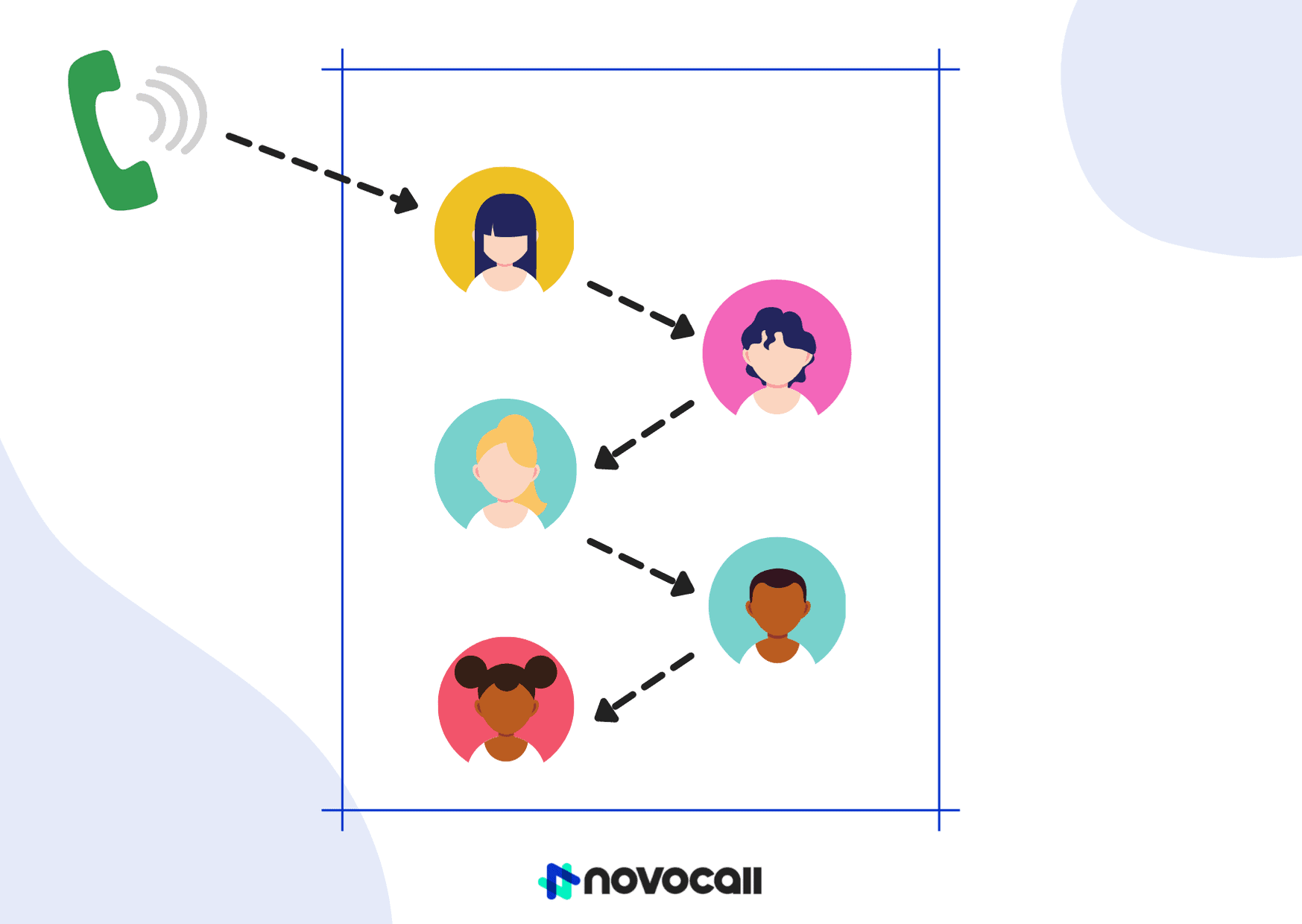
Call cascading combines the use of unconditional forwarding with a sequential forwarding rule. You can set the final stop to either be a voicemail (if you still use them 😳) or simply the end of the call.
This establishes an order of priority and hierarchy of who should answer calls first. Maybe a manager of your customer service team can be the final backup to forward calls so that you don’t miss a single customer.

Circular hunting is like call cascading but with the end of the line routing back to the first person in the sequence. Hence the term, ‘circular’.
We recommend using circular hunting with rules like ring time so that your customers don’t have to wait forever.

A call group is a consolidated list of numbers. Group call forwarding forwards the call to all members in the call group, with either a simultaneous ring or cascading ring.
It’s great to ensure that someone will attend to the caller. But maybe it’s not so great from a workflow standpoint, as it can be disruptive to a person in the call group who just finished a call, but may now be forced to pick up a new incoming call if everyone else is busy.
Consider instead, more complex types of call forwarding, such as…
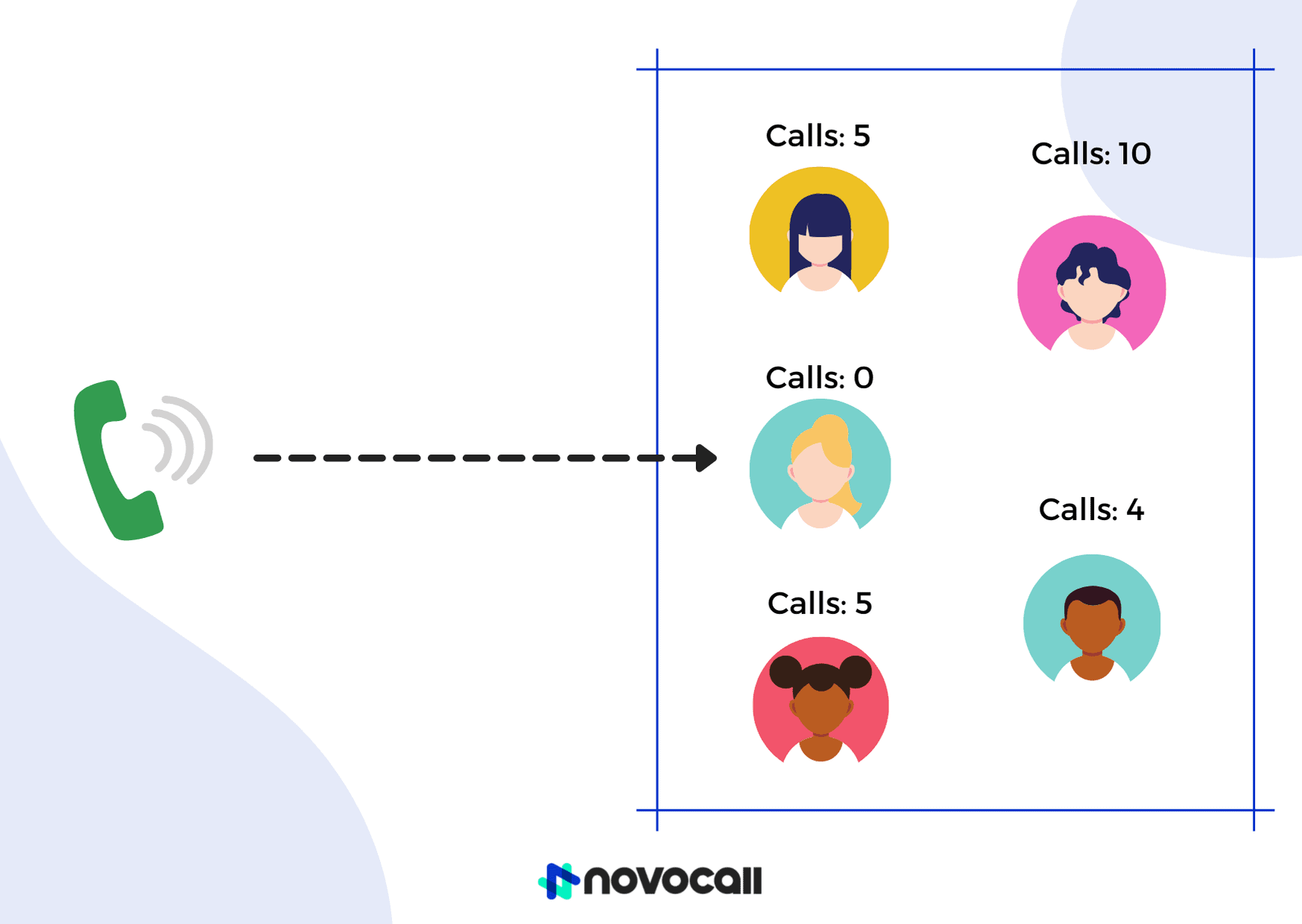
Similarly, you set up a call group to forward calls to. Instead of calling everyone at the same time, the VoIP system operates on a smart distribution. You can set your preferred criteria and let the software algorithm determine the best person to forward the call to.
One popular smart distribution criteria would be who is most idle. Whoever on the call group that has been inactive the longest will be considered most idle, and the next incoming call would be routed to them.
Depending on how advanced your VoIP software is, you can also assign more complex criteria such as personality types or time zones of international employees.

With call screening, you can view incoming caller details while they are still ringing. Derive even more complex information about the caller by integrating your VoIP software with your CRM tool.
Then, you can either choose to accept, reject, or select another number to forward this call to.
As this type of call forwarding gives autonomy to freely choose to pick up the call or not, it may be more suitable for frontline managers to choose who to route calls to. It is also suitable for personal assistants and receptionists.
Keep in mind, you can always deploy more than one type of call forwarding in your organization. For example, you can use call cascading at an individual level, and hunt groups at a departmental level. It really depends on the kind of department, best practices, size, and workflows in your organization. 🤗
Once again, select call forwarding rules and types that fits your needs best. 🤓
It really depends on your VoIP software. Regardless of which service provider you use, setting up your call forwarding rules and types should be customizable, easy-to-use, and fuss-free.
In our example below, we show you how call forwarding can be set up using virtual numbers in Novocall, a business phone management system.

In the Novocall dashboard, locate your call settings and click on ‘Numbers’. Then hit the ‘Purchase number’ button to purchase your virtual number. Select the virtual number to be forwarded.

In your call settings, select the virtual number that your customers will call into.
You can purchase virtual numbers according to your desired area code. This will be the number that will forward calls to the specified number or group.
Select your call forwarding rules and type of call forwarding for the chosen virtual number.
In Novocall, the default rule is based on unanswered calls.
Novocall offers unconditional forwarding to a single stated number or call group.
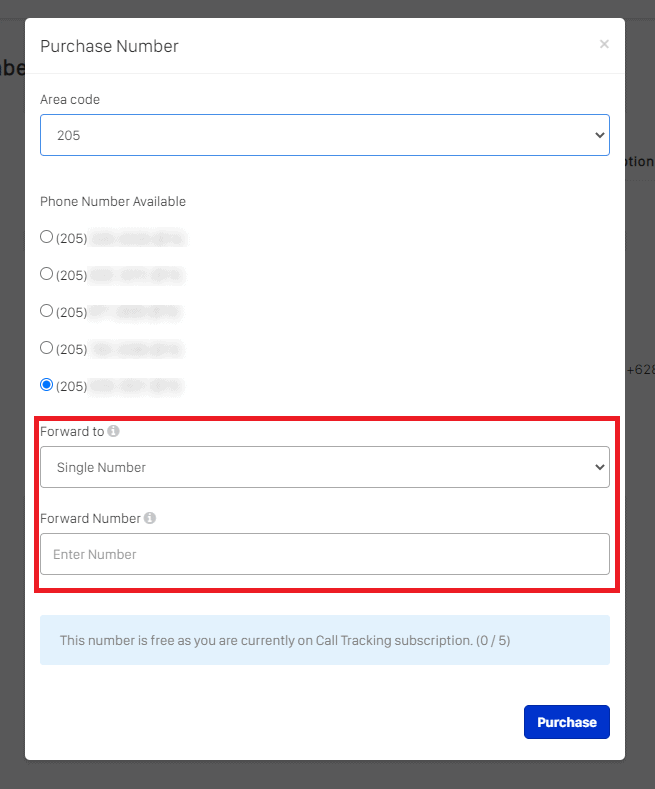
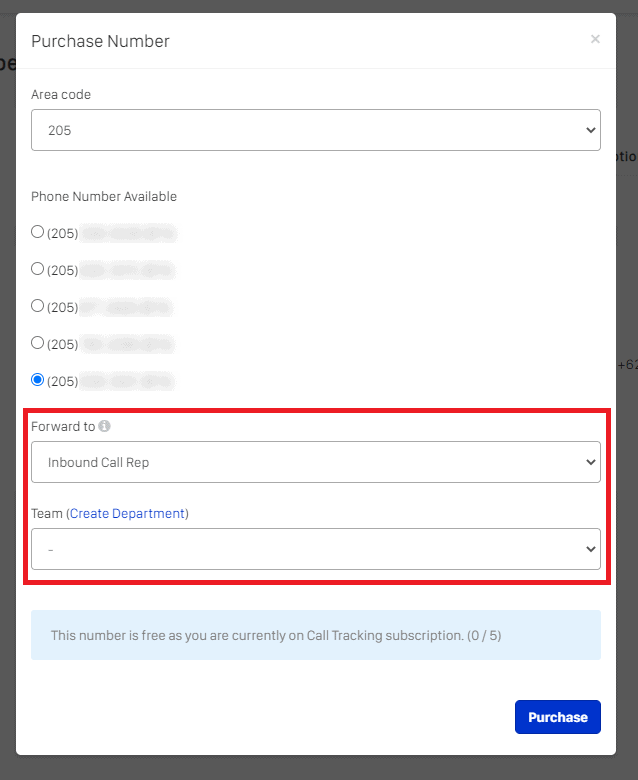
You can create ‘departments’ in Novocall, which are essentially call groups, and forward the calls from your virtual number to simultaneously ring the department.

Don’t forget to apply your call forwarding settings! 😂
Click the ‘Purchase’ button in Novocall to complete your call forwarding set-up and apply the newly-configured settings.

Yong Qing is a Content Marketer at Novocall. In his own time, he enjoys making music and philosophical conversations.
Discover more
Subscribe to our blog
Get insights & actionable advice read by thousands of professionals every week.

