

Start driving better conversations.
Novocall will be your new favorite business phone system.

It’s a big decision to adopt a Voice over Internet Protocol (VoIP) software for your business’ calling needs.
The initiative to use a system that will make calls over the internet will affect your workflows, and change the way you interact with your customers, all while incurring a recurring cost.
While it can be a daunting project to tackle, adopting a VoIP software can also be a satisfying process of understanding your business needs and empowering your team.
We hope that we can make this journey of yours an easier one with our step-by-step guide to setting up a VoIP software — from the planning to the post-installation phases. So let’s get started! 😃
We think that the bulk of the work involved in adopting a VoIP software is in this very first phase.
Understanding why and what you’d like to get out of your VoIP software will lead you to a decision about which available option you should buy from.
So take your time to carefully consider what your business’ communication needs are and differentiate between the features that you absolutely need and those that’ll be nice to have.
The first thing you should do is to determine your budget for your VoIP software. Your budget will set up the boundaries of your search and guide your considerations.
Most VoIP software providers out there are businesses that work on a subscription model. This means that your VoIP software will continue to be a recurring cost.
Do take note that many of such providers also scale their charges with the number of users – the more people using the software, the more expensive it’ll get on a monthly or annual basis. Also, the more robust their features, the more it costs.
Thus, setting a budget will keep you from stretching your cash flow too thin and allow you to set realistic expectations of what you’re looking to get out of your VoIP software.
Having a clear budget in mind also determines which pricing plan you should go for and helps you to compare between different software.
Directly related to the budget is the number of users of your VoIP software. How many people on your team will use it right now? How many more people do you foresee using it in the future?
It is not as simple as 1 headcount = 1 user. Perhaps some individuals require more lines because their work has a greater scope. Others may work as a team – each person equal to one user, but all accessing a single common business number.
If you only need a few virtual phone numbers on your VoIP, you may want to look out for VoIP software providers that support multi-user access to a single number.
When it comes to planning for the future, data is a powerful ally. To estimate the number of future users, you’ll scale with the speed of your business growth.
So equip yourself with data such as your business’ recurring revenue, the team’s rate of growth in terms of its size, and other performance metrics to guide your selection of a VoIP software plan that will ease you into a future upgrade.
Identify what your business and team members need from your VoIP software. What exactly are you trying to get out of your VoIP software? What are some requirements that you absolutely must have? How would you benefit from it?
Here are some common considerations to help you narrow down and determine your phone system needs (this is a non-exhaustive list and varies between different business types!). 👇
Consider why you are using VoIP software for your business.
Are you using it to generate more leads? Will you be making more cold calls to reach prospects and nurturing them towards being qualified leads?
You will almost certainly use your VoIP software to provide some customer service. Is this upgrade to a VoIP software part of your efforts to improve customer satisfaction? How will you measure that?
The deliberation over your business needs is paramount to understand how exactly will your VoIP software support your efforts to reach business goals.
Not only will it help to inspect if you truly need an upgrade to use VoIP software, but it will also prepare you for the remaining considerations below.
Consider the complexities surrounding the users’ needs. Are they working from home or from the office? Does your team need to access the VoIP software from both locations? How many accounts and phone numbers will they need?
Some work arrangements may give rise to more complicated needs, of which your VoIP software must be capable to support these needs.
Is your team centralized or spread out all over the globe? How often will they access the VoIP software? Can the VoIP software support the load if all your team members concurrently access it?
Identifying how your teams make use of your VoIP software will also help you in selecting the right VoIP software that can support all these factors.
Pay attention to your team’s daily use of the VoIP software.
Do your customer service representatives need to multitask while speaking to a customer? Or perhaps you will need your VoIP software to route incoming calls to a physical phone so that they’re not making calls on the computer. In that case, your VoIP software will need to support a headset to free up their hands.
Some employees are required to always be on-the-go. Will your VoIP software support calls through mobile phones? Or can the VoIP software forward calls to phones regardless of where you are?
Look out for the appropriate scope of reach of your VoIP software so that it’ll assist your team in their daily tasks.
Think about the features your team will be using during a call, that will help them handle calls better.
Other than forwarding calls, common call handling functions also include whisper, monitor, routing, recording, and group calling.
Which of these call controls does your team employ from the start to end of every type of phone call made? What call handling functions would your team like to have to improve their workflow?
Identifying your call handling needs contributes towards the list of essential features that you’ll look out for in your search for VoIP software.
You need to pay attention to laws and regulations surrounding privacy and security. Will your VoIP software have end-to-end encryption for your calls?
Carefully research the governance surrounding this and select a VoIP software provider that delivers secure communications that satisfies the laws and regulations across multiple states, countries and regions.
A call flow is how an incoming phone call will travel through different parts of your business phone system.
These different elements may be an automated feature of your VoIP software, your business representative that picks up the call, or your voicemail.
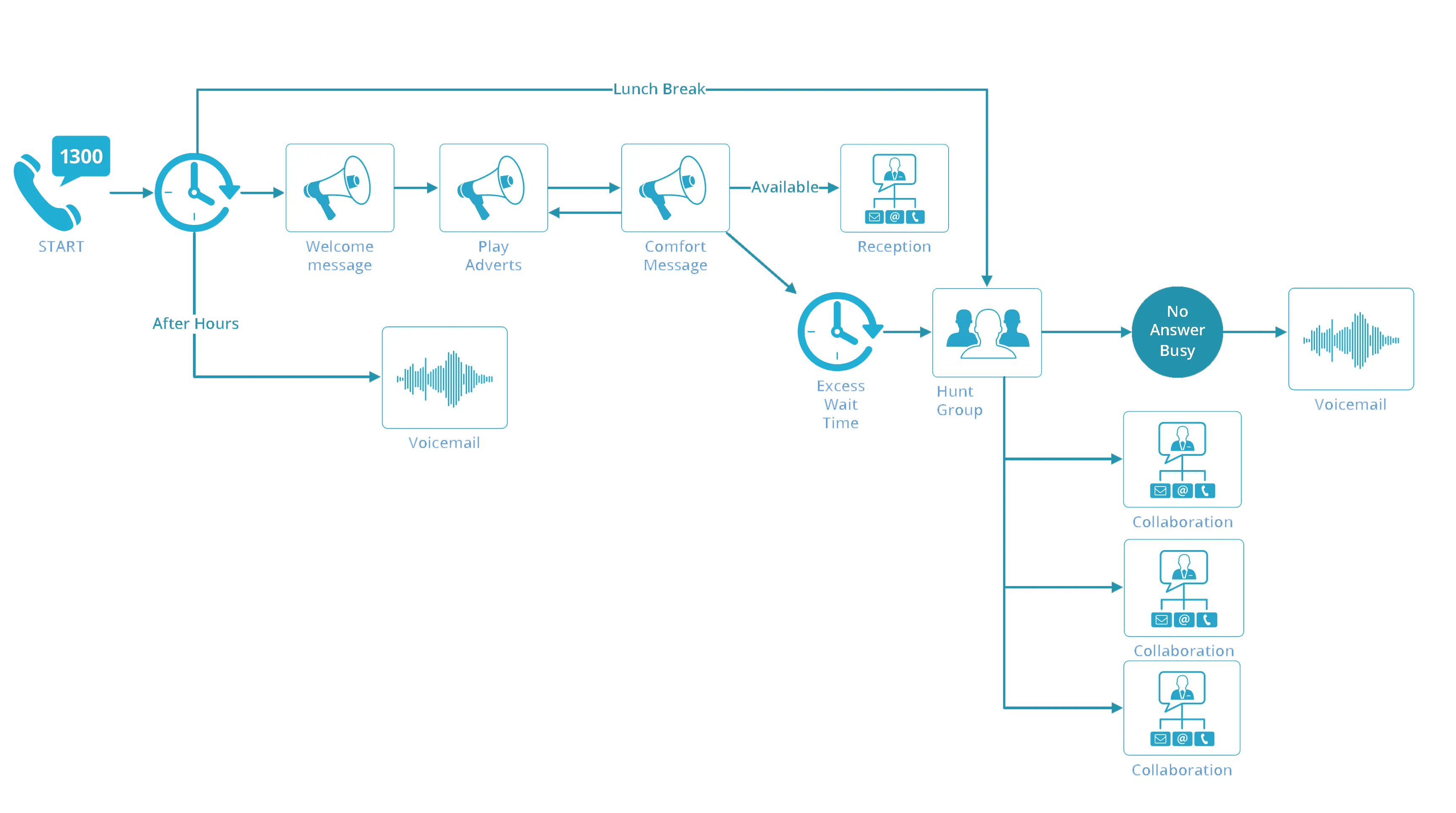
This is the part of the planning phase where you should definitely involve your team and work with their inputs on how the call flow should be designed to support daily workflows.
Depending on the organization of your teams, your call flows may differ between different departments if they each have a dedicated phone number. Don’t forget to make room for future expansion of your call flow as your business grows and has more complex communication needs.
🚀 Additional read: Check out the different ways you can forward your calls using VoIP software!
With your phone system needs and call flow figured out, you can now list the features you want out of your VoIP software to support those needs.
As you discover new features that VoIP software offers over traditional phones, carefully assess them based on your business’ communication needs.
Differentiate which features are necessary needs, and which are good-to-have wants. Then check back with your budget and see if you can squeeze those features in your VoIP software.
While that distinction is unique to your business, we have compiled a list of features according to what we think of their priority – from the must-haves of a VoIP software, to the nice-to-have-if-you-have-the-budget-for-it.

Since VoIP software connects incoming and outgoing calls via the internet, you should check if your existing Internet broadband connection for both home or office setups can support a smooth and fast calling experience.
Nextiva recommends 100kbps of bandwidth for every phone line connected, a latency of 150ms or less, and a jitter of 20ms or less. To test your current internet connection and find out more about these terms, check out this link!
However, we caution you to also factor in your additional network requirements for your other business needs. Your team may be accessing CRM tools, cloud storage services, and messaging platforms while also making calls over VoIP software, so do make an upgrade if you need better internet bandwidth!
Most VoIP software are softphones – you can access the software via your computer and devices with an active internet connection, and begin making and receiving calls.
However, if your team still requires a traditional phone line or prefers to use traditional deskbound phone sets, then you’ll need to look into purchasing phones and equipment that can integrate with your VoIP software.
Now that you have all the preparatory information needed, you can begin your search for VoIP business phone system providers!
Here are some pointers you should take note when searching for the best one:
After you’ve found yourself finally purchasing your chosen VoIP software, it’s time to set it up! 🎉
Congratulations! You’ve properly planned out how and why you need VoIP software, and also decided on the perfect one.
Now what?
It’s time to install it! How you’d install your newly-purchased VoIP software really depends on the provider you’re buying from.
While every VoIP software has their own set up process, we have identified a few steps that are common across all VoIP installation processes, so that you have a sense of what’s to come.
Your new VoIP software provider should assist with porting over your existing business numbers. Give your new VoIP software provider the details of your traditional and virtual phone numbers, and let them work out the details for you during this initial setup.
If you’re implementing a new call flow plan alongside your VoIP software, we encourage you to set up new numbers directly with your VoIP software provider instead.
Create new accounts for your team members to access the VoIP software. Preferably, they should have individual accounts so that you can dedicate and route calls to specific team members.
Add your team’s accounts to the designated departments and call groups on your VoIP software according to your call flow design.
If you still can’t give up your physical phones, you’ll need to connect these hardware with your VoIP software.
If you’ve purchased VoIP-compatible phones, then it should be a simple link up with your internet router through an Ethernet cable. The VoIP software should do the rest of the work for you in identifying and connecting to the phones.
However, some VoIP software providers may require you to use a Private Branch Exchange (PBX) system as an intermediary link between your phones and your internet router.
As much as possible, request for a representative from your VoIP software provider to be physically sent down to your office to assist with this installation for a stress-free set up.
While installing your new VoIP software, you must give it a test run to check if your internet network sufficiently supports your new system. Run through your network security settings, set up your firewall, and test your VoIP software in the following ways:
Make a call from your VoIP software to your personal mobile phone. Then, make a call from your personal mobile phone to your VoIP software.
How long does it take for you to receive that call? What is the call quality like? Is the connection stable?
You should then test your VoIP software’s network connectivity over a longer period of time.
Make a call to someone for up to half an hour. If your business makes calls over longer durations, test the VoIP software over that length of time.
You’ll only be doing this test once, but it will be time worth spending because it gives the opportunity to identify any problems and troubleshoot them with your VoIP software provider during this process of onboarding.
Finally, stress test your network connectivity while using your VoIP software to make calls.
Gather your team to mimic the maximum network load that they’ll use in a day. Access your CRM tools, surf the internet, view online videos, all while making concurrent phone calls on your VoIP software.
Observe if there are any changes in call quality compared to the three previous tests. Identify issues to be raised with your VoIP software provider, or maybe you’ll need to highlight internet connectivity problems with your Internet Service Provider.
Now that you’ve verified that your VoIP software is working, it’s time to complete your setup and start using it in daily business operations!
Set up your call flows according to the design from your preparation phase. Explore your VoIP software’s customer guides on how to implement this.
Do make it a point to brief your team on what the call flow is when using your VoIP system. If they understand the intended purpose of its design, then they’ll be able to optimally utilize it for their daily workflow.
Don’t hesitate to contact your VoIP software’s customer support if you run into any problems!
Your selected VoIP software features will require their setup to prepare your team to use it in business operations.
For example, welcome messages and voicemail will need to be recorded and uploaded, auto attendants and interactive voice responses need to be configured, and call screening rules to be established.
Activating these features will take some time, and may differ between teams depending on their call flow. Rest assured that their implementation will be a great help to reduce manpower labor and improve the call experience once they’re nicely set up.
Adopting a VoIP software from start to finish doesn’t have to be a difficult experience. VoIP software is intended to be easy to set up, easy to use, and an affordable investment for businesses.
The hardest part may be narrowing down which option to choose from, and that’s where this step-by-step guide will be of great help to you! 😋
If you’re a small business looking to use your VoIP software for lead generation efforts, do check out Novocall and give our 14-day free trial a go today!

Yong Qing is a Content Marketer at Novocall. In his own time, he enjoys making music and philosophical conversations.
Discover more
Subscribe to our blog
Get insights & actionable advice read by thousands of professionals every week.

