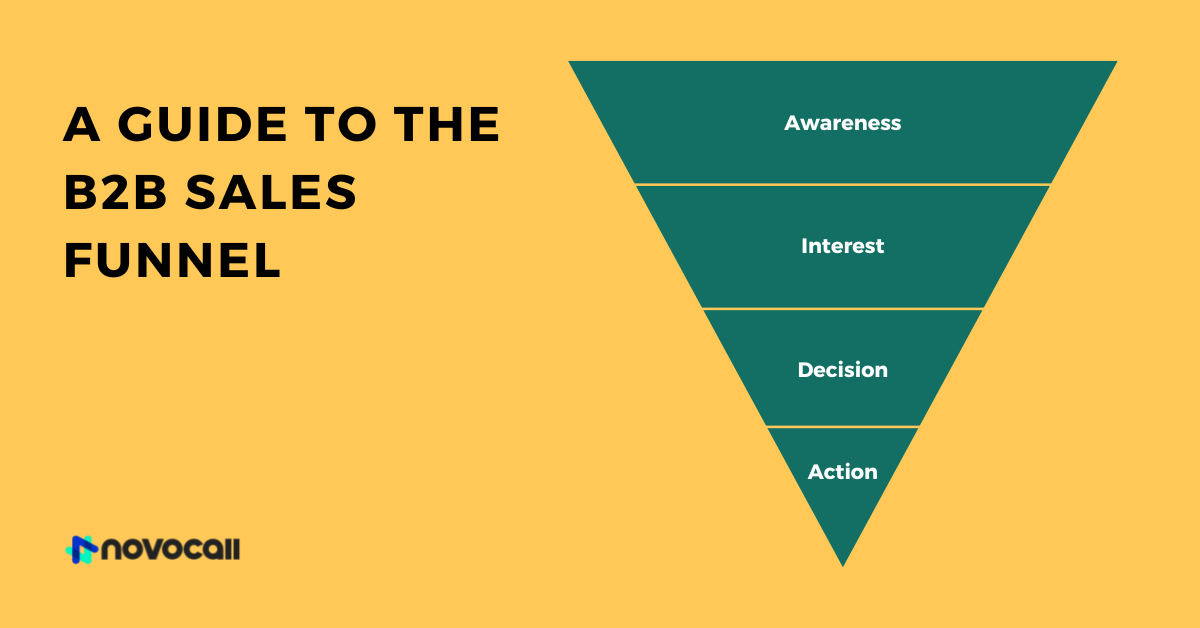


Start driving better conversations.
Novocall will be your new favorite business phone system.


Digital Marketing Executive
Businesses use online forms to gather a wide range of data for multiple purposes. Some of which include:
And the list goes on!
But with so many online form builders out there, how do you know which software is suitable for your business? 🤔🤔🤔
Fret not because in this article, we go through a list of 23 different online form builders to help you decide which to pick!
No one wants to use an online form builder that’s too complex and takes too long to build. After all, time is money and we can’t afford to waste any.

That’s why form builders that incorporate the drag-and-drop functionality make it simple for users to move or copy items. You’re also able to monitor how and what your form looks like in real-time.

All users have to do is select an element, drag it to the editing space, and drop it! This gives users the ability to create online forms in minutes without the hassle of toggling between different workspaces or coding limitations.
Form builders that provide templates are good, but it’s a whole other story if they provide templates that actually convert.
Software that provides you with a variety of high quality templates means that it’ll require less work on your part to eventually get the results you want.
Sure, you can build your own templates from scratch, but the people behind these form builders probably have the knowledge and expertise to create forms that drive conversions.
And it’s nice to know that you have options. 😛😛😛

A/B testing is the process of comparing two variations of an element, be it an email, web page, and even online forms. This measures the difference between performances of each by testing users’ response to variant A vs. variant B and concluding which of the two is more effective.
Online form builders that allow you to do split testing give you an idea of which online forms work best. You get a better idea of what needs to be changed to see an improvement, or what can be done to maintain good results.
If you’re just sending out these forms without properly analyzing the results, you can’t identify the issues with your forms and find opportunities to improve.
With that said, good online form builders should have advanced reporting and analytics to give you the insights you need to find out how leads are interacting with your forms.
Some important data you want to take note of can include response rates, lead sources, and the duration it takes for them to complete the forms. From all these data, you can pinpoint details such as where they dropped off, why they’re taking so long, and whether questions can be shortened to encourage them to complete the form.
Being able to integrate with third-party software gives you more flexibility and freedom to use the forms for multiple purposes.
For example, if an online form builder integrates with payment gateway systems like PayPal or Stripe, you can create forms designed to collect payments; If you have the option to integrate with Google or Outlook calendars, you can use the forms to schedule meetings; and so on.
You get where we’re going.
It’ll also be a huge plus if the form builder you’re going for integrates with popular CRM systems like Hubspot or Salesforce. This will allow you to automatically log customer information into these systems without manual work or human error.
We’ve chosen an extensive list of 23 of the best online form builders. Click on one to jump straight to that section! 👇👇
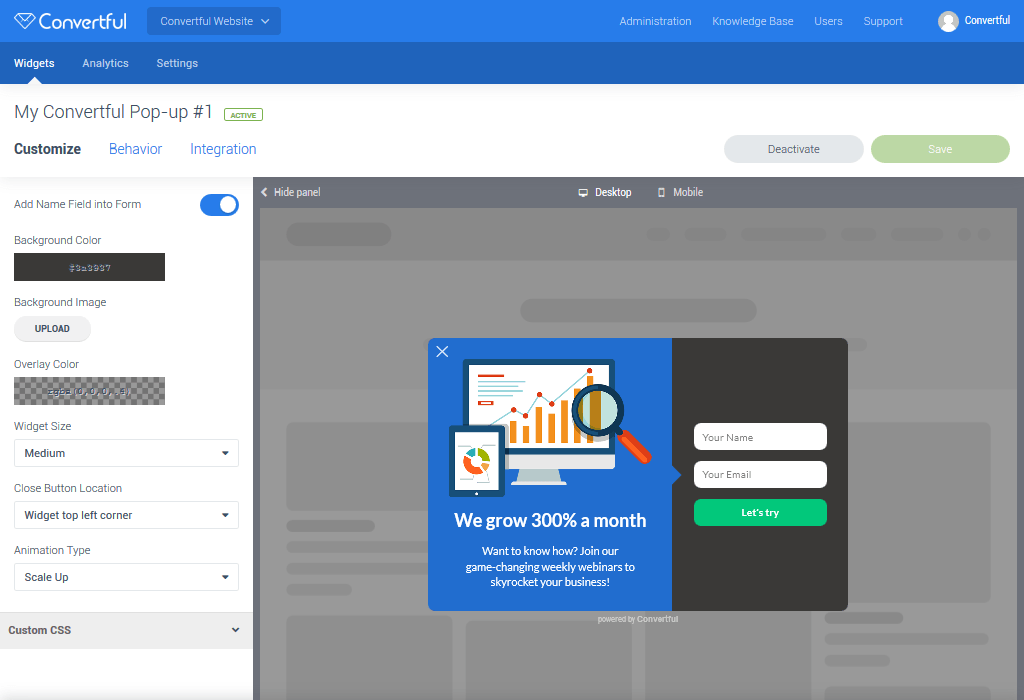
Convertful is a conversion optimization platform that allows you to create sign-up forms designed to drive traffic and improve conversion rates. It comes with over 50 responsive templates you can use and a drag-and-drop builder to quickly set up your online forms.
Convertful allows for heavy customization. You can add images, buttons, videos, form fields, and more, and even customize the entire style and layout. Some other features include event triggers, embeddable inline widgets, and pop-ups.
Drag-and-drop builder: Yes
High quality templates: Yes
A/B testing functionality: Yes
Data reporting and analytics: Yes
Integrations with third-party software: Yes
Pricing: Free plan, Blogger: $19/month, Growth: $79/month, Agency: $199/month
Software review sites’ rating:

Elementor is a WordPress website builder. Used by more than 6% of the world’s websites, Elementor offers users a unique popup form builder feature. With WordPress being a code-heavy platform, Elementor’s feature proves to be game-changing — enabling anyone to leverage eye-catching popups without having to write a single line of code.
Elementor’s form builder provides you with complete creative control. You can choose colors and typography that match your brand and style to a tee. Allowing for a dynamic experience, Elementor allows for multi-step forms. With Elementor, you can divide forms into individual screens or ‘steps’ to improve user experience.
Drag-and-drop builder: Yes
High quality templates: Yes
A/B testing functionality: No
Data reporting and analytics: Yes
Integrations with third-party software: Yes
Pricing: Basic License: $49/year
Software review sites’ rating:

FormAssembly is an all-in-one web form builder and data collection solution. It offers email notifications, data privacy, a mobile app and several integrations.
Drag-and-drop builder: Yes
High quality templates: Yes
A/B testing functionality: No
Data reporting and analytics: No
Integrations with third-party software: Yes
Pricing: Professional: $89/month, Premier: $224/month, Enterprise Cloud: request for a quote, Compliance Cloud: request for a quote
Software review sites’ rating:

Formsite is an online form builder that allows you to easily create professional online forms and surveys. It offers over 100 customizable templates for various business needs, such as registrations, order forms, and course evaluations.
Formsite is known for their data security. You can encrypt texts in specific form fields so that those without permission can’t view them. Also, you can also produce password-protected reports, which is great if you’re collecting responses for health or school reports.
Drag-and-drop builder: Yes
High quality templates: Yes
A/B testing functionality: No
Data reporting and analytics: Yes
Integrations with third-party software: Yes
Pricing: Deluxe: $21/month, Pro 1: $34/month, Pro 2: $59/month, Pro 3: $84/month, Enterprise: $209/month
Software review sites’ rating:

Formstack Forms is an online form builder that is part of Formstack, a workplace productivity platform. It helps businesses automate the process of creating digital forms and collecting data.
Its conditional logic feature allows you to create personalized and user-friendly forms that help to boost conversion rates. Formstack also offers advanced features such as project management, over 50 integrations with third-party software, and a drag-and-drop builder.
Drag-and-drop builder: Yes
High quality templates: Yes
A/B testing functionality: No
Data reporting and analytics: Yes
Integrations with third-party software: Yes
Pricing: Starter: $50/month, Teams: $83/month, Pro: $208/month, Enterprise: request for a quote
Software review sites’ rating:

Google Forms is a survey administration software that you can use for free, alongside Google’s web-based apps suite such as Google Docs and Google Sheets. With Google Forms, you can quickly create basic digital forms such as surveys and questionnaires.
It also offers a few templates you can customize and design from scratch, such as customer feedback or event registration forms. Data collected from your Google Forms are automatically saved into a Google spreadsheet, making it easy to keep track of your form submissions.
Drag-and-drop builder: No
High quality templates: Yes
A/B testing functionality: No
Data reporting and analytics: No, numbers are only collected in Google Sheets
Integrations with third-party software: Yes
Pricing: Free
Software review sites’ rating:

Gravity Forms is a WordPress form plugin that allows you to create forms and collect responses from your website. You easily can create contact forms, quizzes, polls and more from within your WordPress dashboard.
Some of its features include a drag-and-drop builder, advanced notifications routing, and conditional logic fields. Though Gravity Forms doesn’t have templates, they do provide over 30 form field inputs for you to choose from.
Drag-and-drop builder: Yes
High quality templates: No
A/B testing functionality: No
Data reporting and analytics: Yes
Integrations with third-party software: Yes
Pricing: Basic License: $59/year, Pro License: $159/month, Elite License: $259/month
Software review sites’ rating:

HubSpot is a full-stack CRM platform that comes with a suite of powerful free tools to help you grow your business — and one of them is Hubspot Forms. Its form builder is part of their marketing hub and it is free to use. However, it works best if you’re already using Hubspot as your CRM because data is automatically routed into Hubspot’s CRM system.
Even though it’s free, you can create unlimited forms with up to 1,000 form fields. Some other features include a drag-and-drop builder and event triggers.
Drag-and-drop builder: Yes
High quality templates: Yes
A/B testing functionality: Yes
Data reporting and analytics: Yes
Integrations with third-party software: Yes
Pricing (for Hubspot’s marketing hub): Starter: $45/month, Professional: $800/month, Enterprise: $3,200/month
Software review sites’ rating:

JotForm is a cloud-based form automation solution that allows you to create forms for a plethora of business purposes. With more than 10,000 free templates you can choose from, you can create forms that generate leads, collect payments, conduct surveys, and many more.
Not only can you create single page forms, you can create multi-page forms to improve user experience and collect even more data.
Drag-and-drop builder: Yes
High quality templates: Yes
A/B testing functionality: Yes
Data reporting and analytics: Yes
Integrations with third-party software: Yes
Pricing: Starter: Free, Bronze: $24/month, Silver: $29/month, Gold: $79/month
Software review sites’ rating:
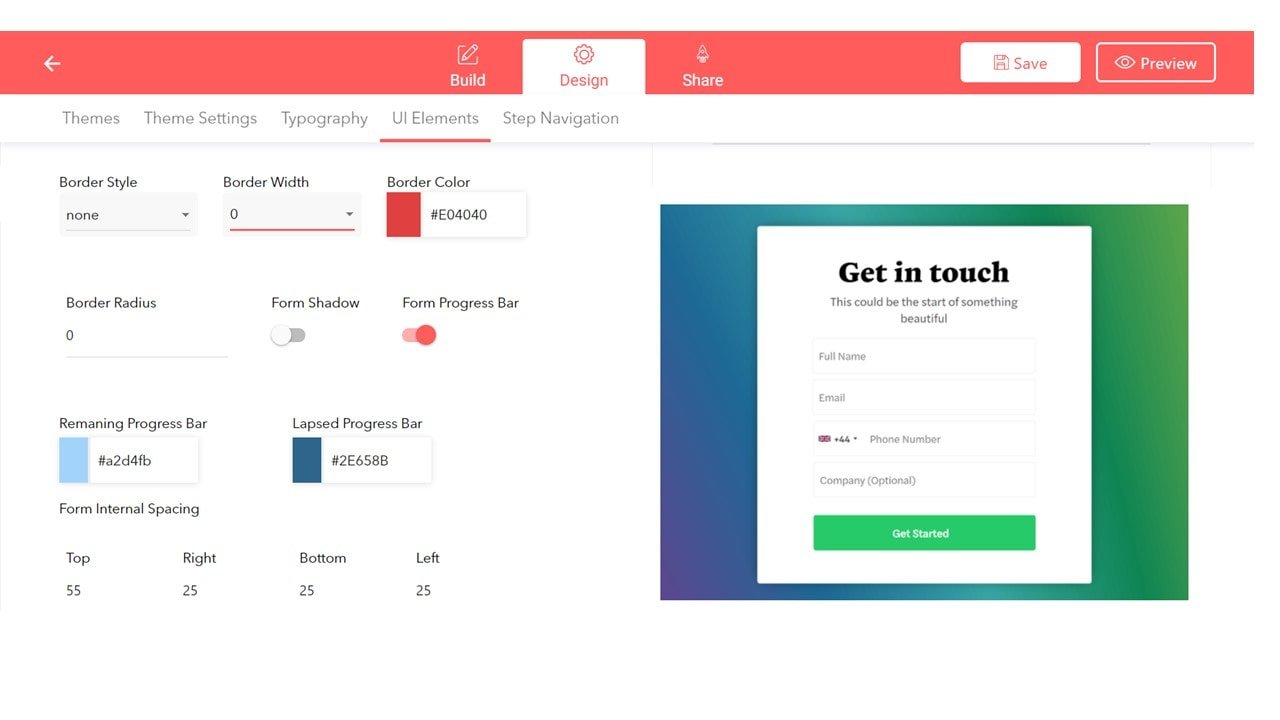
LeadGen App helps B2B brands and marketers capture more leads from their website and landing pages with high-converting online forms. The form builder provides an intuitive interface to easily create and design lead generation forms without coding skills.
It has powerful features such as Google reCAPTCHA, and geo-fencing to block out visitors from locations that are irrelevant for your business. This helps to attract and convert the right type of leads for your business.
With more than 100 form templates, you can give your form a professional look and feel and quickly customize it for your own brand and maximize your lead generation.
Drag-and-drop builder: Yes
High-quality templates: Yes
A/B testing functionality: Yes
Data reporting and analytics: Yes
Integrations with third-party software: Yes
Pricing: Basic: Free, Pro: $49/month, Scale: $99/month
Software review sites’ rating:

Microsoft Forms is an online form builder as part of Microsoft’s Office365 suite. You can create surveys, polls, and questionnaires within minutes and easily view your data with visual charts. One major perk about Microsoft Forms is that it’s free for all Microsoft users.
You can choose from several different templates for various purposes, such as course evaluation, employee satisfaction surveys, and even wedding invitations. Some of its features include a visual drag-and-drop builder and integration to Outlook calendar.
Drag-and-drop builder: Yes
High quality templates: Yes
A/B testing functionality: No
Data reporting and analytics: Yes
Integrations with third-party software: Yes
Pricing: Free
Software review sites’ rating:

Moosend is a marketing automation platform that allows you to create subscription forms without having any technical knowledge. Its drag-and-drop form builder makes it easy to create professional forms that convert.
You can choose from a variety of premade form templates or create one from scratch. With Moosend, you set certain visibility options such as displaying forms only on specific pages, based on your visitor’s country, and based on your visitor’s city. This allows you to only collect extremely targeted lead information.
Drag-and-drop builder: Yes
High quality templates: Yes
A/B testing functionality: Yes
Data reporting and analytics: Yes
Integrations with third-party software: Yes
Pricing: Free plan (up to 1,000 subscribers), Pro: $8/month (scales with Subscriber Count), Enterprise: request for a quote
Software review sites’ rating:

Ninja Forms is a free form builder plugin designed for WordPress, making it easy to create forms and directly implement them on your website.
Its drag-and-drop builder lets you create forms easily, and all the forms you create will automatically match the style of your WordPress theme. This helps you to maintain the consistency of your forms.
Drag-and-drop builder: Yes
High quality templates: Yes
A/B testing functionality: No
Data reporting and analytics: Yes
Integrations with third-party software: Yes
Pricing: Free, Personal: $49.50/year, Professional: $99.50/year, Agency: $249.50/year
Software review sites’ rating:

OnePageCRM Web Forms is a unique online form builder. It offers you a quick and easy way to build simple web forms and encourages you to take action with every new submission. All responses are added to an Action Stream. This is a dynamic to-do list where newly created contacts have reminders with due dates. For example, “Schedule a call” or “Reach out about the demo”. You can also send automatic follow-up emails to anyone who fills out your form.
These online forms are free for OnePageCRM users and are a great tool for anyone who’s looking for a simple solution and wants to make the most of every submission.
Drag-and-drop builder: Yes
High quality templates: No
A/B testing functionality: No
Data reporting and analytics: Yes
Integrations with third-party software: Yes
Pricing (for OnePageCRM): Professional: $9.95/month; Business: $19.95/month
Software review sites’ rating:

Optimonk is a conversion optimization tool that helps to prevent cart abandonment through the use of behaviour-based pop-ups. This means that you can choose to display these pop-ups based on location, engagement level, cart value, and many other factors.
It has four different form types that you can choose from – popup, fullscreen, side message, and nano bar. Optimonk also provides several customizable templates for various business needs such as Valentine’s Day, Black Friday, and lead qualification surveys.
Drag-and-drop builder: Yes
High quality templates: Yes
A/B testing functionality: Yes
Data reporting and analytics: Yes
Integrations with third-party software: Yes
Pricing: Free plan, Essential: $29/month, Growth: $79/month, Premium: $199/month, Master: request for a quote
Software review sites’ rating:

Pabbly is a cloud-based software that specializes in subscription billing and management processes. It also offers an affordable form builder that doesn’t restrict features across different product versions. So simply put, you pay a flat rate and you get access to all the good stuff!
Some other features include conditional logic, a drag-and-drop builder, and email autoresponders. Notably, it charges a flat fee depending on your chosen number of forms and customer volume.
Drag-and-drop builder: Yes
High quality templates: Yes
A/B testing functionality: No
Data reporting and analytics: Yes
Integrations with third-party software: Yes
Pricing: $10/month
Software review sites’ rating:

Paperform is a flexible online form builder built to help small businesses find and create powerful solutions. Take making payments, scheduling appointments, automating workflows, and making thoughtfully designed forms.
Paperform’s powerful no-code editor’s drag-and-drop functionality and option to create from scratch means it’s as simple as writing a document. Curate your unique look by customizing colors, fonts, and themes. If you require a more advanced form, play around with the custom HTML & CSS capabilities and complex fields like conditional logic.
Drag-and-drop builder: Yes
High quality templates: Yes
A/B testing functionality: No
Data reporting and analytics: Yes
Integrations with third-party software: Yes
Pricing (paid annually): Essentials: $20/month, Pro: $40/month, Agency: $135/month
Software review sites’ rating:

Qzzr is an online quiz tool that creates and customizes quizzes to help capture your audience’s attention and interests. With a simple interface to make highly customizable quizzes, Qzzr’s analytic tools help to turn website visitors into leads with its visitor profiling capabilities.
The software also offers services to optimize and support your campaigns according to your needs. Notably, Qzzr has a dedicated account manager to provide consultation on your strategic goals, design choices and content creation.
Drag-and-drop builder: Yes
High quality templates: Yes
A/B testing functionality: No
Data reporting and analytics: Yes
Integrations with third-party software: Yes
Pricing: Basic: $24.99/month, Pro: request for quote, Enterprise: $10,000 (base price)
Software review sites’ rating:

Sendinblue’s Signup Forms is designed primarily to encourage email signups. Its drag-and-drop builder has an intuitive user interface that enables design for both desktop and mobile forms. Forms may be embedded onto your website, emails, and social media profiles for easy accessibility and visibility.
The software also offers a wider suite of marketing tools such as email marketing, SMS, and landing page builders.
Drag-and-drop builder: Yes
High quality templates: No
A/B testing functionality: No
Data reporting and analytics: Yes
Integrations with third-party software: Yes
Pricing: Free plan, Lite: $25/month, Premium: $65/month, Enterprise: request for a quote
Software review sites’ rating:

Socital is an online marketing platform designed mainly for e-commerce businesses to capture and convert leads. It offers survey forms and contact forms for feedback and visitor information collection. With time-based and behavioral triggers, Socital’s exit-intent technology aims to reduce cart-abandonments and convert more leads.
Socital’s other features include a campaign builder for pop-ups and forms, social media call-to-action (CTA) buttons, custom messages, campaign scheduler, on-site targeting, email segmentation, and integration.
Drag-and-drop builder: Yes
High quality templates: Yes
A/B testing functionality: No
Data reporting and analytics: Yes
Integrations with third-party software: Yes
Pricing: Free plan, Accelerate: $27/month, Growth: $55/month, Pro: $83/month, Pro Plus: $112/month, Corporate: request for a quote
Software review sites’ rating:

Typeform is an online form builder that emphasizes creating conversational forms. Find a template that fits you best with Typeform’s extensive library of templates, and utilize their chatbot to converse with leads to encourage action, signups, and recommend products.
The easy-to-use interface makes Typeform an attractive option to embed into your website. Advanced features like hidden fields, score creation and redirection give great flexibility to users to create different forms for different purposes.
Drag-and-drop builder: Yes
High quality templates: Yes
A/B testing functionality: No
Data reporting and analytics: Yes/No
Integrations with third-party software: Yes
Pricing: Essentials: $35/month, Professional: $35/month, Premium: $70/month
Software review sites’ rating:

Wufoo from SurveyMonkey is a typical online form builder that meets your essential needs. Wufoo also supports payment collection by integrating with Stripe and PayPal, and boasts of over 2,000 other integrations to automate your workflows with the data collected through forms.
Its other offerings include mobile access, file uploads, social media sharing, analytics and data security. Access the demo version straight from their website to give it a try!
Drag-and-drop builder: Yes
High quality templates: No
A/B testing functionality: No
Data reporting and analytics: Yes
Integrations with third-party software: Yes
Pricing: Free plan, Starter: $14/month, Professional: $29/month, Advanced: $74/month, Ultimate: $183/month
Software review sites’ rating:

Zoho Forms is an online form builder that offers integration with other Zoho’s products like Zoho CRM and Zoho Campaigns, and other third-party software like Salesforce. With these integrations, the form builder aims to improve task assignments and approval workflows for your organization.
For greater form customization, Zoho Forms offer multi-page forms, skip logic, redirections, and mobile forms. Its other supporting features include email campaigns, data analytics, payments, and data security.
Drag-and-drop builder: Yes
High quality templates: Yes
A/B testing functionality: No
Data reporting and analytics: Yes
Integrations with third-party software: Yes
Pricing: Basic: $13/month, Standard: $33/month, Professional: $65/month, Premium: $130/month
Software review sites’ rating:
Phew! What a long list that was!
It just proves to show that there’s a different option out there for every type of user and business goal.
Other than improving lead conversion rates, figuring out what other data or purpose you hope to get out of your form builder will help you to make a more informed decision on which online form builder suits your needs best.
As always, take advantage of free trials and demos to familiarize yourself with its features and see if it truly fits what you are looking for!

Faye is a digital marketing executive at Novocall. When she’s not busy writing articles for Novocall’s blog, she spends her time baking and playing with her dogs.
Related articles
Subscribe to our blog
Get insights & actionable advice read by thousands of professionals every week.

