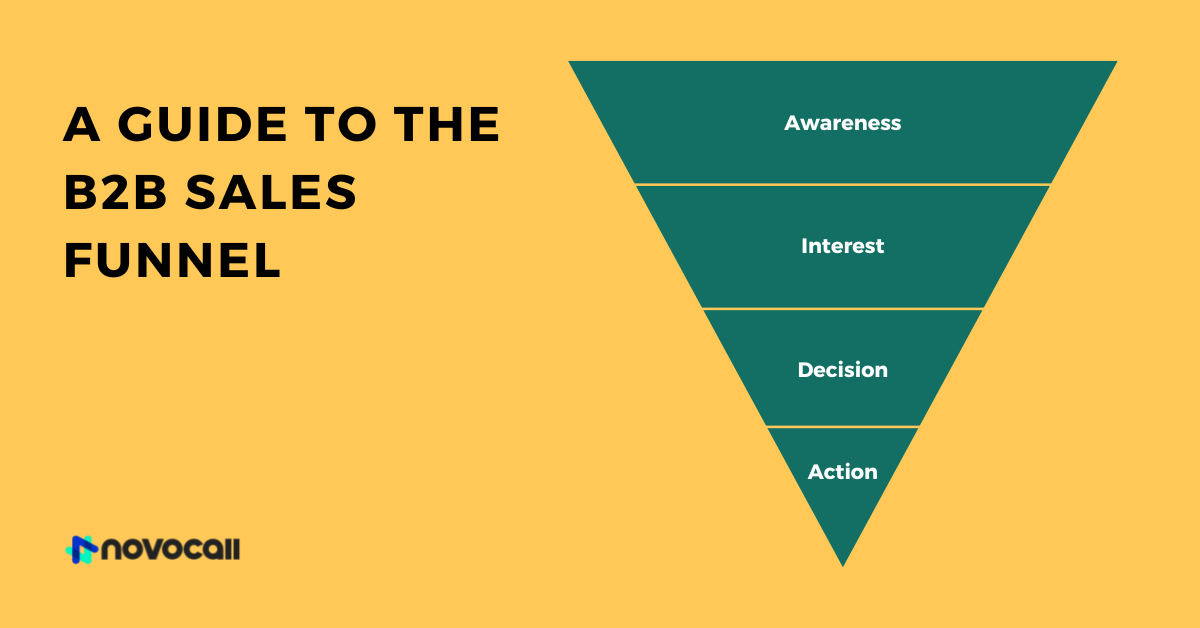


Start driving better conversations.
Novocall will be your new favorite business phone system.
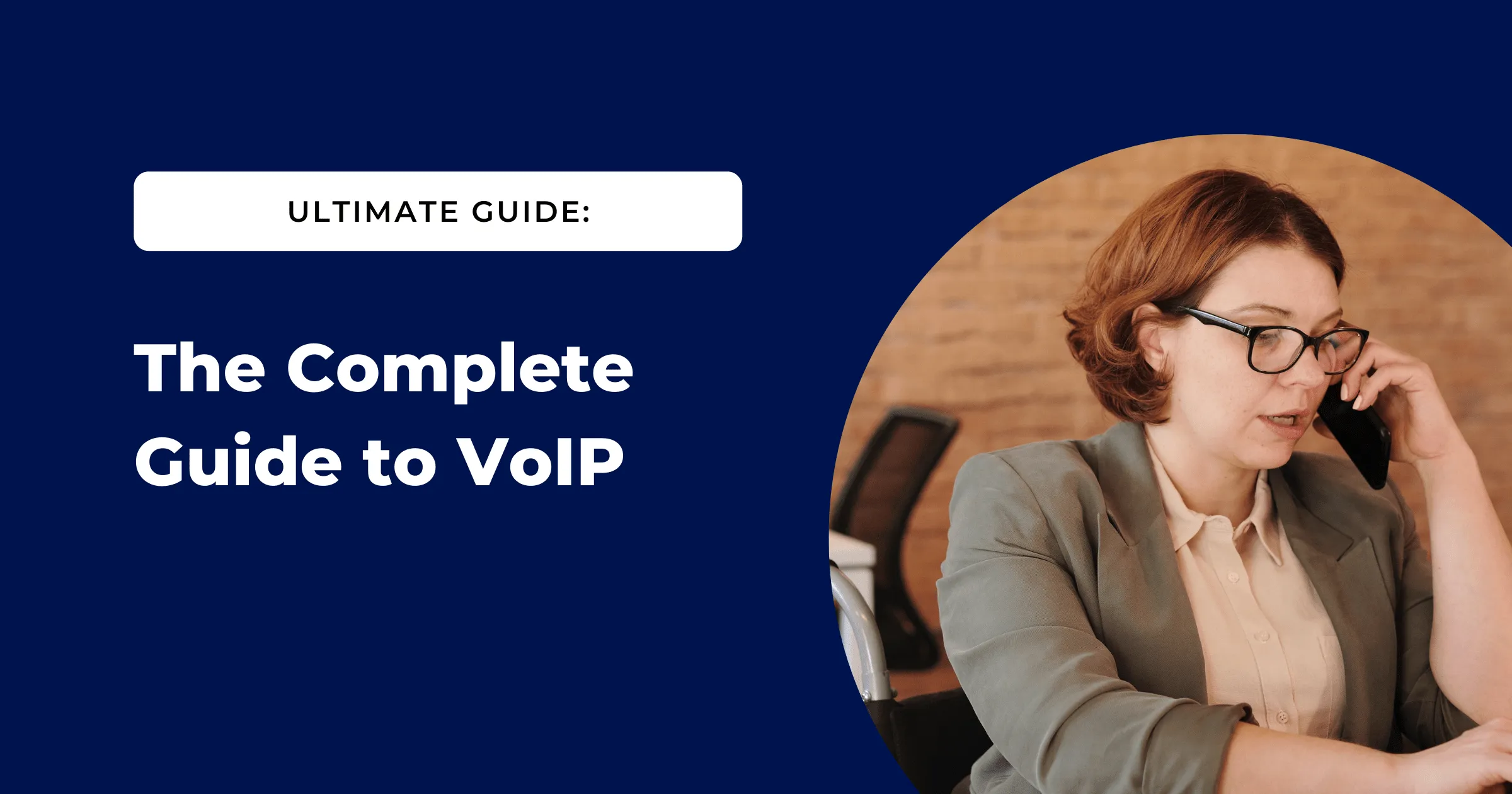

Content Marketing Lead
Voice over Internet Protocol (VoIP) is one of the most revolutionary technology for business communications.
Over the years, there has been a steady increase in VoIP adoption rates by many businesses. That’s because customer demands are increasing — not only do 62% of customers prefer phone calls over other methods of communication, they expect you to be fast.
Here are some VoIP statistics to prove that VoIP is indeed changing the way businesses communicate:
Let’s break this term up and explain what it means part by part.
When put together, VoIP refers to different types of technologies that allow for voice and video communication via internet connection. Essentially, it bypasses your need for a traditional landline when making calls and receiving calls, and you can now connect with a person over the internet.
Your business can use VoIP software to make calls to reach your leads and customers, even on their regular landline. Desk phones, mobile phones, and computers can all be used to make calls with VoIP software.
A VoIP system works by converting your voice into a digital signal, then sending these signals as data packets over the internet. These data packets travel between your device and VoIP provider.
This means that as long as you have an internet connection, you can use VoIP. This bypasses the need for traditional phone lines.
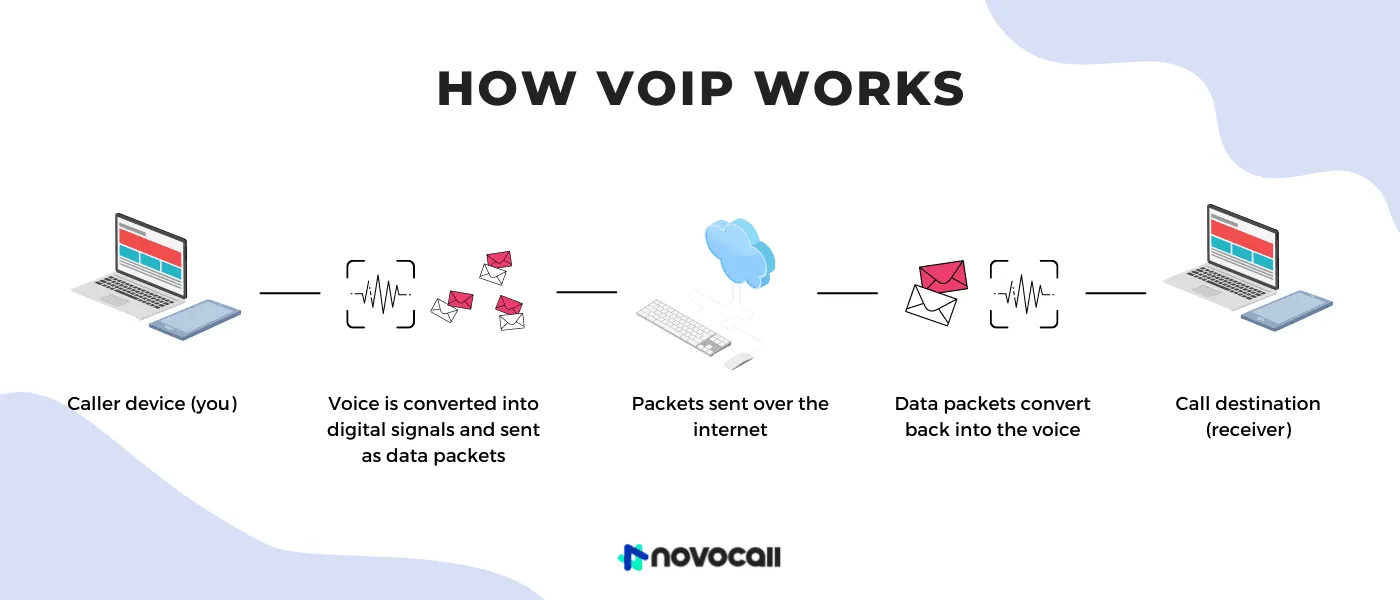
As with all things in life, there are always pros and cons.
But even though the benefits of VoIP phone systems far outweigh the disadvantages, knowing both the bad and the good can help you make a more informed decision.
Let’s take a look at the advantages of VoIP!
A major advantage of VoIP over other phone systems is its affordability. VoIP presents lots of cost-saving opportunities — from the initial set-up costs to the indirect and recurring expenses, your business can enjoy better services at a much lower cost.
Research has shown that businesses lowered their phone bills by over 60% after using a VoIP provider.
VoIP phone systems are usually charged on a subscription basis, where all features are already covered in the pricing plan selected. You get to enjoy a significant reduction in the cost of calling because VoIP has lower calling rates for international and long-distance calls compared to other phone systems.
Furthermore, you don’t have to invest in bulky hardware since VoIP is usually on the cloud — so your reps simply need a stable internet connection to make calls from their computer, laptop, or mobile phone.
Another great advantage of using a VoIP phone number is that it adjusts itself to the current demands of your business.
Adding new phone lines to your VoIP system is easy to purchase and implement. Simply click to purchase virtual phone numbers and start using them.
VoIP systems will also let you access advanced call functionalities. As most VoIP phone systems are designed to be scaled up, VoIP providers have a variety of pricing plans that introduce more features to support more complex business communication needs when your business grows.
This transition is commonly designed to be a smooth and hassle-free upgrade that will allow your business to tap into more possibilities to help you grow further.
Also, because you’re doing away with desk phones and hardware, you don’t have to worry about purchasing expensive hardware or a dedicated phone line as you grow.
For example, if you’re opening a new office branch or expanding business operations to the USA, you can easily upgrade your plan with your VoIP provider to meet your needs.
Using a VoIP system grants you access to several call features that enhance the call experience for both you and your customers.
Some of these features include call recording, lead routing, call forwarding, auto cold calling, and many more. They’re often already included in business phone system plans, even at the most basic tier.
Furthermore, these premium features usually incur additional charges by telecommunication companies if you’re using traditional landlines. 😩
With VoIP, employees no longer have to stay at the office to call or receive business calls because your VoIP numbers are not tethered into your office. Therefore, your staff will always be connected wherever they are as long as they have internet access.
You can make and receive calls from the same phone number via your home desktop computer, company laptop, tablet, or mobile phone.
This also makes remote working options possible for your business workforce at no extra costs. Make calls from any part of the world, stay connected on the go, and never miss that important call ever again even if you’re out of the office.
A VoIP system is easy to install because all you have to do is download an app or work with your VoIP software provider to port over your existing business number.
After you’ve purchased your VoIP system, you’ll work with your VoIP software provider to port over your existing business number.
If you have any physical phones, it should be a straightforward link up to your internet router using an Ethernet cable.
On the software, you’ll create accounts for your team to access the software, verify connectivity by doing test calls, and activate your features to set up call flows.
No hardware needs to be installed if you use VoIP.
Operating a VoIP phone system is easy because many VoIP platforms are built to be user-friendly and intuitive.
Even if you’re not tech-savvy, the learning curve isn’t steep, which will make operating and learning about the system much easier.
If your business operates internationally (or you’re planning to), using a VoIP provider will certainly do you a huge favor.
As mentioned earlier, you can make international long-distance calls at extremely low rates, starting from $0.05 per minute to call Denmark or $0.03 per minute to reach the United Kingdom (based on Novocall’s rates).
This makes it easier to get in touch with prospects and leads from all over the world without the fear of overpriced fees charged by telecommunication companies.
Despite having all the communication functions and advanced call features of a VoIP phone number, it won’t work if you don’t have internet.
The strength of your internet connection is also a significant factor that determines the voice quality of your calls. That means a poor connection can make your calls unclear, delayed, or cause latency and jitters.
This can lead to reduced customer satisfaction or a breakdown in internal communication. Here’s what you can do to reduce the chances of this happening:
Security is paramount to internet communications. The possibility of hackers listening, distorting, or forwarding your calls for malicious purposes should be taken seriously.
Phishing attacks, scam calls, malware, are among some other security threats that have put businesses in dire situations.
A small handful of providers have not yet implemented stronger security measures to protect VoIP calls from getting breached during transmission.
Fortunately, most VoIP vendors use high-level end-to-end encryption strategies to ensure that your data is always secure from intruders. Be sure to do your due diligence and find the best VoIP service providers before committing.
All VoIP phone systems are not suitable for emergency calls because internet connectivity is simply not as reliable as traditional landlines in emergency situations.
Especially if you’re using non-fixed VoIP phone numbers (which we’ll cover more below), these numbers aren’t limited to any geographic location and are not tied to any device.
As emergency responders may use the caller’s phone number to track down their physical location to better dispatch emergency services, this is simply not possible for non-fixed phone numbers.
Fixed VoIP refers to a phone number attached to a physical address. While both fixed and non-fixed VoIP connect your phone through the internet, a fixed phone number requires a physical address, similar to a traditional phone line.
In some cases, fixed VoIP is a more preferred choice for some businesses as you have a local phone number. This makes you seem more credible to customers when you’re doing business locally and making local cold calls.
Furthermore, because fixed VoIP numbers are tied to a real address, calls can easily be tracked, which would be helpful and reliable in emergency situations.
These reasons typically make fixed VoIP numbers more secure than non-fixed VoIP.
Non-fixed VoIP numbers refer to phone numbers used in VoIP phone systems that are not limited to a geographic location.
Also known as virtual phone numbers, non-fixed VoIP numbers are not tied to any device either — calls can be made via the internet using computers, mobile phones, and tablets.
Contrast this against your traditional phone lines, which are location-specific and device-specific. Phone calls made through traditional telcos are usually connected through a specific landline and a dedicated phone unit.
The unique point about non-fixed VoIP numbers is how it’s usually tied in with a user account instead of a person. This effectively frees up companies from the traditional idea that 1 phone number = 1 person.
So, with non-fixed VoIP, 1 virtual phone number = 1 purpose.
For example, a single non-fixed VoIP number can be used to direct all customer support calls to the customer service team, where the call will then be forwarded to ring all members of the team until one person picks it up.
This is probably the most asked question when it comes to any software — after all, costs are involved and you need to know the ROI.
Well, the answer is: it depends.
There is no specific pricing range for VoIP software because there are several factors that come into play when choosing a software — two of the main factors being the features you’re intending to use and the number of users.
Of course, the final price also largely depends on the VoIP software you’re going for. The more popular software brands have the upper hand to charge more while the smaller businesses might charge less for the same features.
So, it’s important to do your research and consider all these factors when looking for a VoIP software to invest in.
With that said, let’s take a look at some of the most essential features you should look out for in a VoIP software.
Call recording capabilities allow you to capture phone calls with prospects and leads. You can listen in on the recordings to pick out important information and key insights that you might have missed during the call.
Listening to multiple call recordings can also help you pick out patterns and trends that occur across all calls.
Furthermore, you can use the call recording feature to monitor your reps’ performances and offer training opportunities for underperforming reps.
Using a variety of predetermined rules, lead routing helps to decide which rep each lead should be assigned to. This allows for each conversation to be handled by the most qualified rep.
Some lead routing rules include:
Call forwarding is the process of redirecting incoming calls from one number to other numbers or devices. By setting up call forwarding rules and types, you will allow callers to still be attended to by someone else even if your call representatives cannot be reached.
For example, calls made by your US customers to your US phone number can be answered in your Singapore-based office.
Your VoIP provider should have the option to integrate with tools that help to automate sales processes and reduce your reps’ workload. Integrating with software such as customer relationship management (CRM) software, email marketing software, and even calendars will save you a lot of time doing manual work.
With more free time on your hands, you can focus your efforts on being more productive and shortening the sales cycle.
Virtual phone numbers are cloud-based numbers that allow businesses to be reached without having a traditional phone system.
Your VoIP provider should offer the option to purchase additional phone numbers to easily scale up your business. It would be a plus if they offer different types of virtual phone numbers, such as vanity or toll-free numbers.
Advanced reporting and analytics help businesses keep track of important call metrics such as the number of calls and duration of the calls.
Such information can give you a better understanding of the types of calls coming in and how you can optimize your marketing strategies to drive leads to contact you.
By having such valuable information at your fingertips, you can better manage your overarching call-driven lead generation efforts.
We have compiled a list of features according to what we think of their priority – from the must-haves of a VoIP software, to the nice-to-have-if-you-have-the-budget-for-it.
This tier list is useful in helping you decide and differentiate which features are necessary needs, and which are good-to-have wants. Then check back with your budget and see if you can squeeze those features in your VoIP software.


Grasshopper is a virtual phone system designed for entrepreneurs and small businesses.
Grasshopper works just like a traditional phone system, except that it doesn’t require any hardware. You can simply communicate with your customers through Grasshopper’s mobile and desktop app from anywhere.
💡 Best known for: Unlimited texts, domestic calls, and voicemails
💡 Standout feature: Grasshopper’s automated attendant allows you to provide 24/7 service to customers. It functions like an answering machine that interacts with your callers when you’re unavailable.
💡 Pricing: Solo: $26/account/month, Partner: $44/account/month, Small Business: $80/account/month

Novocall is a business phone system that comes with features like click-to-call, an outbound dialer, and call tracking to support both inbound and outbound call-driven lead generation efforts.
Its click-to-call widget can be embedded onto your website and collects contact details when inbound leads use it to schedule calls with you.
The software’s autodialer allows you to create cold call campaigns. You can upload long lists of contacts into the software and it will automatically dial all the numbers on the list.
Its call tracking tool helps you to track all your calls and attribute them back to each marketing source. This gives you a more holistic view of the campaigns that drive calls to your business.
💡 Best known for: A business phone system for inbound and outbound calls
💡 Standout feature: Embeddable click-to-call widget that offers scheduled callbacks
💡 Pricing: Starter plan: $19/user/month, Pro plan: $39/user/month, Custom plan: Request for a quote

Nextiva is a VoIP phone service offering cloud-based and on-premise implementations. It is known for its SIP trunking service and contact center solution.
The platform brings all communication channels such as voice, video, collaboration, SMS, chat, and surveys, together in one place. Nextiva also has CRM capabilities that allow businesses to view all customer data on a single dashboard.
💡 Best known for: SIP trunking services
💡 Standout feature: Its smart automation feature automatically sends welcome emails, detects subjects related to a conversation, and follow-up and check-in on your customers.
💡 Pricing: Contact center (Voice): $87/user/month, Contact center (omnichannel): $107/user/month, Contact center (advanced): $146/user/month
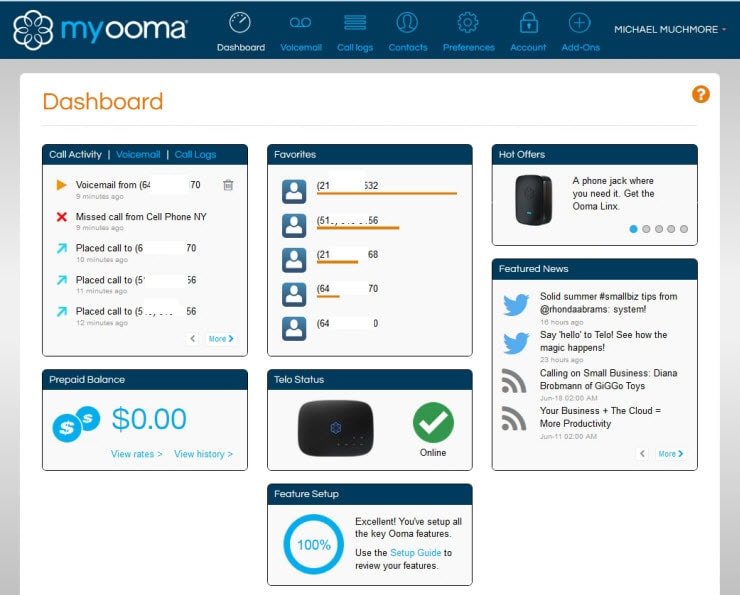
Ooma is one of the bigger players in the industry. It’s a VoIP telephone service provider that targets both businesses and residential homes at an affordable price.
Ooma provides advanced features such as team messaging, video conferencing, and integrations with Salesforce, G Suite, and Zendesk. Other features include caller identification, call holds, and number blocking.
The software is also compatible with mobile phones so you can take calls on the go. Calls can be transferred easily between devices like your laptops, smartphones, or tablets.
💡 Best known for: Value
💡 Standout feature: Ooma’s ‘ring groups’ feature allows you to ring multiple agents simultaneously to make sure that calls are answered in a timely manner and your customers don’t have to wait on hold for too long.
💡 Pricing: Ooma Office: $19.95/user/month, Ooma Office Pro: $24.95/user/month

Vonage is an all-in-one UCaaS that provides voice, text messaging, video conferencing, team collaboration tools, and more.
It has a desktop and mobile app that allows you to access all your business activities in one place. Vonage’s prices are on a pay-as-you-go model, rather than by user, with no monthly or annual subscriptions. The pricing will be more cost-efficient for small businesses and startups.
💡 Best known for: VoIP solution
💡 Standout feature: Vonage provides 24/7 service and tech support, which is rare to find in many software companies.
💡 Pricing: Voice API – From $0.015/minute, Verify API – From $0.06/minute, Video API – From $0.005/minute, In-App Voice – From $0.005/minute, SIP Trunking – From $0.005/minute, Enterprise service plans – $1,500/month
While it can be a daunting project to tackle, adopting a VoIP software can also be a satisfying process of understanding your business needs and empowering your team.
And like we said earlier, it’s not difficult to set it up at all!
Here are the general steps you need to take when setting up your VoIP software.
The bulk of the work involved in adoptoing and implementing a VoIP software is in the very first phase — the planning and preparation.
Understanding why and what you’d like to get out of your VoIP software will lead you to a decision about which available option you should buy from.
So take your time to carefully consider what your business’ communication needs are and differentiate between the features that you absolutely need and those that’ll be nice to have.
1. Setting a budget: The first thing you should do is to determine your budget for your VoIP software. Your budget will set up the boundaries of your search and guide your considerations.
2. Determining the number of users: How many people on your team will use it right now? How many more people do you foresee using it in the future? If you only need a few virtual phone numbers on your VoIP, you may want to look out for VoIP software providers that support multi-user access to a single number.
3. Identifying your phone system needs: Consider your business needs, work arrangements, workflow needs, call handling, and legal requirements to help you narrow down and determine your phone system needs.
4. Designing your call flow: Depending on the organization of your teams, your call flows may differ between different departments. Involve your team and work with their inputs on how the call flow should be designed to support daily workflows.
5. Differentiating features you need and want: List the features you want out of your VoIP software to support those needs. As you discover new features that VoIP software offers over traditional phones, carefully assess them based on your business’ communication needs.
6. Checking your network bandwidth: Check if your existing internet broadband connection for both home or office setups can support a smooth and fast calling experience. To test your current internet connection and find out more about these terms, check out this link!
7. Equipment needs: Most VoIP software are softphones, but if your team still requires a traditional phone line or prefers to use traditional deskbound phone sets, then you’ll need to look into purchasing phones and equipment that can integrate with your VoIP software.
8. Explore VoIP software providers: Search for a VoIP provider that meets all of your requirements in terms of features, business goals, and budget. Always look out for VoIP software providers that offer a demo, free trial, or free plan. This is also a good opportunity to experience their customer support.
Once you’ve decided on the VoIP software for you, how you’d install your newly-purchased VoIP software really depends on the provider you’re buying from.
While every VoIP software has its own setup process, we have identified a few steps that are common across all VoIP installation processes, so that you have a sense of what’s to come.
1. Port over your number: Your new VoIP software provider should assist with porting over your existing business numbers. Give your VoIP provider the details of your traditional and virtual phone numbers, and let them work out the details for you during this initial setup.
2. Add users: Create new accounts for your team members to access the software. Add your team’s accounts to the designated departments and call groups according to your call flow design.
3. Connect physical phones: If you’ve purchased VoIP-compatible phones, then it should be a simple link-up with your internet router through an Ethernet cable. The VoIP software should do the rest of the work for you in identifying and connecting to the phones.
4. Verify connectivity: Give your software a test run to check if your internet network sufficiently supports your new system. Run through your network security settings, set up your firewall, and test your VoIP software.
Now that you’ve verified that your VoIP software is working, it’s time to complete your setup and start using it in daily business operations!
1. Set up call flows: Set up your call flows according to the design from your preparation phase. Explore your VoIP software’s customer guides on how to implement this.
2. Activate features: Set up your VoIP features to prepare your team to use it in business operations.
💡 For a more detailed walkthrough, check out our step-by-step guide on how to set up VoIP!
We hope that we’ve given you deeper insight into what VoIP is and what it can do for your business!
When it comes to using VoIP software, we can’t stress enough the many benefits and improvements it brings about to your business operations.
VoIP software are all relatively affordable and the benefits you reap from these software far outweigh the upfront costs.
That said, if you’re looking for a VoIP software, give Novocall a try today to see how we can help you improve your business processes!

Faye is a digital marketing executive at Novocall. When she’s not busy writing articles for Novocall’s blog, she spends her time baking and playing with her dogs.
Related articles
Subscribe to our blog
Get insights & actionable advice read by thousands of professionals every week.

