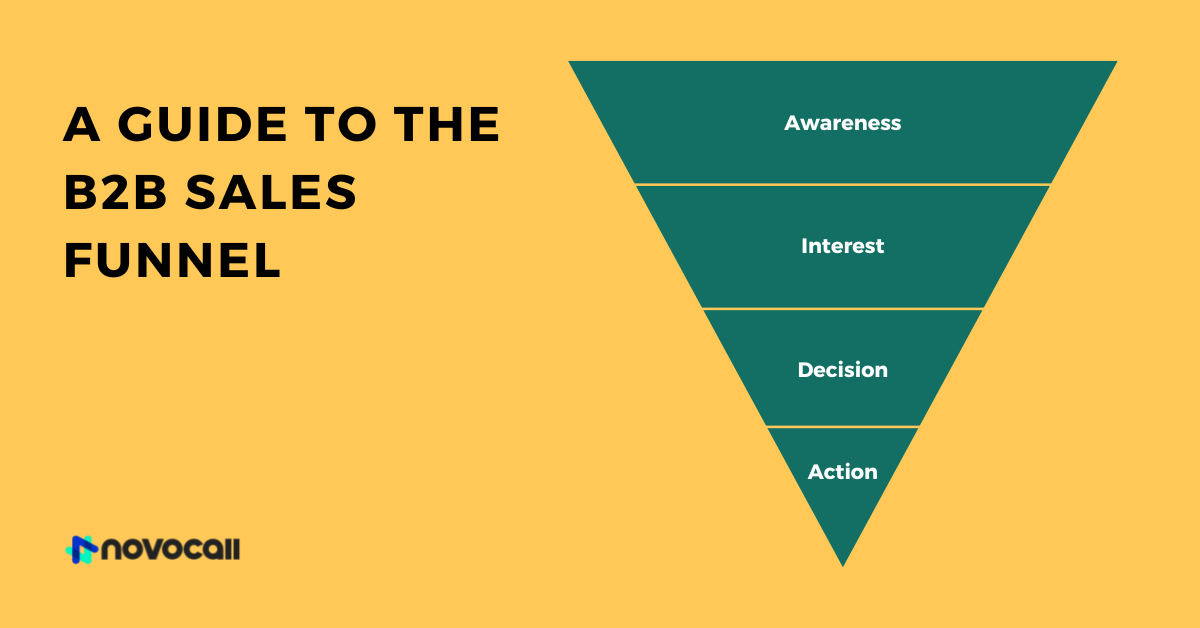


Start driving better conversations.
Novocall will be your new favorite business phone system.


Content Marketer
“There is no such thing as a free lunch.”
BUT I guess there’s such a thing as free calls! 😜
You’re probably here because you don’t want to be limited to making outbound calls with your phone.
Even the best of us forget our phones at home sometimes. 🤭
What if we told you that you can also make calls from your computer? While that sounds absurd (because why call from a computer when you have the latest smartphone?), but trust us, there are benefits.
In this article, we’ll examine some of its benefits and how it works, before diving into some options for you!
Phone battery dead but have an important call to take in a minute? Left your mobile phone at home but you’re already in the office?
Here’s where your computer comes in really handy!
Route incoming calls straight to your computer. Make and receive calls via your computer VoIP software and centralize your work processes to a single device.
Buy a virtual phone number to make and receive business calls on your computer via the internet. Keep your personal mobile phone number private while being contactable by clients and colleagues. Using a computer helps to keep your work-life separate.
If you frequently make calls to international clients and prospects, using a mobile phone can accumulate immense phone bills from international call fees.
Some computer software offers limited free international calling via the internet so that you don’t have to pay for international calls if you are calling clients from overseas.
Others let you make international calls at a discounted rate, and you can fix the monthly amount spent by pre-purchasing calling credits or with monthly subscriptions.
With a mobile phone, you can only do the occasional ‘reject’, ‘mute’, and ‘hold’. But using software from your computer to make calls includes a range of useful features to enhance the calling experience.
For personal use, this may include automated call forwarding, transcripted voicemails, cross-device notifications, and SMS messaging. This differs between software, but some options listed below also support group SMS messaging.
For business use, you can integrate your software with CRM tools to automate customer data collection. Create group conference calls with your team and/or clients for simultaneous communication across multiple locations.
Calls through your computer’s internet connection use Voice over Internet Protocol (VoIP). VoIP means that your voice is captured by your computer and transmitted over the internet network to reach your recipient.
As such, calling from your computer using VoIP is actually quite similar to traditional telephone calls.
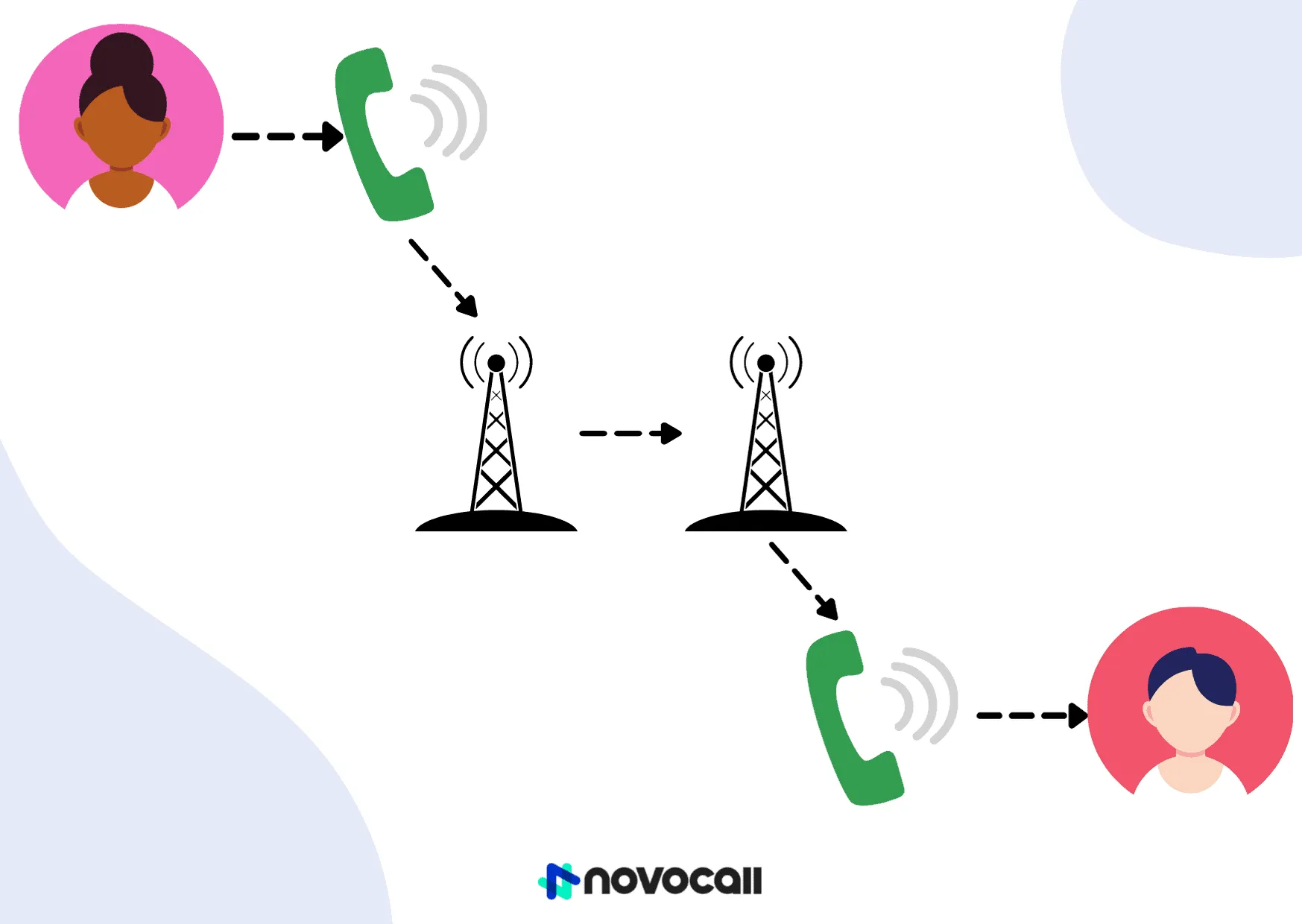
When making calls from telephone to telephone, your device captures your voice transmission, routes it to a network, which then routes it to the device you’re calling, and plays your voice transmission. This back and forth transfer of data is how traditional calls work.
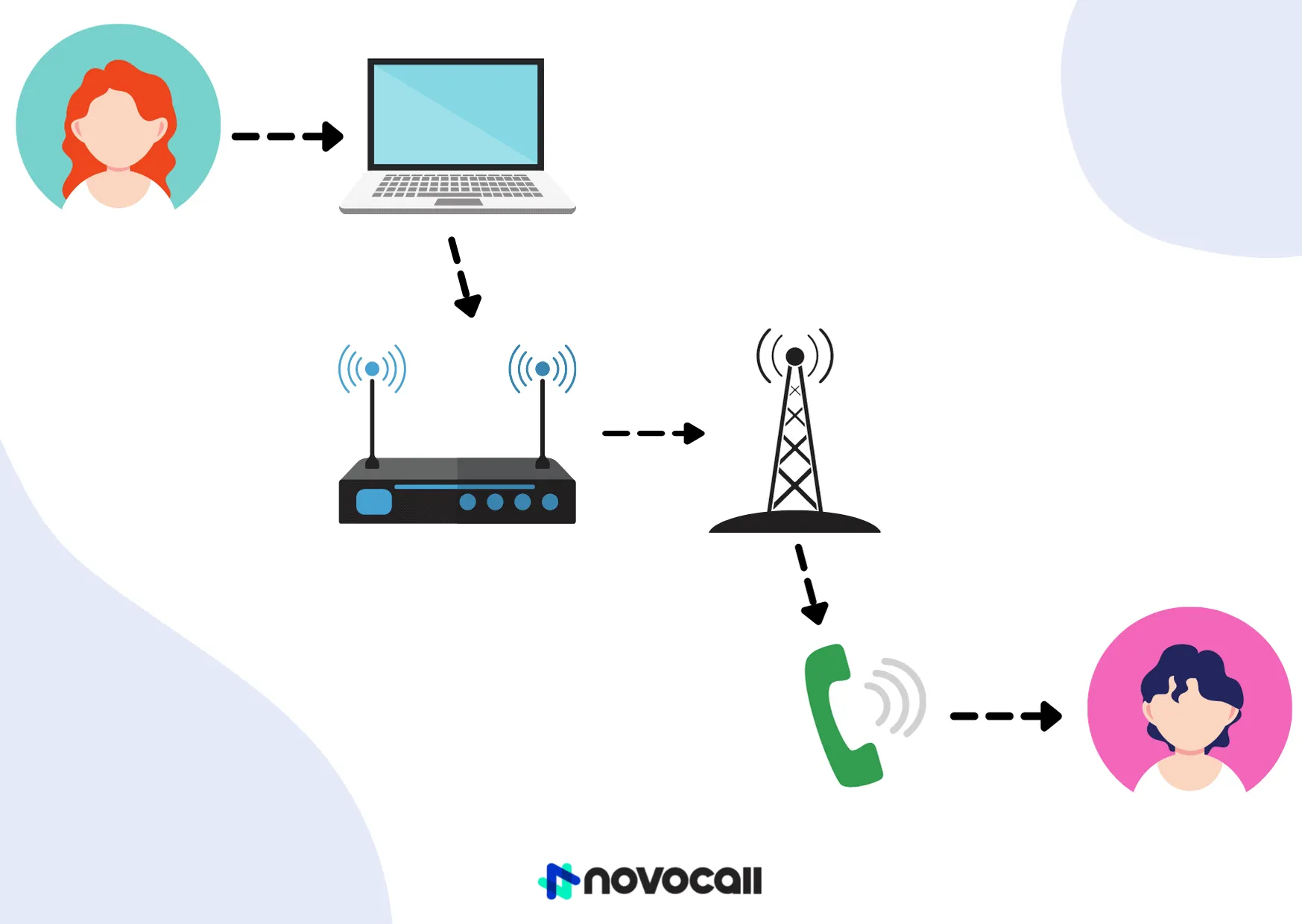
Similarly in VoIP software, your device captures your voice as a digital signal, routes it through the internet network as an Internet Protocol packet, then to the device you’re calling, and plays the digital signal received.
The differences between traditional calls and VoIP calls lie in the type and length of transmission and the kind of devices used.
Furthermore, VoIP can reach both internet applications and traditional phone lines. Let’s keep in mind some key distinctions. 👇
You want your computer (app) to be able to reach traditional phone lines (phone).
Ideally, you’d want to avoid the hassle of worrying whether the recipient has an active internet connection or not. Only you need to be connected to the internet.
However, for that to happen, your call transmission through the internet needs to be transferred over to a traditional phone line network.
Therefore, internet apps that offer app to phone VoIP solutions will incur costs, as they cross over from free internet networks to restricted traditional phone lines.
Thus, the free options listed below have to work around that cost by setting some form of limitations.
This other type of VoIP software requires the recipient to not only have an active internet connection, but also the same software as you.
They’re not exactly calling the phone number. It’s more of a call within the same app (app to app, get it? 😉), but the recipient is identified via their phone number.
It’s mildly frustrating to deal with these limitations, but app to app VoIP software are all free and unlimited. That’s good enough for them to remain in our list below, don’t you think? 🙂
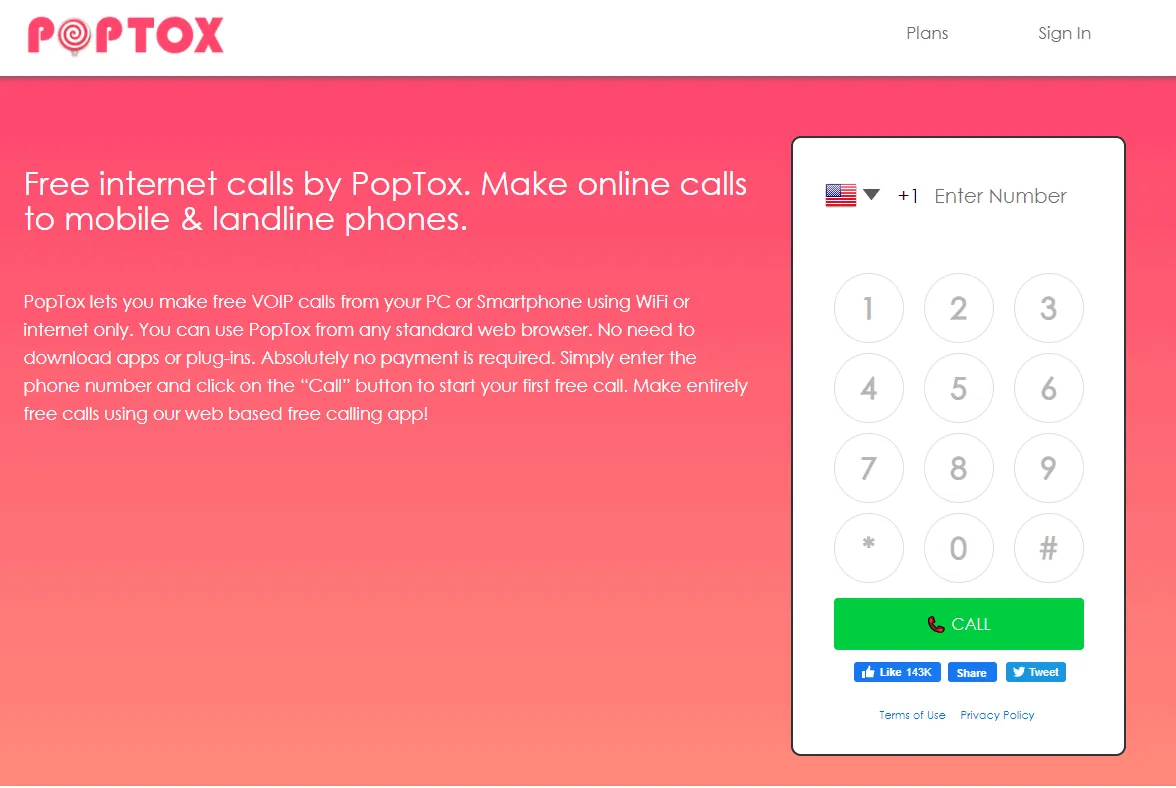
PopTox is a browser-based VoIP software to make app to phone calls for free. Without the need to install any application at all, PopTox gives all users a limited amount of free calls each day.
The software provides limited free calls while bearing the costs of connecting to traditional phones, because they are supported by subscribers who support them every month.
Other Features:
Pros:
Cons:
What we think:
While PopTox is a great option to make free outgoing calls, we find it an unreliable substitute to completely replace calling needs. You’ll have to be quick with your calls with the limited call time available.
But we recommend you to use it as an alternative for your international calls! Just remember to inform the other party that you’re calling them in advance, less they be confused by all kinds of international numbers coming in on their caller ID.
If you’re a heavy user that frequently makes personal international calls, we strongly suggest you consider their affordable monthly rates for UNLIMITED international calls! 👍
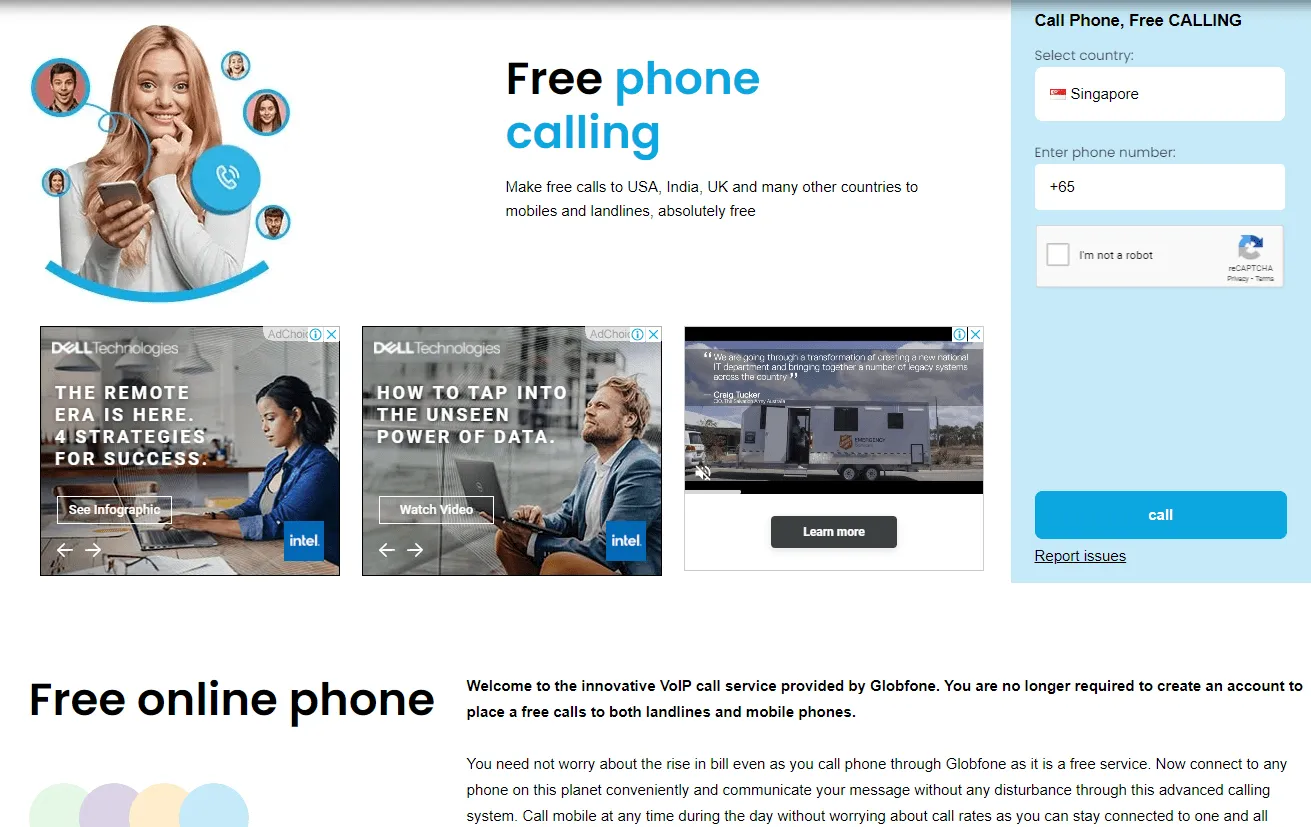
Similar to Poptox, Globfone is a browser-based VoIP software that provides a limited number of free app-to-phone international calls with the support of advertisements.
Since Globfone does not offer a paid subscription service, they make up for their operating costs with advertisements. Ads are generally non-intrusive and pop-ups remain within their website, unlike other intrusive pop-up windows.
Other Features:
Pros:
Cons:

What we think:
If you don’t mind the occasional advertisements, Globfone is just as good an option as PopTox is. 😃
However, if you’re considering heavy use and don’t mind paying a few dollars, then you may still prefer PopTox’s paid subscriptions for unlimited calls.
Globfone’s free text feature is also a great option to check out, but note that your recipient will receive the message from the contact “Globfone” and the end of the message with the words “/try Globfone”. The other features have better alternatives out there.
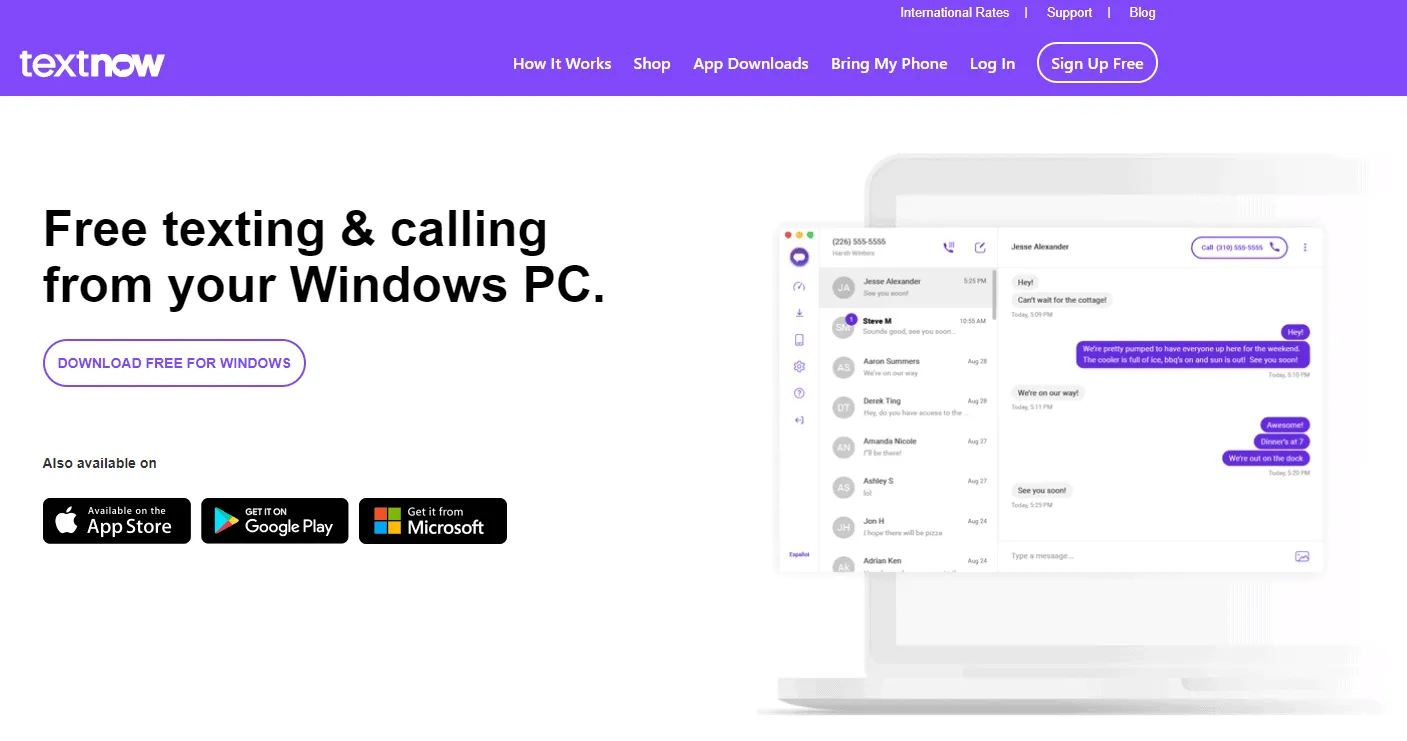
TextNow enables you to make app-to-phone calls on their application. Calls within the US and Canada are free on TextNow, but the free version will occasionally run advertisements.
You can opt to subscribe to their ad-free version while supporting their operating cost.
TextNow allows you to completely replace the need to sign up for a traditional phone line. You can purchase a SIM card with TextNow for your mobile phone to use TextNow through mobile data connection.
Other Features:
Pros:
Cons:
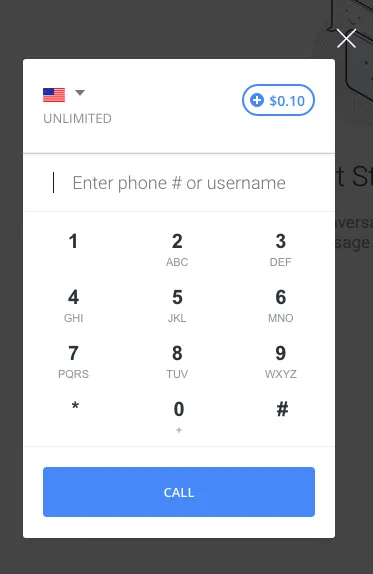
What we think:
It’s great that TextNow supports both incoming and outgoing call features, accessible through both your computer and devices.
US and Canada users should strongly consider their SIM card offering as a complete substitute for making calls, over traditional phone lines. But not so attractive for those of us who wish to retain other features such as a robust mobile data plan.
You can also compare TextNow with the next option down below:
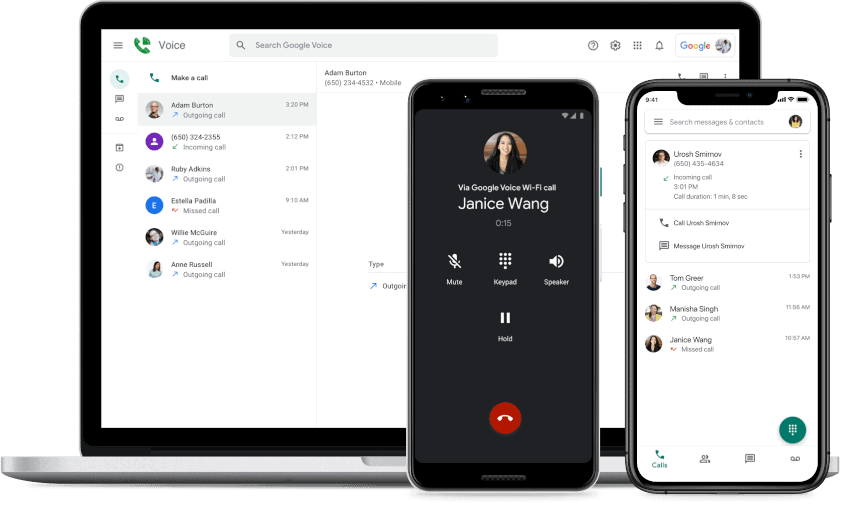
Voice from Google offers free app-to-phone calls within the US and Canada. You can use your computer’s web browser to make and receive calls via Voice.
Stay connected on your call while you’re on-the-go using Voice. Once you’ve linked your devices to your Voice account, you can freely switch over to them even while you’re on a call.
Other Features:
Pros:
Cons:
What we think:
Overall, Voice is a great option to make free calls from your computer only if you’re from the US and Canada.
It is more accessible than TextNow because it can be used straight from your web browser.
Its free Voice number can be a good alternative if you do not yet own a traditional phone number for your home, or if you’re looking for a replacement. However, if you want to use Voice on your mobile when you’re on-the-go, you will need an active internet connection. This means that you still need to get some form of mobile data subscription with your local service provider.
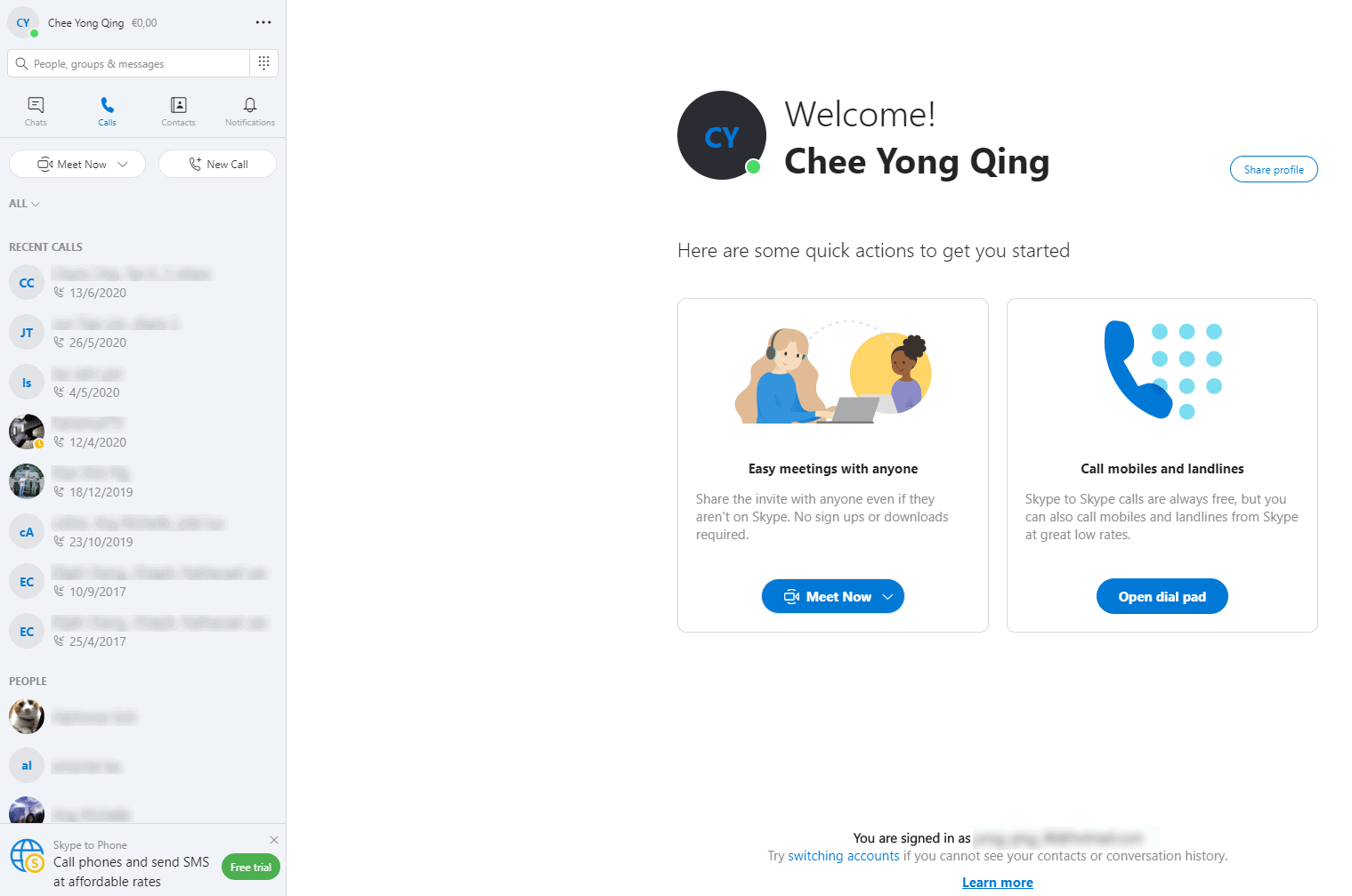
The video calling service Skype offers app-to-phone calls on both web browser and desktop application on your computer.
If you are on Office 365 (Family or Personal) subscription, you will have 60 minutes of free calls every month.
Other Features:
Pros:
Cons:
What we think:
Similar to Google Voice, it’s great that Skype’s app to phone calls is available through the web browser, although you can choose to also download their application on your computer.
For non-US and Canada users, using Skype is a viable alternative to TextNow or Google Voice. But if you’re a heavy user, the free 60 minutes from your Office 365 subscription won’t be sufficient.
Please take full advantage of their one-month free trial to try out their app to phone calls! 😉
Maybe you find it tiring to navigate through all the limitations for the free app to phone options. 🥱
Welcome then, to the hassle-free app to app options that all offer free and unlimited call time. 🎉
Once again, the only catch is that the person you are calling has to have an active internet connection and share the same software as you.

macOS users will be familiar with Apple’s Facetime. Choose between audio-only or video calls when making a call from your iMac computer. Select the recipient from your contact list, or call them via their phone number or email address registered with FaceTime.
It’s great that you can make group calls and freely add in new callers or invite them to join your group call. As FaceTime makes calls over the internet, it has an international reach and callers may join in from their iPhones and iPads too.
Other Features:
Pros:
Cons:


WhatsApp and Telegram are both text instant messaging platforms that provide video and audio calling features.
Also, you’re very likely to reach someone on either of these platforms. WhatsApp reported over 2 billion users, while Telegram has over 500 million monthly active users.
Other Features:
Pros:
Cons:
The options on our list so far are great for personal use when making calls from a computer.
However, if you’re looking for an option for your business to make and receive calls from your computer, consider the browser-based Novocall business phone system.

Novocall offers features like an outbound dialer, click-to-call, and call tracking. Such features are great for call-driven lead generation efforts for small to medium-sized businesses.
Similar to some options listed above, you can purchase a virtual phone number with Novocall for a dedicated number for your leads and customers to reach you.
As a business phone system, Novocall’s not free. But it is affordable with its many features:

The software offers an autodialer where you can automate your outbound cold call campaigns. Upload a list of numbers to call and let the dialer handle the rest. You can also manually make calls using the dial pad. 📞

The click-to-call widget can be embedded into your business website. This is a great way to capture lead information, especially when leads are already highly interested in your product or service. They can schedule an appointment for a callback at a time convenient for them.
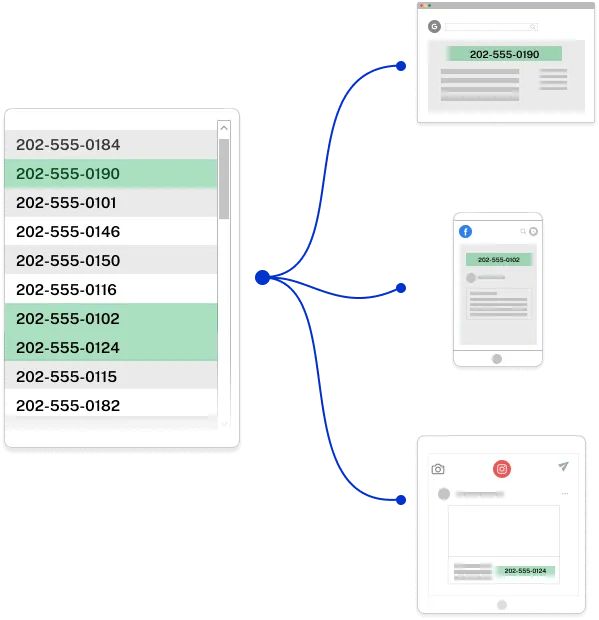
Novocall’s call tracking feature allows you to trace calls back to its marketing source using Dynamic number insertion (DNI). It will automatically assign a unique phone number to each campaign so you can track multiple calls leading to the same campaign.
This provides you with deep insights about which campaign drove the most calls to your business and allows you to optimize top-performing campaigns.
Apart from these, Novocall also has other features such as lead routing, automated follow-ups, and call recording capabilities.
You can also integrate Novocall with your CRM tool, Facebook Lead Ads, and Analytic software like Google Analytics too!
It’s great to have the convenience of making domestic and international calls from your computer. It’s even better if your VoIP software supports inbound calls. 🥳
We hope that this article has given you a better understanding of how you can call someone from a computer.
If you’re looking for an option for your call-focused business, take advantage of Novocall’s 14-day free trial to find out more!

Yong Qing is a Content Marketer at Novocall. In his own time, he enjoys making music and philosophical conversations.
Related articles
Subscribe to our blog
Get insights & actionable advice read by thousands of professionals every week.

