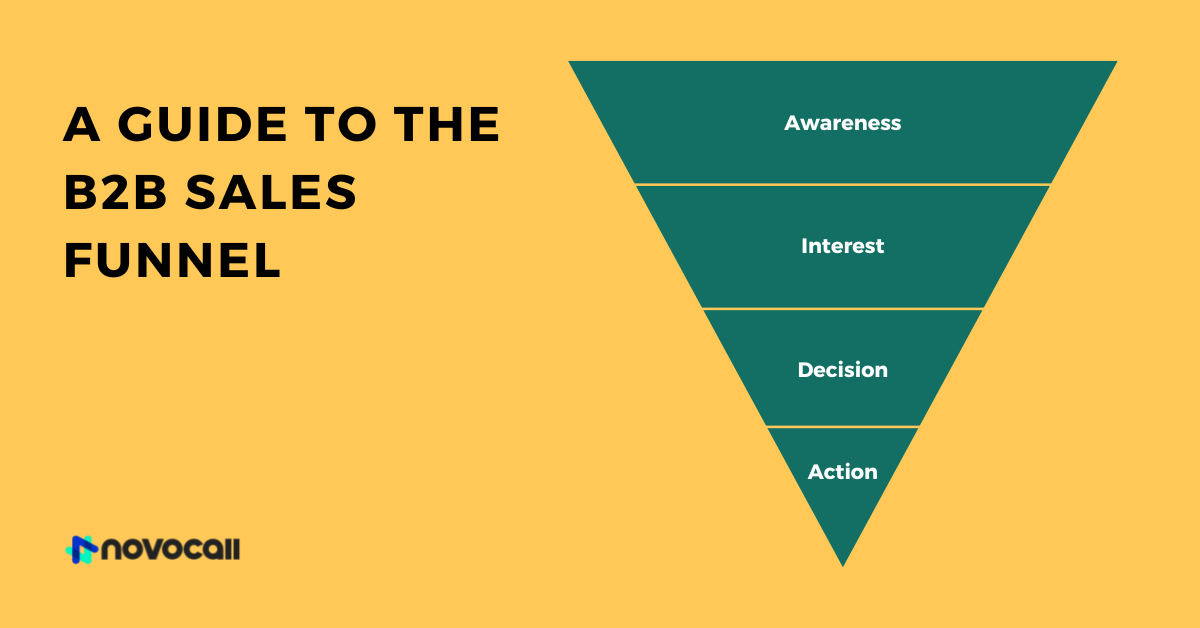


Start driving better conversations.
Novocall will be your new favorite business phone system.

An Interactive Voice Response (IVR) menu is one of the first points of contact customers have with your business. Most business phone systems have this advanced feature to enhance the calling experience.
It’s important to ensure that your caller’s IVR menu experience is as smooth as possible if you want to offer the most effective way of resolving self-service issues and reduce the likelihood of calls being misrouted.
Read on to learn 10 ways to improve the experience of callers looking to resolve issues or be connected with someone in your company.
If callers have a hard time reaching the individual or department they want, it makes for a poor user experience.
By making your menu options easier to understand, you can help callers get the information, department, person, or service they need quickly and easily, without the need to speak to a rep.
This will ultimately result in higher levels of customer satisfaction which, in turn, can support your sales and boost your bottom line.
The best way to achieve this is to make your options as easy as possible to understand so none of your callers get confused about which button to click.
💡 Important note: Whether you are using number press interaction or voice interaction, test your IVR menu to ensure that it provides callers with a smooth and positive experience with your company.
You’ve probably come across a few IVR systems that sounded unnatural, and even some that had pure robotic voices. Either way, I’m willing to bet that the experience didn’t leave a great impression on you, as the caller.
When your customers start a call with a voice that sounds like it comes from an outdated IVR system, they will already expect the worst. That’s why you should strive to use premium, realistic-sounding voices in your IVR system.
Unfortunately, the majority of customers think that IVRs offer a poor user experience.

However, using a realistic voice will serve to make the conversation with customers flow in a more natural way. Also, when the voice sounds like an actual customer service person, it makes callers feel more at ease which helps to facilitate smoother resolutions.
When choosing a voice for your IVR, you have the option of choosing between text-to-speech (TTS) voices, human voice talent, or some hybrid combination of the two. Choose whichever one makes sense for your business, industry, and audience.
Most businesses don’t want their IVR menu to give callers the option to reach live agents right away. It’s usually better to give customers the opportunity to use self-service options first.
However, the worst thing you can do to your callers is to trap them in the IVR “jail” where they keep going around in circles, unable to connect with a live agent, or being forced to listen to an inordinately long menu lists or various marketing ploys.
This won’t help you earn their trust and will likely frustrate them to a point where they simply hang up. A better alternative is to offer callers the option to connect with a real person quickly and easily.
Provide the option for reaching a live agent if the IVR system design doesn’t include an option that fits their needs. After all, it’s not everyone who will be able to use your system effectively or clearly understand which menu option to choose (regardless of how simple you make the options).
Furthermore, some customers don’t feel comfortable relaying their issues using IVR systems. That’s why, in such cases, it will be better to give them the opportunity to talk directly to an agent or live receptionist who can quickly clarify their needs, resolve their issues, or route the call to the appropriate person.
As mentioned above, you have a very short window of time in which you can try to earn your customers’ trust before they are connected with the person or menu option they want.
While you want to avoid forcing them to wait through long marketing promotions, which would likely have the opposite of your intended effect, you can rather use the (short) wait time to play short promotions, such as:
So, instead of simply playing elevator music, you’ll be using the time when callers are on hold as an effective way to help you further your business objectives.
It’s worth repeating that you should minimize hold times to maintain a great caller experience by using different tools or methods such as a hunt group or call forwarding, to find immediately the first available member of your support team.
Having said that, you can use that brief period of time to encourage callers to connect with you on other channels including:
To avoid customers getting frustrated while you promote your other communication channels, you might consider alternating your promotional messages with informative messages telling customers the estimated remaining wait time.
Including an FAQ page on-site that callers can be sent to in order to both get them on-site and answer their questions is a great idea that will enhance your customer’s experience.
You’ll not only be able to get more visitors to your site, but you’ll also provide tons of value through information and resources that will help them resolve their issues that much faster.
An FAQ page is also great if you’re starting a blog for your brand or business. You can use the FAQ page to discuss general answers that link to blog articles with more information and other resources.
This is a great way to get users off the phone and move through your website where they can learn more about your brand and maybe even make a purchase from an affiliate link or click on a display ad.
Another way to provide a streamlined user experience is to provide both keypad and spoken options for your IVR menu system. This will allow customers to choose whether to reply with a voice command or press number commands on their device keypad.
This option comes in handy when you have callers who have a particularly thick accent or dialect that your system does not easily understand.
By offering the option to switch from a voice menu to a number press menu, you make it more likely that each caller will easily arrive at the desired endpoint.
Another best practice for using IVR is to include a callback option in your system menu. This will show your callers that you understand that their time is valuable and, rather than make them wait, you’ll call back when an agent is available to speak with them.
This way, customers can go about their day but still be in line to speak with a representative without having to endure a long wait on hold.
This can be an invaluable tactic for any business that handles large numbers of calls each day where the wait time is long.
Another way to get the most from your IVR system is to opt for one that smartly records caller inputs and data.
Whenever a customer calls your business, your IVR menu system asks questions in order to determine where to send the caller.
So, for instance, the caller might be asked to input their phone number, account number, or email associated with the account.
However, when the caller is transferred to a live agent, it can be frustrating for them to have to provide the same information again in order for the agent to access their account.
So, to create a smoother customer experience, choose an IVR system that automatically records all this information and makes it available to the agent so customers don’t have to repeat themselves.
Not only will this make your customers feel that you are really listening to them, but it also makes your business look much more professional with agents who are fully equipped and ready to help customers. It’s also a great way to save variable costs associated with telemarketing.
Caller surveys and analytics are great ways to discover exactly what customers want whenever they call your company.
For example, you might add a short survey at the end of each call to help you gauge individual caller satisfaction. With this information, you’ll be able to get actionable insights that will help you improve the overall efficiency of your IVR system.
The various changes and improvements you make to your IVR menu design will not only enhance customer experience, but they’ll also provide you with a way to increase customer satisfaction by letting your callers know that you value their opinions and input when you request feedback about that experience.
Make sure to review your IVR system’s analytics on a frequent basis so you can perfect every aspect of your menu. For example, if you find that a lot of customers routinely hang up during the third or fourth level of options, then you might consider tweaking your menu to make it shorter so that fewer customers give up before completing the process.
The good news is, most modern IVR systems provide analytics dashboards as part of a broader set of business phone features which makes it even easier for you to collect this valuable information and see exactly where customers have issues with your interactive voice response menu.
In fact, you’ll even find tools with AI (artificial intelligence) features and other new technologies designed to provide even more robust caller analytics.

As you’ve seen from this article, there isn’t one IVR menu system that is perfect for all types of businesses. The system you choose will depend on your business’s needs and offerings.
However, you can use the IVR best practices outlined here to help you streamline the process for enhanced customer service and smoother workflow for your agents.

Ron Stefanski is a website entrepreneur and marketing professor who has a passion for helping people create and market their own online business.
Related articles
Subscribe to our blog
Get insights & actionable advice read by thousands of professionals every week.

