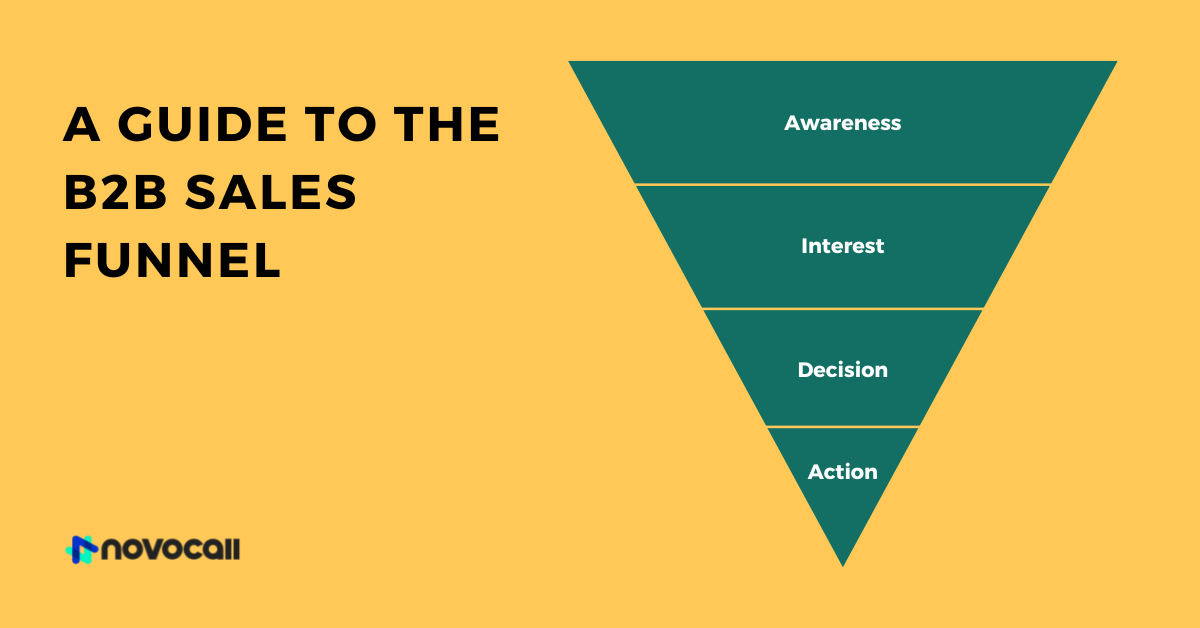


Start driving better conversations.
Novocall will be your new favorite business phone system.


According to a study conducted by Google, 70% of mobile searchers use click-to-call to get in touch with businesses.
Are we really surprised though? After all, 77% of customers a phone call is the most effective way to get an answer quickly.
But generating inbound calls is only half the battle; converting these calls is what’s the real challenge. How can you ensure that you convert these inbound calls into sales?
Continue reading to learn 9 ways to improve your inbound call conversion.
LinkedIn is an excellent channel to generate leads, with almost 740 million users and 55 million registered companies.
That’s why customers are likely to schedule a call with you when they know you and your business on a personal level.
Simply put up the booking link or CTA in the featured section of LinkedIn and direct users to book calls.
Here is how to add a CTA to your LinkedIn profile:
1. Head to your LinkedIn profile and click on the ‘+’ sign under the featured section.

2. Click on ‘Add a link.’
3. Insert your meeting link and select ‘Add’.

Call tracking is exactly what it sounds like — tracking your calls down to the exact marketing campaign that drove the call.
If you don’t track your phone calls, there is no way to attribute each call and the campaign that is generating the most calls. Without such granular insight, you wouldn’t know what’s working or what’s not, and fail to optimize future campaigns.
Call tracking allows you to assign a unique tracking phone number to each online source — and this technology is called dynamic number insertion (DNI). This allows you to track and record the exact number of calls generated from a specific campaign, such as Google PPC or social media ads.
More often than not, web visitors land on your website, browse through your site, and leave without taking any action.
How can you capture these leads?
A simple way is to start a conversation with them using chatbots. By setting up chatbots, you can interact with your customers at every step of their journey on your website.
For example, if your visitor hovers on your product page for a long time, send over some related resources and brochures to give them even more information. If a visitor navigates to your pricing page, your chatbot can be configured to send a message about scheduling a call with your team.
Another way to improve inbound call conversion is to use a callback software, like Novocall’s click-to-call widget.

The click-to-call software can be embedded onto your website to help you capture lead information. Your site visitors can simply select a time slot at which they want to have a call with your team. Once a slot has been confirmed, the lead will immediately receive a notification informing them of their upcoming call.
This also helps to reduce lead response time and reduces the odds of your leads seeking out your competitors before they get in touch with you.
Businesses can’t control the type of leads that get in touch with your business. This can result in a mismatch between what the lead is looking for and how their needs can be met.
That said, using lead distribution software can essentially help you route these leads to the right rep using predetermined lead routing rules.
This ensures that sales reps have the necessary experience and background knowledge to answer the relevant queries that the leads may have. This makes the experience more enjoyable for your leads.
Selling your solution to your leads is made easier and faster when your sales reps have experience in handling conversations with particular types of leads.
A user-friendly and aesthetically pleasing website is bound to attract more visitors and improve visitor retention. And more visitors means more sales appointments made.
That said, it’s crucial that your website is easy to navigate, pleasing to the eyes, and also mobile-friendly. This means utilizing appropriate color schemes, adequate white space, imagery, and readable fonts.
An aesthetically pleasing website plays a key role in conversion rate optimization. Otherwise, you’re looking at losing 38% of your visitors!
Giving your web visitors an easy way to schedule an appointment with you will certainly help improve conversion rates.
Let’s take a look at 2 scenarios:
The latter doesn’t sound appealing and would deter your visitors from even thinking about scheduling a call with your team.

Using TimeSync, an appointment scheduler, you can easily embed your booking link onto your website with a simple code. This allows your visitors to pick a slot from your availability windows that also suits their schedule.
Customers can call you directly from the ad by clicking on them with call-only ads.
Sounds super easy, right? But doing it right requires you to master the best practices of crafting a compelling ad copy.
Follow these best practices when crafting a compelling calls-only ad:

Did you know that there are different types of leads? Being able to distinguish between cold, warm, and hot leads can help you alter your marketing messages to try to convert them into paying customers.
A quick way to clearly distinguish between the types of inbound leads is by examining the reason they willingly provided you with their contact information.
For example, if they scheduled a call with you through your click-to-call widget, they are probably on the warmer side. If they downloaded a piece of gated content, they probably just want free guides and are considered cold leads.
By using the appropriate approach to handle relevant leads, you shorten the sales cycle by reducing the friction that could have arisen from a mismatch between the lead type and your sales approach.
And there you go — 9 ways you can improve your inbound call conversion rates!
We hope that this article has given you deeper insight into your inbound call conversion strategy, and if you find any loopholes, just apply what we’ve said and you’re good to go!
If you need help with inbound call conversion, why not give Novocall a try to see what our click-to-call and call tracking capabilities can do for your business!

Samantha Ridgey is a content writer, passionate about marketing and social media. She has been in the writing business for the last 8 years and aims to provide converting content.
Related articles
Subscribe to our blog
Get insights & actionable advice read by thousands of professionals every week.

