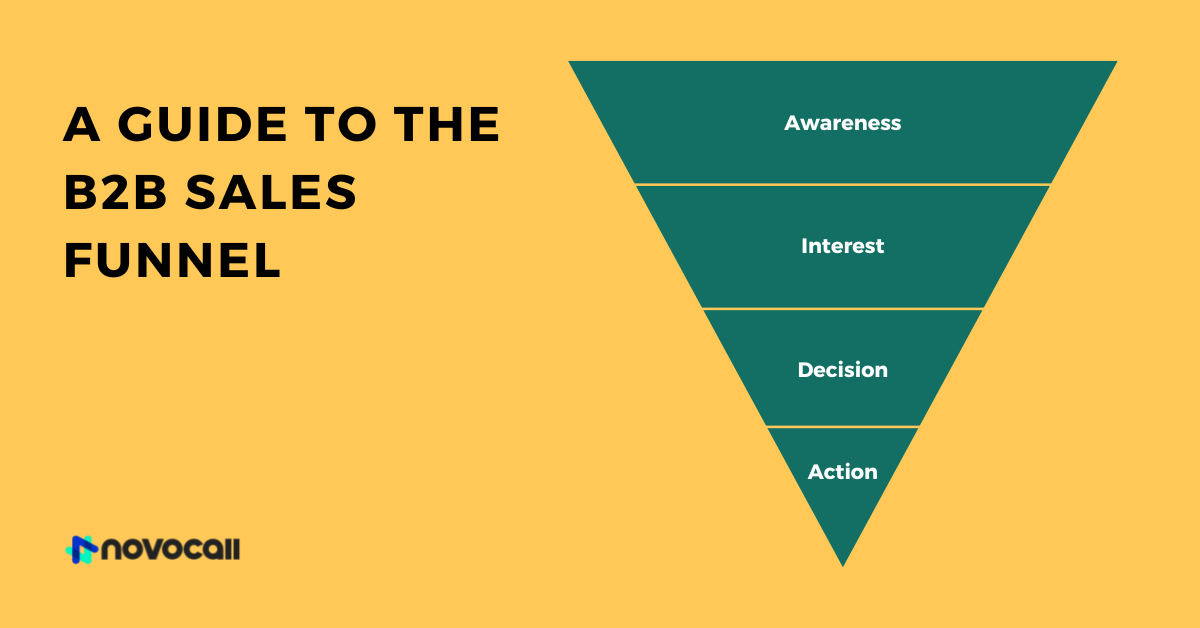


Start driving better conversations.
Novocall will be your new favorite business phone system.


Content Marketing Lead
When searching for a cloud-based phone system to support business communication, you would have come across CallHippo.
CallHippo is a business phone system with robust features such as an outbound dialer and automatic call distribution to allow your teams to have effective communication with customers.
If you’ve decided that you want to use CallHippo, that’s only half the battle conquered. The next step, which can be the most tedious, is deciding which plan you should go for and why.
But don’t worry because we’ve done the leg work for you! In this article, we examine CallHippo’s pricing plans in detail and discuss why the software might (or might not) be suitable for your business.
Let’s dive right in! 👇
Here’s a brief overview of CallHippo’s pricing and features:

Now that you’re somewhat familiar with CallHippo’s pricing plans and the features, let’s go through each feature in detail and what these features mean for you. There are a total of 17 main features across all their plans.
💡 Available in all plans
Call forwarding is an essential feature every business phone system should offer. It redirects incoming calls to other numbers or devices to ensure that callers will still be attended to by a rep even if the intended rep cannot be reached.
For example, calls made by your US customers to your US phone number can still be answered in your Singapore-based office.
💡 Available in all plans
Apart from outbound calls, CallHippo also offers an SMS channel so you can communicate with your customers via text messages.
Incoming text messages are free, while outgoing messages depend on the prefix you dial.
To get started with sending SMSes on CallHippo, you have to purchase a virtual phone number. Do note that the SMS service only works in the country from which you’ve purchased the phone number.
For example, if you have an SMS-enabled number from the US, you can only send and receive SMSes within the US. You won’t be able to send or receive messages from any other country’s number.
💡 Available in all plans
A shared inbox houses all customer conversations on one dashboard. All reps will have access to the shared inbox to view and manage these conversations.
On CallHippo’s shared inbox, you can view unseen call logs, missed calls, voicemails, completed calls, and more.
💡 Available in all plans
Skill-based call routing allows you to route calls to a particular rep based on certain rules — particularly their expertise. This is so that customers can speak to the most qualified rep from the beginning of the conversation.
To get started with this feature, CallHippo’s users have to first create a team, enable Interactive Voice Response (IVR), and then allocate a menu to a specific team. So whenever a customer calls and they’re directed to the IVR menu, they can choose which team they want to speak to (ie. sales or support).
💡 Differs for each plan
With call recording, you can record ongoing calls with customers to review them at a later time. Because you’re documenting all your calls, this can be extremely useful for performance reviews. It also helps you identify important points you could have missed during the call.
CallHippo offers call recording for all their plans, though it differs for each plan. For the Bronze plan, call recordings come at an additional cost of $0.005 per minute. Silver plan users get call recording for free, while Platinum plan users enjoy it for free and are able to download the recordings.
Enterprise plan users have access to CallHippo’s intelligent call recording. This refers to the process of ensuring that the recording of phone calls is legally compliant with various state and international laws and regulations.
In countries where call recording laws are stricter, a notification will show to remind the reps to ask the caller for consent.
You can also configure the recording to only record the rep’s voice, the customer’s voice, or automatically pause the recording and allow reps to manually enable it.
💡 Available in Silver, Platinum, and Enterprise plans
IVR provides an interactive menu system to help callers navigate different functions and connect to a specific rep.
Multi-level IVR is available for Platinum and Enterprise users. This feature creates several IVR levels so that your callers are able to speak with the most qualified rep.
💡 Available in Silver, Platinum, and Enterprise plans
Call queueing keeps incoming calls in the queue when all other reps are busy on the line. This reduces the chances of missing calls as it tells the caller to stay on the line and will be connected to an available rep soon.
Callers can also leave a voicemail message when they’re in the queue. Furthermore, you can turn on ‘Wait Music’ that will play while a caller is waiting.
You can check the number of calls in the queue from your CallHippo dashboard.
💡 Available in Silver, Platinum, and Enterprise plans
This feature allows you to set an order in which incoming calls with be directed to users of a given team.
There are 4 types of call cascading you can choose from:
💡 Available in Silver, Platinum, and Enterprise plans
Call tagging lets users tag other reps for each call. This lets you filter calls by categories for better visibility and management.
Here are some ways you can use call tagging:
💡 Available in all Platinum and Enterprise plans
A power dialer is a type of outbound dialer that dials through long lists of numbers sequentially. This eliminates the need to manually key in phone numbers and wait for the customer to pick up, hence improving productivity.
CallHippo’s power dialer rings each contact for 30 seconds by default.
💡 Available in all Platinum and Enterprise plans
This CallHippo feature lets add a third person to your two-way call and turn it into a 3-way conference.
Here are some benefits of call conference feature:
💡 Available in all Platinum and Enterprise plans
CallHippo offers the call whisper feature, which gives other reps and managers the opportunity to listen in on an ongoing call. They can offer guidance while the call is happening without any interruption.
Furthermore, the caller won’t be able to hear the conversation between the rep and the manager.
💡 Available in all Platinum and Enterprise plans
A call script is a pre-written guide that contains important information that can be useful during a call. This way, reps have something to refer to when they’re speaking to a customer and won’t stumble over their words.
Using a call script can:
💡 Available in Enterprise plan only
For Enterprise plan users, you get to enjoy advanced and custom integration options. This means that you can integrate with any software of your choice that isn’t already offered by CallHippo.
💡 Available in Enterprise plan only
CallHippo offers reporting to give you deeper insight into the performance of your customer communications.
While Silver plan and up users have access to reporting, custom reporting is only available to Enterprise plan users. You can customize the reporting to show you real-time dashboards and customer insights to help you track performance.
💡 Available in Enterprise plan only
With a post-call survey, reps can ask for feedback at the end of the call by setting up predefined survey questions with IVR.
The post-call survey feature is only available with the Enterprise plan and will only be applicable for incoming calls.
💡 Available in Enterprise plan only
Enterprise plan users have a dedicated account manager to ensure a smooth onboarding and support process.

The Bronze plan has everything you need to get started with a call center solution for your business. This plan entitles you to a free standard phone number to make and receive calls.
You also get basic features like call forwarding, softphone, call-hold, and skill-based call routing.
However, this plan is quite limiting as it doesn’t offer many team features. This can be a challenge when trying to set up a call center for your business.
Who should use this plan: While we wouldn’t recommend this plan, if you still choose to go with it, the Bronze plan would be great for startups and solopreneurs if you just want the necessities of a call center.

For an additional $8 per user per month from the Bronze to the Silver plan, you don’t get much additional phone features — but you get more team and business features.
In the Silver plan, you get access to team features like call cascading, internal team calling, call tagging; and more business features like multi-lingual IVR and call reminders.
To add on, you have access to free call recording, which is a neat feature to have.
Who should use this plan: The Silver plan is more than enough for fast-growing small teams. With many advanced features at an affordable price point, there isn’t much to complain about.

For $40 per user per month, the Platinum plan has amazing features like a power dialer, intelligent reporting, and call scripts.
This plan offers much more advanced features compared to the previous two plans, like warm transfers, blacklisting, call barging, and even call whispering. To add on, call recordings on this plan are free and downloadable. Couple this with their call whisper feature and you’ll be able to train and guide your reps at a quicker pace.
Furthermore, with the added team features on the Silver plan, this would make it much easier for transferring calls between department and reps.
Who should use this plan: The Platinum plan is great for small to medium-sized businesses who plan to use CallHippo for multiple departments. By unlocking several premium features, you can maximize the platform’s call center capabilities by onboarding sales, marketing, and customer support teams.
Naturally, the Enterprise plan would be the most expensive. After all, it’s fit for an enterprise business. But, it’ll also give you more advanced features that fit your business like a glove and support your call center activities.
You enjoy all of their premium features like custom reports, custom integrations, post-call surveys, and app blocking.
The Enterprise plan also gives you access to several support channels. Aside from the usual email and chat support as well as knowledge base, you get a dedicated account manager, an onboarding coach, one-to-one onboarding, and even a special VIP hotline you can call.
Who should use this plan: Larger businesses and enterprises with a high volume of incoming and outgoing calls can consider this plan. You have access to more advanced and customized features to streamline your call center activities and take it to the next level.
However, do be mindful of the price as it can accumulate depending on what your customizations and requests are.
Now that we’ve gone through each of CallHippo’s pricing plans, let’s answer the frequently asked questions you may have regarding their plans and features.
CallHippo provides a free number with every one user. If you need to purchase additional numbers, simply head to your CallHippo account and click on numbers. You can select the country you wish to buy the number for and the types of numbers (mobile, local, etc).
After purchasing your number, it will take 24 to 72 hours to verify your documents and procure your number.
To invite a user to your account, simply enter their email address in your dashboard and assign the user a role. Allocate any of the available numbers to them and an invite link will be sent to their email.
Do note that it costs extra to add a user, as their pricing plan follows a per-user model. So if you add 3 users to the Platinum plan, your monthly cost would be $40 x 3 = $120.
Yes. Incoming calls received on your CallHippo number incur incoming call charges. Calls that are forwarded from that number to the forwarded number will incur outgoing call charges.
Call transfer refers to answered phone calls being redirected to another rep or department. A common reason for call transfers is to allow the caller to get better service by directing the call to a more qualified rep.
Call forwarding allows you to redirect incoming calls to an alternative number before the call is answered. This can be done for any mobile, landline, or satellite number. A common reason for call forwarding is when a rep is out-of-office, making sure that even important calls are not missed.
This refers to the process of ensuring that the recording of phone calls is legally compliant with various state and international laws and regulations. In countries where call recording laws are stricter, intelligent call recording is able to detect this and a notification will show to remind your reps to ask the caller for consent.
You can also configure the recording to only record the rep’s voice, the customer’s voice, or automatically pause the recording and allow reps to manually enable it.
Intelligent call recording is only available to Enterprise plan users.
To port a number to CallHippo, they require documents that prove ownership of the numbers you are porting. This includes a duly signed copy of Letter of Authorization (LOA) and the most recent invoice for the phone service.
Make sure that the invoice includes the account information for all numbers you’re porting over and send digital copies of all your documents to their support team.
Yes, you can save up to 3 months cost when you pay annually. Here’s a table showing the difference in pricing and how much you can save per year:

No, all subscription charges are non-refundable. They also do not refund customers for rented numbers that have failed address verification.
For Bronze, Silver, and Platinum plans, users have access to their knowledge base, help center, and email as well as phone support.
Enterprise plan users get all of that plus 24/7 chat support, an onboarding coach, a dedicated customer success manager, one-to-one onboarding support, a VIP hotline, and SLA.
And there you have it! A detailed look at CallHippo’s pricing plans and features. We hope that this article has assisted you in determining which plan is the most suitable for your business’ needs.
Despite its extensive features, this software may not be the most budget-friendly or suit your needs. After all, as we always say, there’s no such thing as a one-size-fits-all solution.
If you’re looking for a CallHippo alternative, why not consider Novocall?
Novocall is a business phone system that supports call-driven lead generation activities. With several features such as click-to-call, an autodialer, and lead distribution, as well as an affordable price point, Novocall makes a great alternative to CallHippo.
To find out how Novocall can help take your business to the next level, book a demo with us today!

Faye is a content marketing lead at Novocall. When she’s not busy writing articles for Novocall’s blog, she spends her time baking and playing with her dogs.
Related articles
Subscribe to our blog
Get insights & actionable advice read by thousands of professionals every week.

