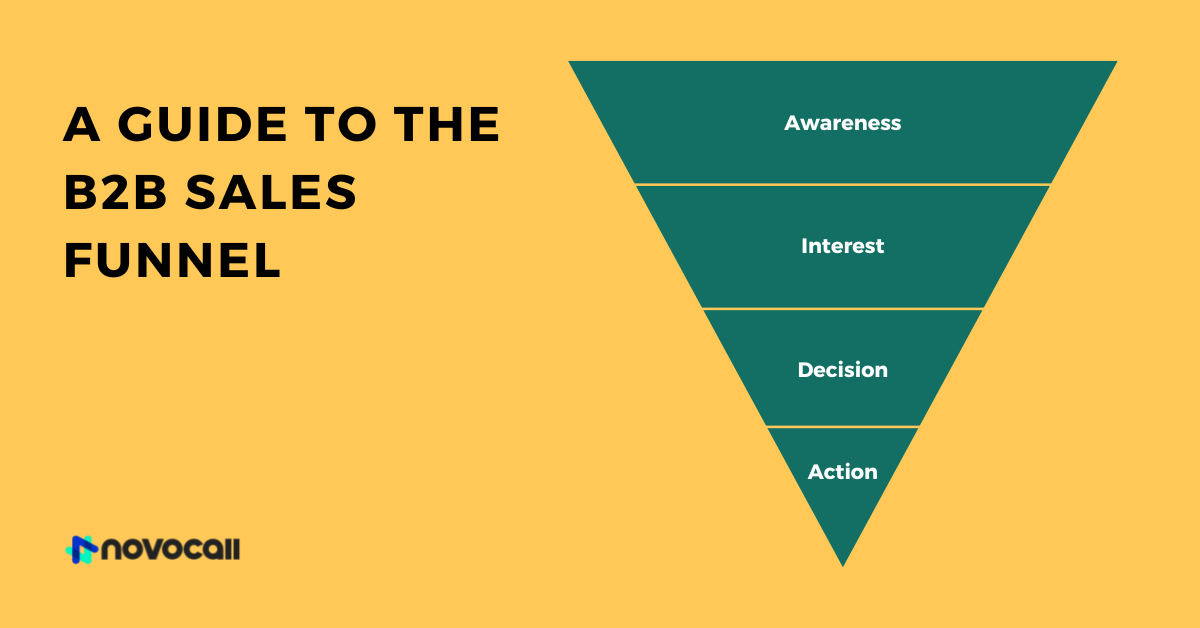


Start driving better conversations.
Novocall will be your new favorite business phone system.


Content Writer
Driving more inquiries into your business is one part of the puzzle. The other is knowing how to route them to the right departments.
Businesses nowadays champion the idea of using a single contact number for all their operations, from sales to customer support. However, this can be hard to cope with the need to respond quickly and the lack of manpower.
So, how can you better manage lead responses while ensuring your customers are routed to the right rep?
The answer: Interactive Voice Response (IVR) systems.
But are you confused about what exactly IVR is and how you can implement it into your business?
Fret not as we’ll explain everything you need to know about IVR in this article!
💡 Additional read: 10 best practices for using IVR
IVR is an automated voice technology that provides an interactive menu system designed to help callers navigate different functions or be connected to a person within your business.
The underlying technology used by most modern IVR systems is the automatic call distributor (ACD). This tool gathers pertinent information and determines where to route incoming calls.
So, whenever a customer calls, the IVR system’s menu allows them to reach different functions or departments by attributing a different voice command or touch-tone digit to each one.

The set of menus that you share in your IVR system should be easy to understand and use. That way, it becomes easier to manage your inbound phone calls by gathering information about the caller’s inquiry that they can easily access on their call screen.
For instance, a caller might hear something like, “To speak to a customer service representative, press “1”. For sales, press “2”. To pay your bill, press “3”, and so on.
These types of call systems are designed to route calls in order to connect customers to the right person, extension, department, service, etc.
When an incoming call comes in, the IVR system greets the caller with a pre-recorded message. This voice response offers a set of menus to the callers who can pick different options according to their needs.
IVR supports multi-level menus so that your users can provide all the information that your phone system needs to direct their calls accurately to the right departments.
For example, a caller can select the customer support department and further choose another sub-category, such as onboarding. This routes the call to the right agent who will help the customer with their onboarding issues.
ACDs use call data to place callers in a queue. That way, it can make it easy for your agents to receive prioritized calls when you have high call volumes, letting customers with critical issues get help as fast as possible.
Together, these tools reduce the time a caller has to wait and increase the number of quality calls per day.
To understand exactly how this system works, we will have to know how it uses the following technologies to process the menu options the callers can choose during the call.
When a caller dials a number on their keypad, DTMF triggers its corresponding action, which you set from the back end of your phone system.
For example, if you set the number “5” on your system to forward calls to the accounting office if the caller presses the key, it will trigger that action to call the accounting office instantly.
The voice recognition technology allows the caller to state their desired option. For example, instead of dialing 5, the caller speaks it out. A voice recognition system translates the verbal response into a corresponding command, and your phone system responds accordingly.
Of course, it’s always a good practice to offer both spoken and keypad options.
While this is a non-exhaustive list, here are some ways businesses can use IVR systems:
While many IVR providers offer different procedures for setting up an IVR on their platforms, they are often intuitive and easy to follow without much difficulty.
Not all providers offer the functionality of the IVR, though. So, it is good to check up on the functionality.
Here are the 5 steps that you can follow to set up your IVR menu:
The first thing you should do when you want to set up your IVR is to pick the phone number that you want to add to.
This can be a new number or the one that you are currently using.
Here, you find the settings related to your call features. It could be a mobile app, your call center system, or your phone system’s web app.
On the control panel, look for settings, call settings, IVR, voice apps, call menu, etc., where your IVR settings should probably be found.
If you can’t find it, check out helpful resources from your provider.
On your IVR menu, click add new. This could be just a plus sign(+).
Then, there would be options to add welcome messages, action for the button 1,2,3, and so on. You can also get a default action to add when a user doesn’t press any key after the IVR message.
Here, you fill up the fields with the recordings of your messages. Most providers offer an option for text-to-speech services, so you can just input the text that will be read out by their software.
You can record the voice on your phone or computer and upload them into the message field.
Note that most providers allow different file formats for the recordings, so be sure to check out.
Once you finish setting up, you can test to see if it’s working as expected.
If it is, congratulations! 🎊 But if it doesn’t, recheck your settings or ask for help from customer support.
This procedure forms the basic steps of setting up an IVR system on your phone system provider. Some others are very complex while others are easier. So, always check out more resources from your provider.
IVR messages enable your company to collect information from the callers and connect them to an agent. You need to set customers’ specific voices, messages, and responses on your menu so that the customer can get all the information needed.
However, if the caller wants to talk to an agent, this functionality can use the caller’s data to forward the call to the agent, thus promoting exemplary customer service and improved customer satisfaction.
Since the IVR system automates simple tasks, it allows your employees to concentrate on more complex projects, giving them more time to work on other significant projects.
For instance, if you notice that most of your callers often ask some simple questions such as ‘how many days are you open in a week’, then you can include this in your IVR messages to increase your company’s productivity.
As we know, humans are often prone to error. A press of the wrong button can take the caller to a different department, which can frustrate them. After all, they’ll have to sit through and wait as you make the second transfer.
On the other hand, using an IVR system eliminates this error as the caller chooses their desired option from the menu. Unless you’ve wrongly mapped your menus, the IVR will automatically and consistently route them to the right place.
Using IVR systems, customers can access your services at any time, even after business hours. They won’t be directed to a deadline or listen to the constant ringing, and your employees aren’t bound to their desks 24/7.
While the IVR menu can’t help customers with complicated issues, it still provides the option of unlimited access to some form of basic customer support.
This can help build better relationships, increase customer satisfaction rates, and promise more return businesses.
Ultimately, using IVR systems can help to push your leads down the sales funnel faster.
After all, they get routed to the most qualified reps more efficiently, which helps them solve their issues and get answers faster.
Furthermore, as IVR systems are designed to help manage a high influx of calls, you’ll be able to continuously provide exceptional customer support, which will ultimately lead to improved credibility, hence an increase in conversion rates.
This system replaces agents and receptionists who screen calls and direct them to the right person. With an IVR, you not only speed up resolution for customers, but you also cut down on the running costs of hiring more reps in your call center.
This also allows you to offer 24/7 customer support using an IVR system without the additional costs.
Furthermore, most VoIP systems already have native IVR features, so you don’t need to purchase another software or hire a team to set it up for you. Simply find a business phone system that suits your needs and has in-built IVR features so you don’t have to switch to another solution.
We hope that this article has answered your questions about IVR and how it works.
IVR is a functionality that has remained the most useful feature of our phone systems nowadays. Larger businesses can now lift off the burden of having to forward their calls manually, which could be tedious and unscalable.
Implement an IVR system today and you’ll be a step closer to achieving your business goals!

Ben is a content writer at Novocall.
Related articles
Subscribe to our blog
Get insights & actionable advice read by thousands of professionals every week.

